Referencing Numbers from Another Excel Sheet: Quick Guide
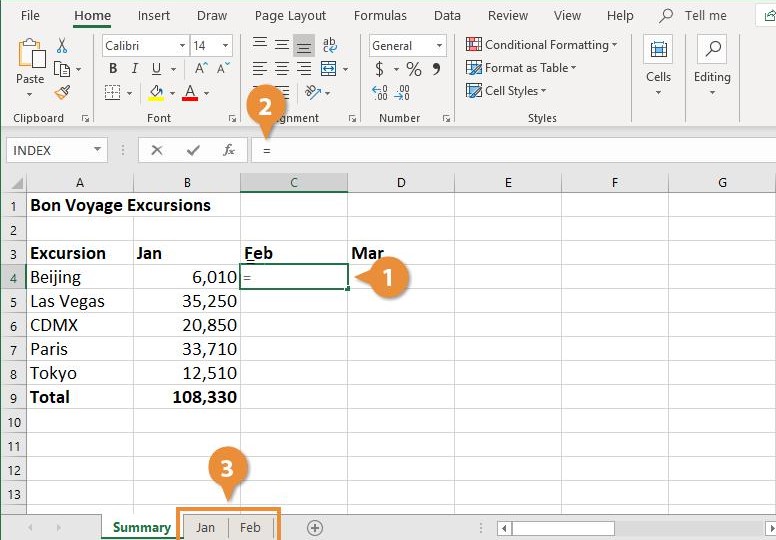
Referencing numbers from another Excel sheet can seem like a daunting task for many, especially for those new to the intricacies of Excel's formula-based functions. Yet, mastering this skill can greatly improve your efficiency when working with large datasets and complex spreadsheets. This post will provide a comprehensive guide to understanding how to reference numbers from another Excel sheet, ensuring you can streamline your data management effortlessly.
Understanding Excel Workbook Structure

Excel workbooks, where your sheets live, are essential for effective organization. Here's a breakdown:
- Workbook: The entire Excel file.
- Sheet: Individual tabs within the workbook.
- Cell: The intersection of a row and column, each with a unique address (e.g., A1, B2, etc.).
Basic Excel Referencing

Before diving into referencing across sheets, it's helpful to understand how references work within a single sheet:
- Relative References: The formula adjusts based on where it is copied.
- Absolute References: Keeps the reference the same, indicated by '$' (e.g., $A$1).
- Mixed References: Either the row or column remains fixed (e.g., $A1 or A$1).
How to Reference Data from Another Sheet

Here are the steps to reference data from another Excel sheet:
- Step 1: Open the workbook containing the sheet you want to reference.
- Step 2: Click on the cell where you want the reference to appear.
- Step 3: Start typing the formula with '=' followed by the sheet name, an exclamation mark, and then the cell address or range.
- Example: =Sheet2!A1
- Or: ='Sheet with spaces'!A1
- Step 4: Press Enter to complete the reference.
💡 Note: Using single quotes around the sheet name is necessary if it contains spaces.
Advanced Sheet Referencing

For more complex situations, consider the following advanced techniques:
- Naming Sheets and Ranges: Use meaningful names for your sheets and named ranges for easier reference.
- 3D References: Aggregate data across multiple sheets.
- Example: =SUM(Sheet1:Sheet3!A1:A10) to sum values from cell A1 through A10 across three sheets.
- Indirect Function: For dynamic references that change based on cell values.
- Example: =INDIRECT("'"&A1&"'!"&B1) where A1 contains the sheet name and B1 the cell address.
| Formula | What It Does |
|---|---|
| =Sheet2!A1 | References cell A1 on Sheet2. |
| =INDIRECT("'"&A1&"'!"&B1) | References a cell based on values in A1 and B1. |
| =SUM(Sheet1:Sheet3!A1:A10) | Sums cells A1 through A10 from multiple sheets. |

Common Pitfalls and Solutions

- Mismatched References: Ensure your formulas reference existing sheets and cells. Double-check the sheet name for accuracy.
- Circular References: Avoid having a formula that references back to itself, which can cause calculation errors.
- Sheet Name Changes: Updating references when sheet names change can be time-consuming. Consider using named ranges or formulas like INDIRECT for flexibility.
- Data Validation: Check for errors in referenced data before using them in calculations.
📌 Note: Regularly review and update your formulas to ensure they work correctly with any changes to your workbook.
Best Practices for Excel Sheet Referencing
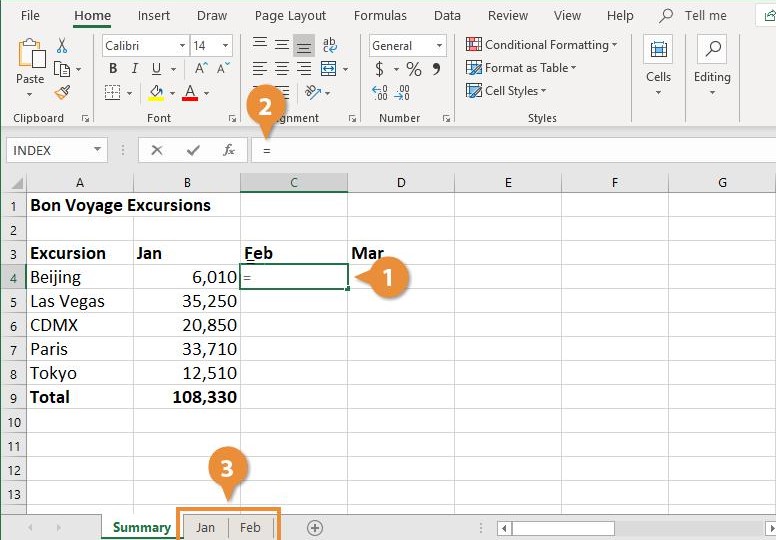
- Organize Your Sheets: Use clear, consistent naming conventions for sheets and cells to make your workbook more intuitive.
- Document Formulas: Include comments explaining complex or dynamic formulas for future reference.
- Test References: After setting up references, validate them by checking their output against known values.
Now that you understand how to effectively reference numbers from another Excel sheet, you can take your data management to the next level. Remember to keep your workbook organized, review your formulas, and adjust them as needed. With these tips, you're ready to master Excel's referencing capabilities, making your data analysis and reporting far more efficient.
How do I reference a cell with a space in the sheet name?
+
Use single quotes around the sheet name when there’s a space. For example, =‘Sheet Name with Spaces’!A1.
What’s the benefit of using 3D references?

+
3D references allow you to perform calculations across multiple sheets at once, saving time and reducing errors.
How can I prevent errors in my Excel references?

+
Regularly validate your data and formulas, use naming conventions, and double-check references after workbook changes to minimize errors.