Mastering Excel: How to Reference Another Sheet Easily
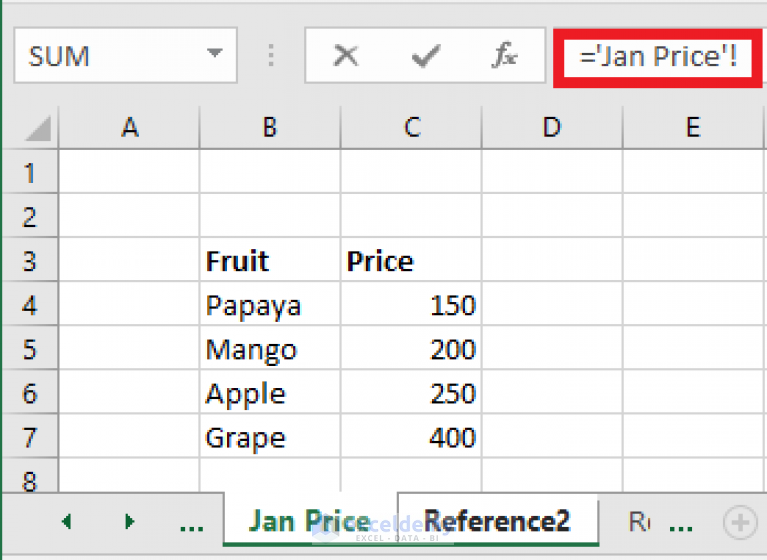
What is Excel Sheet Referencing?


Excel sheet referencing refers to the technique used to link or connect data from different sheets within the same workbook or even across workbooks. This capability is crucial for organizing complex data sets, enhancing data manipulation, and creating dynamic reports that pull information from various sources. Here’s why mastering this skill can be so beneficial:
- Efficiency in Data Management: By referencing data from multiple sheets, you reduce redundancy and errors associated with manual data entry.
- Data Integrity: Changes in one sheet automatically reflect across all linked cells, ensuring your data remains up-to-date.
- Comprehensive Reports: Create reports that synthesize data from multiple locations, making your analysis more robust and insightful.
- Streamlined Workflows: Team members can work on different sheets simultaneously, but still access and analyze the collective data.
How to Reference Another Sheet

Referencing another sheet in Excel can be achieved through a simple and straightforward method. Here are the steps to get you started:
Identify the Sheet Name: Know the name of the sheet you’re referencing from.
Navigate to the Destination Sheet: Go to the sheet where you want the referenced data to appear.
Formulate the Reference:
- Start with an equals sign (=) in the destination cell.
- Type the name of the sheet you’re referencing followed by an exclamation point (!). E.g., ‘Sheet2!’.
- Specify the cell or range you want to reference. For example, if referencing cell A1 from Sheet2, your formula would look like:
=Sheet2!A1
Here’s a table showing different scenarios:
| Reference Type | Example |
|---|---|
| Single Cell | =Sheet2!A1 |
| Range | =Sheet2!A1:B10 |
| Named Range | =Sheet2!NamedRange |
| Sheet with Spaces | ='Data Sheet'!A1 |

💡 Note: Use single quotes if your sheet name contains spaces or special characters for accurate referencing.
- Press Enter: Once you’ve typed out your formula, hit enter to complete the reference.
Advanced Referencing Techniques
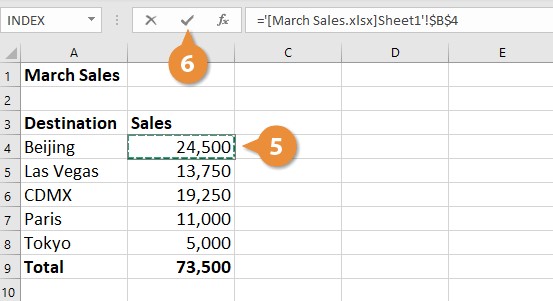
- 3D References: Allows you to summarize data from the same cell or range across multiple sheets. For example, to sum A1 from Sheet1 through Sheet3:
=SUM(Sheet1:Sheet3!A1)
- External Workbooks: You can also reference sheets in different workbooks using the following syntax:
='C:\Path\[Workbook.xlsx]Sheet1'!A1
- Ensure both workbooks are open to establish a dynamic link.
- Be cautious about file locations; changes can break the references.
📌 Note: Absolute references are used when specifying paths in external workbook referencing to ensure stability.
The ability to reference another sheet in Excel opens up countless possibilities for data manipulation, analysis, and reporting. By understanding these techniques, you can:
- Merge and analyze data from different departments or projects.
- Keep a master sheet updated with all relevant information without manual entry.
- Use Excel’s full potential for dynamic data models that reflect real-time changes.
In essence, mastering sheet referencing in Excel not only streamlines your work process but also enhances your ability to manage complex data sets effectively. Whether it’s for personal projects, small business operations, or large corporate settings, these skills are invaluable in making informed decisions based on integrated data from multiple sources.
As you continue your journey in Excel, keep exploring, as the software offers a vast array of functions and features that can further enhance your productivity.
How do I reference a cell from another workbook?

+
To reference a cell from another workbook, use the syntax:
='[Workbook.xlsx]Sheet1'!A1
What is a 3D reference in Excel?

+
A 3D reference in Excel allows you to summarize data from the same cell or range across multiple sheets. The syntax looks like this:
=SUM(Sheet1:Sheet3!A1)
Can I reference cells in locked or protected sheets?
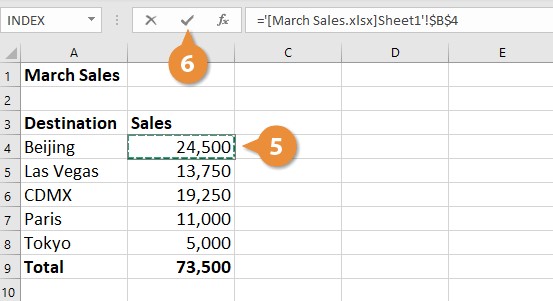
+
Yes, you can reference cells in locked or protected sheets, but you might need to provide a password to unlock them if they are password-protected.