5 Ways to Recover Permanently Deleted Excel Sheets
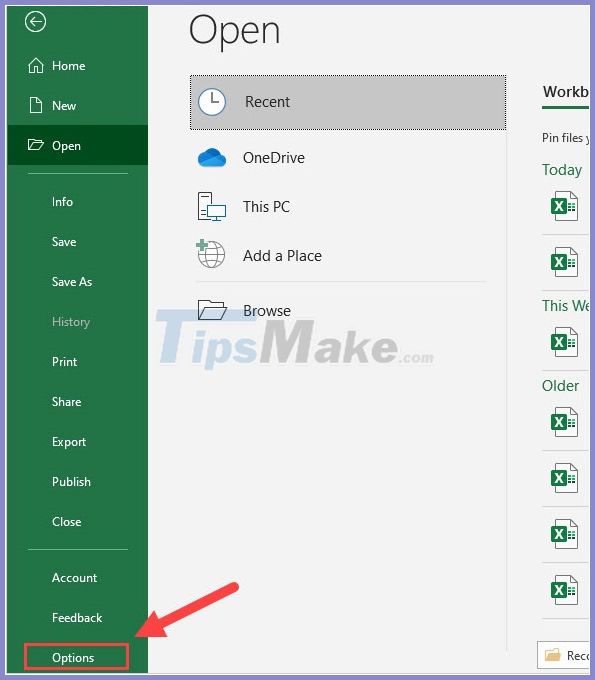
The loss of an Excel file or sheet can feel like a digital calamity, especially when it contains critical data or has been painstakingly compiled over time. Fortunately, modern technology and backup solutions mean that recovering permanently deleted Excel sheets is often possible. Here are five effective strategies to retrieve your lost work.
Utilize Automatic Excel Backup Features

Microsoft Excel comes with features designed to help you recover unsaved documents or autosaved versions:
- Autorecover: This feature automatically saves a version of your work at regular intervals, which can be a lifesaver if Excel crashes or your system loses power.
- File Recovery: If Excel closes improperly, it often prompts you to recover the unsaved work upon restart.
💡 Note: Always check the AutoRecover settings in Excel to ensure that it is enabled and set to save frequently.

Check for Temporary Files

When working in Excel, temporary files are created to store recent changes:
- On Windows, look in the
C:\Users[YourUsername]\AppData\Local\Microsoft\Office\UnsavedFilesdirectory. - On macOS, search for files with the extension
.tmpor~in your temporary folder.
These files might contain versions of your document before it was saved or deleted.
Restore from Local or Cloud Backups

Regular backups can be your safety net:
- Local Backup: Ensure you have an external drive or local network storage configured for regular backups.
- Cloud Backup: Use services like OneDrive, Google Drive, or Dropbox for automatic syncing and recovery options.
Use Third-Party Recovery Software
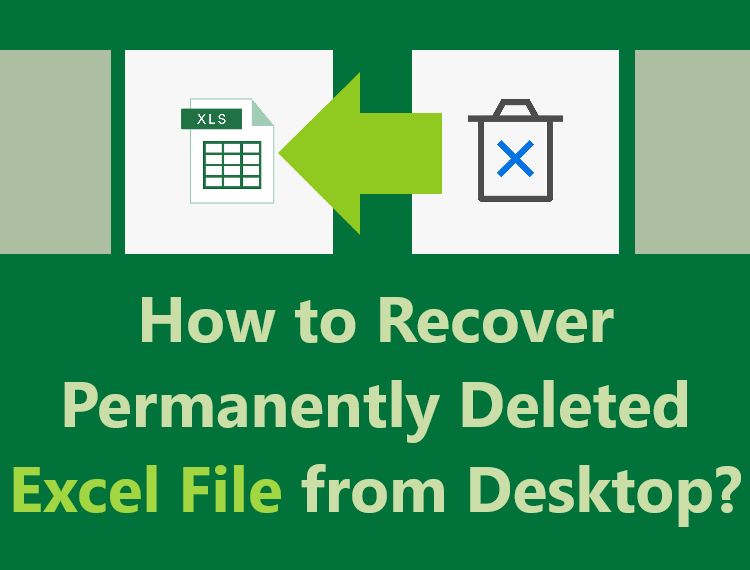
When all else fails, specialized recovery software can attempt to retrieve deleted files:
- Software like EaseUS Data Recovery Wizard, Recuva, or Disk Drill can scan your drive for remnants of your lost Excel file.
- These tools often provide a preview feature, allowing you to verify the file before recovery.
⚠️ Note: Be cautious with data recovery software, as some can alter the original data or drive structure.
| Software | Supported Operating Systems | Notable Features |
|---|---|---|
| EaseUS Data Recovery Wizard | Windows, macOS | Quick scan, deep scan, file preview |
| Recuva | Windows | Simple interface, free version available, secure overwrite |
| Disk Drill | Windows, macOS | Data protection, disk backup, recovery vault |

Recover via Version History

Cloud storage services often keep versions of your documents:
- With OneDrive or Google Drive, you can access the version history of your Excel files, restoring previous states if necessary.
- Check the settings of these services to ensure version history is enabled.
In summary, by employing these strategies, you can significantly increase your chances of recovering a permanently deleted Excel sheet. Whether through Excel's native features, temporary files, backups, recovery software, or cloud storage version history, there are multiple avenues to explore. Remember, the key to successful recovery is acting quickly to minimize data overwrite and maintaining good backup practices.
How often should I back up my Excel files?

+
Ideally, back up your Excel files daily or at least weekly if you frequently modify data. Use automatic backup solutions to make this process seamless.
What should I do if my Excel file is corrupted?

+
If possible, use Excel’s ‘Open and Repair’ feature from the File menu. Alternatively, recover an older version from backups or cloud storage if available.
Can I recover an Excel file if I’ve already emptied the Recycle Bin or Trash?

+
Yes, you can try data recovery software to scan and recover files even after they’ve been permanently deleted from the system’s recycle bin or trash.
Is there a way to prevent accidental deletion in Excel?

+
Consider setting up a backup system or using cloud storage with version history enabled. Also, regularly save your work in multiple locations.