Rearrange Excel Columns to Match Another Sheet Easily

Understanding Excel Sheets and Columns
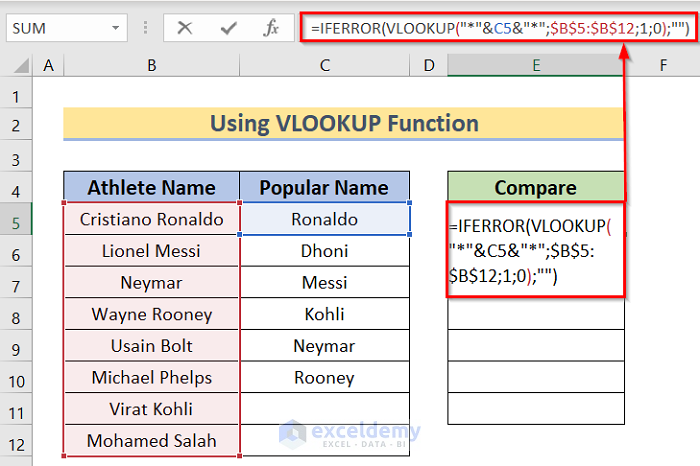
Excel is a powerful tool for organizing, analyzing, and presenting data. Each workbook can contain multiple sheets, and each sheet is divided into rows and columns. Knowing how to effectively manage these components can greatly enhance productivity and accuracy in data handling.
Here’s a basic rundown of Excel’s structure:
- Workbooks: The overarching files where all data is saved.
- Sheets: Individual tabs within a workbook where data is stored.
- Rows: Horizontal lines of data, numbered sequentially.
- Columns: Vertical lines of data, labeled with letters (A, B, C, etc.).
Why Rearrange Columns?
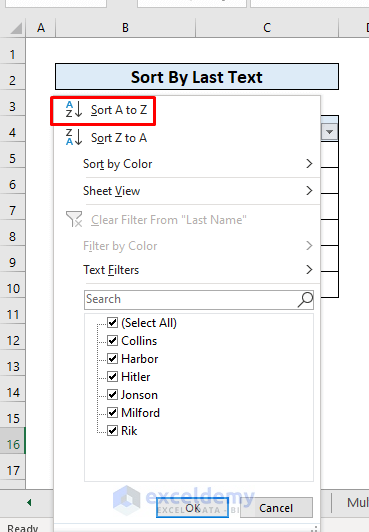
Columns in Excel are not just about organization; they are crucial for:
- Data Consistency: Ensuring that columns on different sheets follow the same structure for easier data comparison.
- Data Import/Export: Matching column orders to comply with external systems or software requirements.
- Visual Clarity: Rearranging columns to present data in a logical or visually appealing manner for reports.
- Analysis and Calculations: Placing related data next to each other for better analysis and formula operations.
Manual Rearrangement: Step-by-Step

Rearranging columns manually involves simple yet precise actions. Here’s how you can do it:
Identify the columns you want to rearrange. You might want to keep a list or print out the structure of the other sheet for reference.
Right-click on the column header of the column you wish to move.
Select “Cut” (or use the keyboard shortcut Ctrl+X).
Right-click on the column header where you want the cut column to be inserted.
Choose “Insert Cut Cells.” The column will shift to the new position.
🔍 Note: Be cautious with this method; other data referencing these columns might need updating.
Using Excel Functions for Automation

For those looking to streamline the process, Excel offers functions that can simplify column management:
Using VLOOKUP or INDEX and MATCH

These functions can help you automatically match columns by key values:
- VLOOKUP: Searches for a value in the first column of a table and returns a value in the same row from another column you specify.
=VLOOKUP(A2, Sheet2!A:B, 2, FALSE)
- INDEX and MATCH: Provides more flexibility when looking up values across different sheets or when the lookup column is not the first column.
=INDEX(Sheet2!A:A, MATCH(A2, Sheet2!B:B, 0))
Using Power Query

Power Query is an advanced tool for data transformation and can be very handy for rearranging columns:
- Load your data into Power Query.
- Right-click on any column in the Query Editor and choose “Move”.
- Select options like “Left” or “Right” to reorder columns as per your requirements.
✏️ Note: Power Query can also be used to merge columns from different sheets automatically.
Best Practices for Excel Column Management

- Plan Ahead: Understand your data flow and the expected end use to minimize future rearrangements.
- Use Column Headers: Always name columns explicitly to avoid confusion.
- Backup Regularly: Save versions of your workbook to prevent data loss from any rearrangement errors.
- Document Changes: Keep track of modifications, especially when columns are moved or renamed.
The process of rearranging columns in Excel can be crucial for maintaining data integrity, improving readability, and ensuring accuracy when comparing data across sheets. Whether you opt for manual rearrangement, use Excel's functions for automation, or leverage the power of Power Query, understanding and utilizing these methods can save you a significant amount of time and reduce the potential for errors. Remember, while these techniques are powerful, they require a bit of practice to master, especially when dealing with complex datasets. With the right approach, however, Excel can be transformed into a highly efficient tool for data management, allowing you to spend more time analyzing data rather than wrestling with its format.
What if I accidentally delete a column while rearranging?

+
If you delete a column by mistake, you can use the ‘Undo’ function (Ctrl+Z) to restore it. Always keep an eye on your work and save frequently to avoid data loss.
Can I rearrange columns in bulk?

+
Yes, you can rearrange multiple columns at once by selecting multiple column headers, right-clicking, and using the “Cut” and “Insert Cut Cells” options to move them together.
How do I know which columns to move?

+
First, compare the column headers from both sheets. You can also create a mapping table or list that outlines the desired structure, or use functions like INDEX and MATCH to automate this process.