Effortlessly Import Excel Data with Apache POI

Importing data from Excel files into your applications is often a necessity, particularly when dealing with large datasets for analysis, reporting, or data integration. Apache POI, a powerful library for working with Microsoft documents in Java, simplifies this task significantly. This guide will walk you through the process of using Apache POI to import Excel data effortlessly, whether you're a seasoned developer or just getting started.
Understanding Apache POI

Apache POI stands for Poor Obfuscation Implementation, a legacy name that stuck through its evolution into one of the most versatile document manipulation libraries in the Java ecosystem. Here are some key points about Apache POI:
- It allows reading, writing, and manipulation of Microsoft Office file formats.
- Supports Excel files from XLS (Office 97-2003) to XLSX (Office 2007+).
- It can handle numerous file types beyond Excel, like Word documents, PowerPoint slides, and Visio diagrams.
- Provides various modules tailored for different formats, e.g., POIFS for OLE2 formats, XSSF for OOXML formats, and HSSF for BIFF file formats.
Setting Up Apache POI

Before diving into the actual code, let’s prepare the environment:
- Add Apache POI dependencies to your project using Maven or manually including JAR files.
- For Maven, add the following dependencies to your
pom.xml:
org.apache.poi
poi
5.0.0
org.apache.poi
poi-ooxml
5.0.0
🔧 Note: Ensure you have the correct versions and necessary dependencies for your project, as version conflicts can cause issues.
Reading Excel Files with Apache POI

Here are the steps to read data from an Excel file:
Opening the Workbook

To begin, you’ll need to open the workbook:
import org.apache.poi.ss.usermodel.Workbook; import org.apache.poi.ss.usermodel.WorkbookFactory; import java.io.FileInputStream;
// Create a Workbook FileInputStream excelFile = new FileInputStream(“example.xlsx”); Workbook workbook = WorkbookFactory.create(excelFile);
📁 Note: This code snippet uses a FileInputStream to open the Excel file. Apache POI supports various input streams, so you can choose one that best fits your use case.
Accessing Sheets

Once the workbook is opened, navigate to the desired sheets:
// Assume the workbook has a sheet named “Sheet1”
org.apache.poi.ss.usermodel.Sheet sheet = workbook.getSheet(“Sheet1”);
Processing Rows and Cells

Now, iterate through the rows and cells:
for (Row row : sheet) {
for (Cell cell : row) {
switch (cell.getCellType()) {
case STRING:
System.out.println(cell.getStringCellValue());
break;
case NUMERIC:
if (DateUtil.isCellDateFormatted(cell)) {
System.out.println(cell.getDateCellValue());
} else {
System.out.println(cell.getNumericCellValue());
}
break;
case BOOLEAN:
System.out.println(cell.getBooleanCellValue());
break;
case FORMULA:
// Excel formula
break;
case BLANK:
// Blank cell
break;
default:
System.out.println(“Type not supported”);
}
}
}
🔎 Note: Handling cell types is crucial as different cells might contain different data types. Always check the cell type before retrieving the value.
Advanced Features

Beyond the basics, Apache POI offers several advanced features:
- Handling Formulas: Excel’s formula support with POI can be complex due to dependencies and dynamic references.
- Data Validation: You can read and apply data validation rules on the cells.
- Formatting: Detect and apply or strip formatting styles from the cells.
- Named Ranges: Access named ranges in Excel for easier data navigation.
- Charts: Read chart data, though modifying charts is limited.
Error Handling and Logging
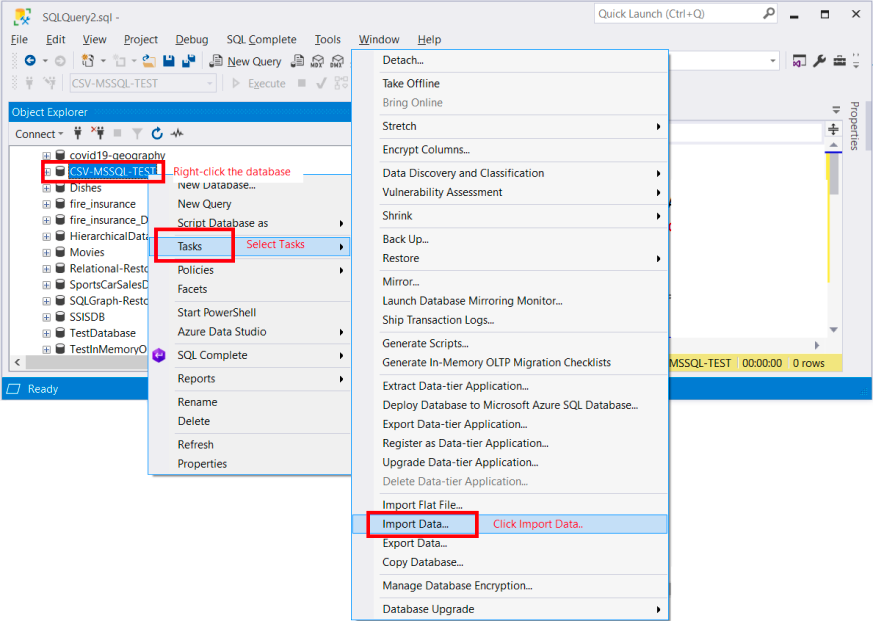
Apache POI operations can throw exceptions due to invalid file formats, empty files, or corrupted data. Here’s how you might handle them:
try {
// Your code for handling workbook
} catch (InvalidFormatException e) {
System.out.println(“File format is invalid: ” + e.getMessage());
} catch (IOException e) {
System.out.println(“IO error: ” + e.getMessage());
} finally {
if (workbook != null) {
try {
workbook.close();
} catch (IOException e) {
// Log that you couldn’t close the file, but continue
}
}
}
Summary

Apache POI stands as a robust tool for handling Excel files in Java. By following this guide, you’ve learned:
- How to set up Apache POI in your project.
- The steps to read data from Excel files, including handling different cell types and navigating through sheets, rows, and cells.
- Advanced features like data validation, formula handling, and named ranges.
- Error handling techniques to make your code more robust against file-related issues.
What versions of Excel files does Apache POI support?
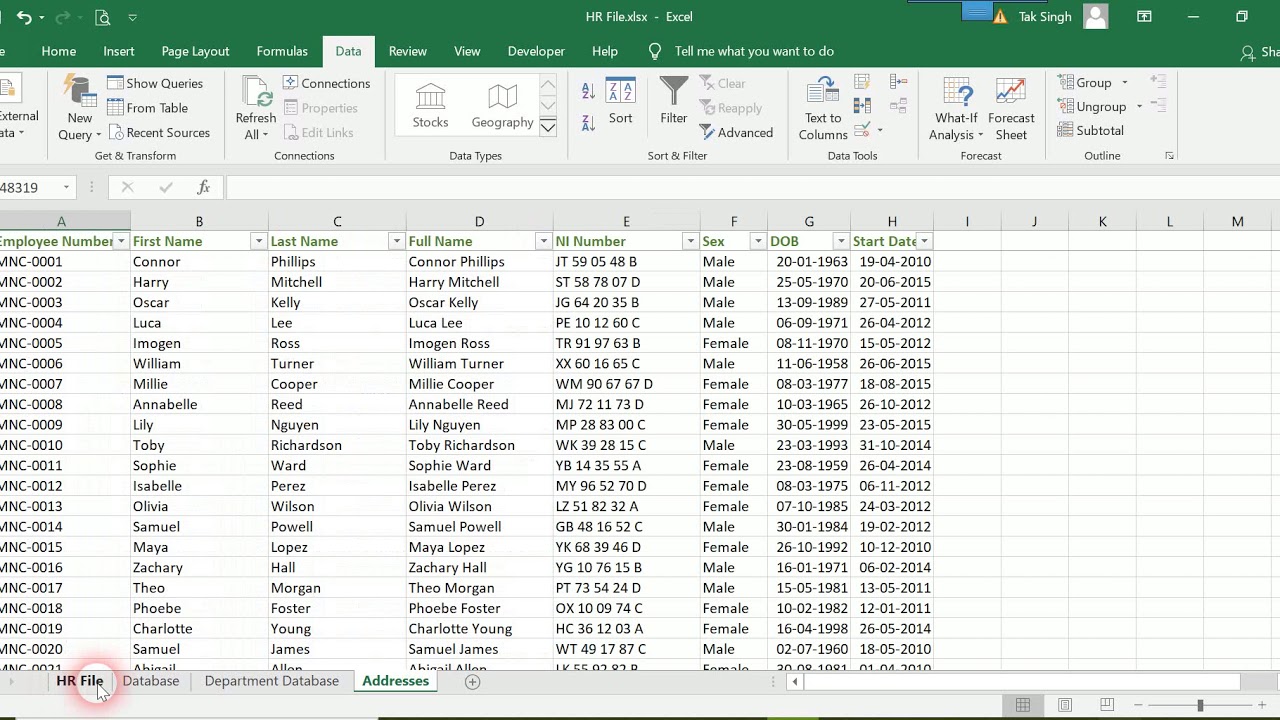
+
Apache POI supports older formats like XLS (Office 97-2003) as well as newer formats like XLSX (Office 2007 onwards).
Can I modify Excel files with Apache POI?

+
Yes, Apache POI allows for extensive manipulation of Excel files, from simple cell modifications to complex data validations.
How can I handle charts in Excel using Apache POI?

+
Apache POI can read chart data but has limited support for modifying charts. You might need to use external libraries or VBA for full control over charts.
What are the common exceptions thrown by Apache POI?

+
Common exceptions include InvalidFormatException for unsupported file types, and various IO exceptions for file-related issues.
How can I ensure thread safety when using Apache POI?

+
Apache POI is not thread-safe by default. For multi-threaded applications, use one instance of Workbook per thread or implement thread-safe wrappers.



