5 Simple Steps to Read Excel with Apache POI in Java

Introduction to Apache POI

When it comes to handling Excel files in Java, Apache POI stands out as a robust and versatile library. Apache POI provides APIs for Microsoft Office file formats, offering functionality for reading, writing, and manipulating spreadsheets, documents, and presentations. This tutorial will guide you through the basic steps of reading an Excel file using Apache POI, ensuring you understand how to integrate this powerful tool into your Java applications.

Step 1: Setting Up Your Development Environment

Before diving into the coding part, you must set up your environment to work with Apache POI:
- Download the latest version of Apache POI from their official site or add it to your project using Maven or Gradle.
- If you prefer manual installation, include the following jars in your project’s classpath:
- poi
- poi-ooxml
- poi-ooxml-schemas
- xmlbeans
- commons-collections4
- commons-io
- log4j-api
🔍 Note: Ensure you have the correct versions of these jars to avoid compatibility issues.
Step 2: Importing Necessary Classes

Once your environment is ready, you’ll need to import the required classes for reading Excel files:
- From Apache POI, you’ll need:
org.apache.poi.ss.usermodel.,org.apache.poi.hssf.usermodel.(for XLS files), ororg.apache.poi.xssf.usermodel.(for XLSX files).
import org.apache.poi.ss.usermodel.; import org.apache.poi.hssf.usermodel.; import org.apache.poi.xssf.usermodel.; import java.io.File; import java.io.FileInputStream; import java.io.IOException;
Step 3: Reading the Excel File

With the necessary classes imported, you can now proceed to read the Excel file:
- Create a file input stream to read the Excel file.
- Create a Workbook object from the input stream.
- Iterate through sheets, rows, and cells to extract data.
try {
FileInputStream excelFile = new FileInputStream(new File(“path/to/your/excel.xlsx”));
Workbook workbook = WorkbookFactory.create(excelFile);
Sheet datatypeSheet = workbook.getSheetAt(0);
for (Row row : datatypeSheet) {
for (Cell cell : row) {
// Process each cell
switch (cell.getCellType()) {
case STRING:
System.out.print(cell.getStringCellValue() + “ “);
break;
case NUMERIC:
if (DateUtil.isCellDateFormatted(cell)) {
System.out.print(cell.getDateCellValue() + ” “);
} else {
System.out.print(cell.getNumericCellValue() + ” “);
}
break;
case BOOLEAN:
System.out.print(cell.getBooleanCellValue() + ” “);
break;
case BLANK:
System.out.print(“BLANK “);
break;
default:
System.out.print(“UNKNOWN “);
}
}
System.out.println();
}
workbook.close();
} catch (IOException ex) {
ex.printStackTrace();
}
💡 Note: Always remember to close the workbook to release resources.
Step 4: Handling Different Cell Types
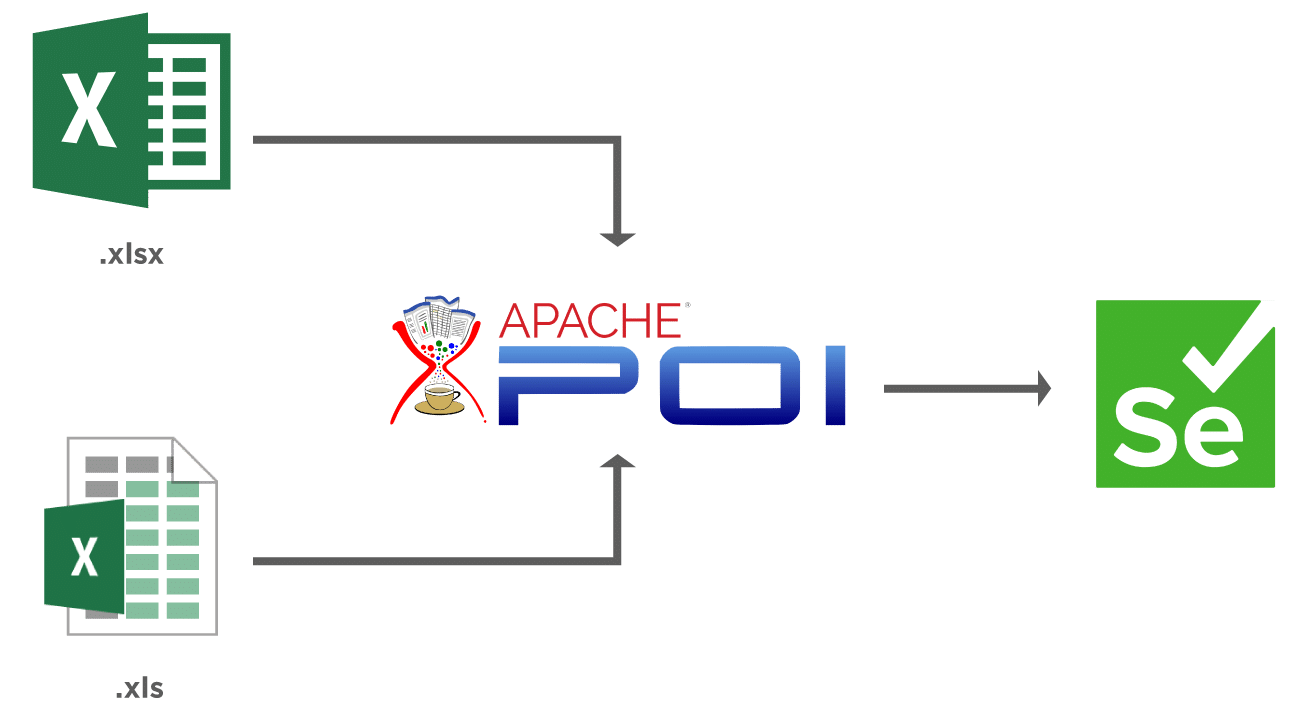
Excel cells can contain different types of data. Here’s how you can handle them:
- STRING for text data.
- NUMERIC for numbers, which can be either dates or numeric values. Use
DateUtil.isCellDateFormatted(cell)to determine this. - BOOLEAN for true or false values.
- FORMULA for cells with Excel formulas.
- BLANK for empty cells.
- ERROR for cells with errors.
Step 5: Closing the Workbook

Finally, it’s good practice to close the workbook once you’re done:
workbook.close();
Apache POI provides a powerful way to interact with Excel files in Java. By following these steps, you can easily read data from Excel files and integrate it into your applications. Remember that handling exceptions, managing different file formats, and dealing with different data types are key to making your code robust. With the knowledge you've gained, you're now equipped to tackle Excel-related tasks in your projects!
What are the differences between .xls and .xlsx files?

+
.xls files are the older binary Excel file format, supported by versions up to Excel 2003. They have a 65,536 row and 256 column limit. .xlsx files, introduced in Excel 2007, use XML-based Office Open XML format, allowing for up to 1,048,576 rows and 16,384 columns, with better file compression.
How can I determine if a cell is a date or a number in Apache POI?

+
Use the DateUtil.isCellDateFormatted(cell) method to check if a numeric cell should be treated as a date. If it returns true, the cell contains a date.
Can Apache POI handle Excel files with complex formulas?

+
Yes, Apache POI can read and write Excel formulas. However, it might not evaluate all formulas, especially complex ones. For formula evaluation, consider using POI’s formula evaluation engine or external libraries like JExcelApi.