Easily Read Excel Sheets Online: Simple Guide

Reading Excel sheets online has become an integral part of many professional and personal workflows. With the rise of remote work and collaborative environments, the ability to access, edit, and share spreadsheet data through online platforms has never been more crucial. This comprehensive guide will walk you through how you can easily read Excel sheets online, providing you with tips, tools, and best practices.
Why Read Excel Sheets Online?

The benefits of reading Excel sheets online are numerous:
- Accessibility: Access your files from any device with an internet connection, without needing to install Microsoft Office.
- Collaboration: Work simultaneously with team members, see real-time updates, and track changes effortlessly.
- Cloud Storage: Automatically save your work, reducing the risk of data loss.
- Mobile Compatibility: View and edit spreadsheets on the go using smartphones or tablets.
Top Tools for Reading Excel Sheets Online
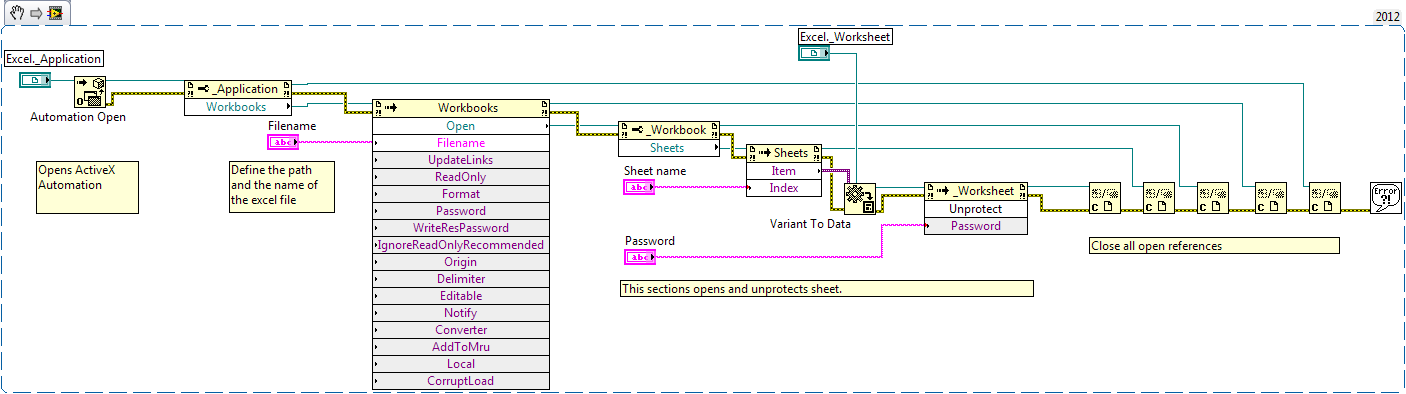
Here are some of the most popular platforms for accessing Excel files online:
- Microsoft Excel Online - Integrated with OneDrive for seamless cloud-based Excel use.
- Google Sheets - Allows for easy conversion from Excel and supports real-time collaboration.
- Zoho Sheet - A robust alternative with good integration capabilities.
- Dropbox Paper - Not specifically for spreadsheets but can display and edit Excel documents.
- LibreOffice Online - An open-source option with Excel compatibility.
How to Read Excel Sheets Online

Here is a step-by-step process to read Excel sheets online using Microsoft Excel Online:
- Go to the OneDrive website.
- Log in with your Microsoft account.
- Click on the “New” button at the top left and select “Excel Workbook.”
- Create a new workbook or upload an existing Excel file.
- Once the workbook is open, you can read, edit, or download the file directly from your browser.
💡 Note: Ensure you’re using a compatible browser like Chrome, Edge, or Firefox for the best experience.
Additional Features for Enhanced Reading
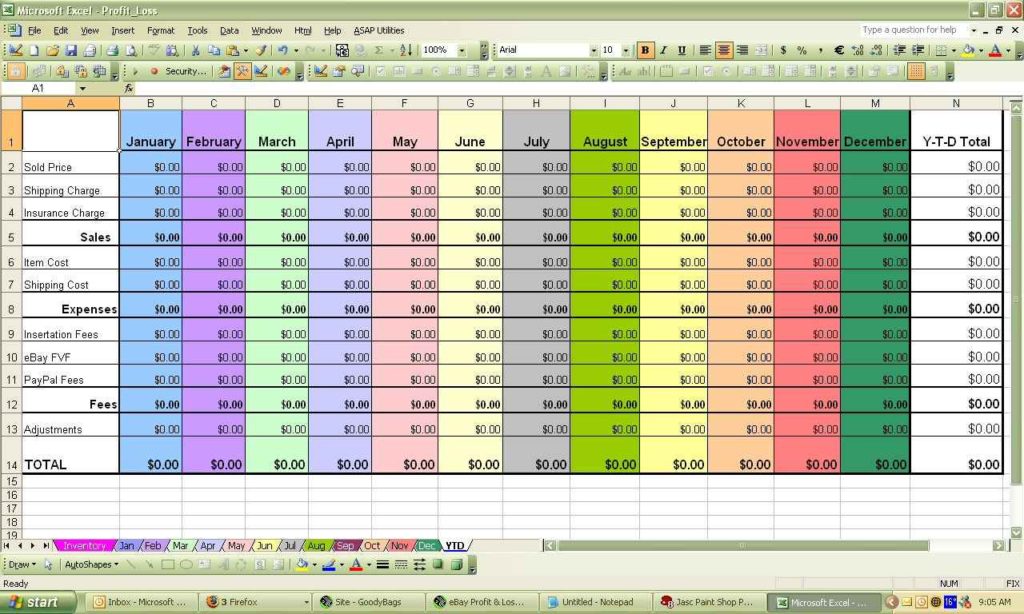
Online Excel platforms come equipped with various features to improve your data reading experience:
- Conditional Formatting: Quickly identify data patterns or trends.
- Data Validation: Prevent errors by setting rules for data entry.
- Pivot Tables: Summarize large datasets in meaningful ways.
- Cell Comments: Leave notes or instructions for other users.
- Real-Time Collaboration: Share and edit documents simultaneously with others.
Considerations When Reading Excel Sheets Online

| Aspect | Consideration |
|---|---|
| Security | Ensure sensitive data is adequately protected with proper sharing settings. |
| Functionality | Online tools might not offer all features of the desktop version of Excel. |
| Internet Dependency | An internet connection is necessary for all operations. |
| File Size Limitations | Cloud platforms might have limits on file sizes. |

🛡️ Note: Always double-check privacy settings before sharing sensitive Excel sheets online.
By following these steps and tips, you can effectively read Excel sheets online, making data management a breeze even when you're away from your office setup.
The ability to work with spreadsheets through web browsers is not just a convenience; it's a revolution in how we handle data. Online platforms have opened up a world of possibilities for collaboration, mobility, and data analysis, making it an indispensable part of modern business practices. Remember to save frequently, share wisely, and explore the various tools available to enhance your productivity.
How do I convert my Excel file to Google Sheets?

+
To convert an Excel file to Google Sheets, upload the file to Google Drive, then right-click the file, select “Open with” and choose “Google Sheets.” It will automatically convert the file for you.
Can I read Excel sheets offline?

+
Yes, some online platforms like Google Sheets and Microsoft Excel Online allow you to work on files offline. However, you’ll need to enable offline access and synchronize your work when back online.
Is there a file size limit for Excel sheets online?
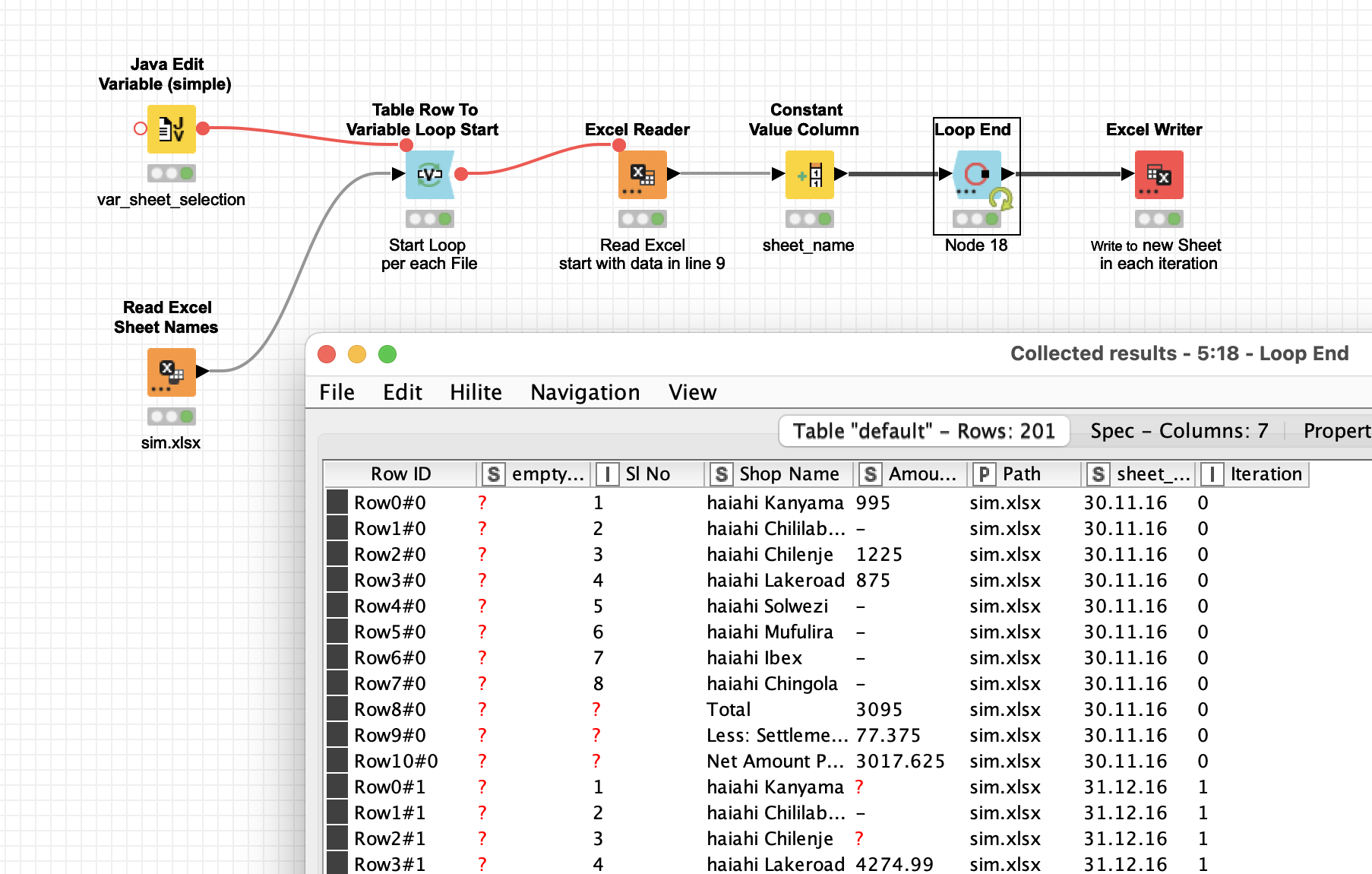
+
Yes, most online platforms have file size limits for spreadsheets. For example, Excel Online has a limit of approximately 10 MB per file, while Google Sheets allows for 5 million cells.



