Merge Excel Sheets Easily: One File, Multiple Sheets

Welcome to Your Guide on Merging Excel Sheets
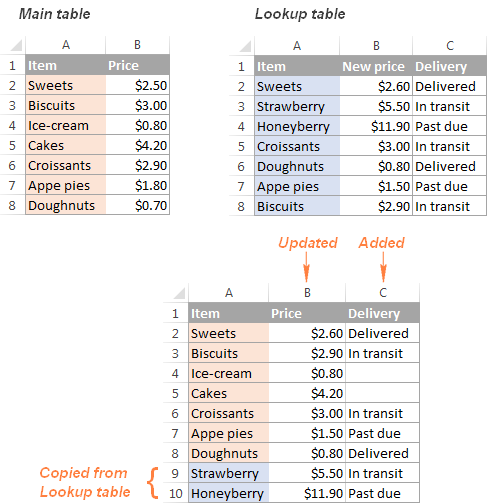
Ever been in a situation where you have to consolidate multiple Excel spreadsheets into one cohesive file? Merging Excel sheets can be daunting, especially when dealing with complex data structures or vast amounts of information. Whether you are combining financial reports, inventory lists, or customer data, the process involves aligning data from several sources into a single, manageable file. In this post, we'll walk through various methods to merge Excel sheets with ease, enhancing your productivity without the headache.
Why Merge Excel Sheets?

Before we dive into the how-to, understanding why you might need to merge sheets is crucial. Here are some reasons:
- Data Consolidation: Combine data from different departments or regions to get a holistic view.
- Automation: Automate repetitive tasks by compiling data into a single source for analysis.
- Data Analysis: Simplify your data analysis by having all relevant information in one place.
- Reporting: Create comprehensive reports by pulling information from various sources.
- Backup: Merge sheets as a backup strategy to ensure all data is preserved in one place.
Preparing to Merge

Merging Excel sheets can be streamlined if you prepare your data effectively:
- Ensure all sheets you're merging have consistent headers. If headers differ, decide on a standard format.
- Clean up your data. Remove duplicates, ensure data formats are uniform, and correct any errors.
- Check for data compatibility. If sheets contain different types of data, ensure they can be combined meaningfully.
💡 Note: Data preparation can be time-consuming but saves hours later. Use Excel's features like "Remove Duplicates" to prepare your data efficiently.
Using Excel's Built-in Features

Here's how you can use Excel's native tools to merge sheets:
Power Query

Power Query is an incredibly powerful tool for merging data:
- Go to the Data tab, click on Get Data > From File > From Workbook.
- Navigate to your workbook containing the sheets you wish to merge and select it.
- Once loaded, you'll see the Navigator window. Choose the sheets you want to combine.
- Click on Transform Data to open the Query Editor.
- Here, you can merge data using functions like Append Queries or Merge Queries to add new columns or rows.
- After transformation, load the data back into Excel.

💡 Note: Power Query keeps a history of your data transformations, allowing you to modify or reverse steps if needed.
VBA (Visual Basic for Applications)

For those comfortable with coding, VBA can automate the merging process:
Sub MergeSheets()
Dim ws As Worksheet
Dim i As Integer
Dim lastRow As Long
Dim lastColumn As Long
Dim targetSheet As Worksheet
' Setting the target sheet
Set targetSheet = ThisWorkbook.Sheets("Master")
' Loop through all sheets
For Each ws In ThisWorkbook.Worksheets
If ws.Name <> targetSheet.Name Then
lastRow = targetSheet.Cells(targetSheet.Rows.Count, "A").End(xlUp).Row + 1
lastColumn = targetSheet.Cells(1, targetSheet.Columns.Count).End(xlToLeft).Column
' Copy data from source to target
ws.Rows("1:1").Copy Destination:=targetSheet.Cells(lastRow, 1)
ws.Range(ws.Cells(2, 1), ws.Cells(ws.Rows.Count, lastColumn).End(xlUp)).Copy Destination:=targetSheet.Cells(lastRow + 1, 1)
End If
Next ws
End Sub
Using Third-Party Tools

For non-technical users or to automate repetitive merging tasks, consider:
Excel Add-ins

- Asap Utilities: Offers features to merge sheets into one.
- Power Query in Power BI: Enhanced data transformation and merging capabilities compared to Excel's Power Query.
Cloud-Based Solutions

- Tools like Google Sheets with add-ons such as Merge Sheets can help with online collaboration and merging.
Tips for Efficient Merging

- Use Filters to sort or filter data before merging to streamline the process.
- Regularly backup your work before attempting large merges.
- Consider the data types and formats for consistent merging.
- Validate merged data using conditional formatting or VLOOKUP to ensure accuracy.
- Remember to Undo or revert steps if something goes wrong.
Wrapping Up
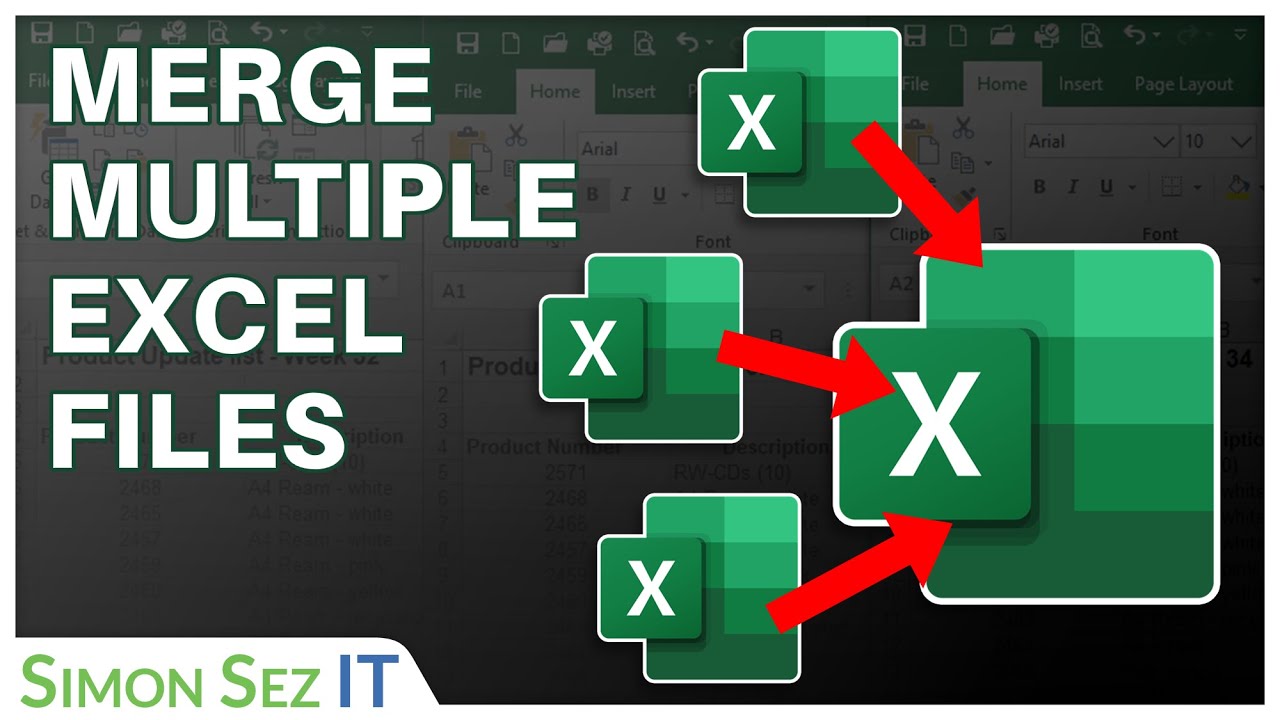
Merging Excel sheets effectively can transform the way you work with data, leading to more efficient reporting, analysis, and decision-making. Whether you choose Power Query, VBA, or third-party tools, the key is preparation and understanding your data structure. Each method has its advantages, so choose based on your comfort with technology, the complexity of your data, and how often you perform such tasks. Remember, merging isn't just about combining data but also about enhancing it for better insights.
What is the best tool to merge multiple Excel sheets into one?

+
The choice depends on your skill level. For beginners, Power Query in Excel is user-friendly. For coders or those automating, VBA scripts are highly customizable. Third-party tools or cloud-based solutions are great for collaboration or large datasets.
How can I ensure my merged data is accurate?

+
Use Excel’s validation tools like conditional formatting to highlight discrepancies. Also, run checks with VLOOKUP to ensure data from different sheets aligns correctly.
Can I merge sheets from different workbooks?

+
Yes, with Power Query or VBA, you can merge data from various workbooks. Ensure all workbooks are in the same location or accessible for the merging process to proceed smoothly.