5 Easy Ways to Sort Dates on Excel Quickly

In the dynamic landscape of data management, Microsoft Excel stands as a pivotal tool for organizing and analyzing information. One common challenge faced by users is sorting dates effectively. Incorrect sorting can lead to mismanagement of critical data, potentially causing missteps in project timelines, financial forecasting, or any time-sensitive analytics. Let's explore five easy ways to sort dates quickly and efficiently in Excel.
1. Using the Sort Feature

Excel’s built-in Sort feature is perhaps the most straightforward method to sort dates:
- Select your date range or the entire column if the data is continuous.
- Navigate to the Home tab, click on Sort & Filter, and then choose Sort Oldest to Newest or Sort Newest to Oldest.
- Ensure the Sort by option is set to the date column if you’re sorting by dates.
- Click OK to apply the sorting.
2. Sorting with Custom Lists

If your dates have a specific format or if you need to sort them in an unconventional order, custom lists can be incredibly useful:
- Go to File > Options > Advanced > Edit Custom Lists
- Add your date format in the list box. For example, if you use “MM/DD/YYYY” format, add each variation of this in the list.
- Use this custom list when sorting by selecting Sort > Custom List from the Options button in the Sort dialog box.
3. Using Formulas for Complex Sorting

Sometimes, sorting requires more than just a simple click. Here’s where formulas come into play:
- Assuming your dates are in column A, in an empty column (say B), you can use a formula like:
=IF(DAY(A1) <= 15, MONTH(A1) & “-” & YEAR(A1), MONTH(A1)+1 & “-” & YEAR(A1))
4. Sorting Dates with VBA

For those who need frequent or complex date sorting, Visual Basic for Applications (VBA) can automate this process:
- Open the VBA editor (Alt + F11), insert a new module.
- Add a macro like the following to sort a specified range by date:
Sub SortDates()
Dim rng As Range
Set rng = Range(“A1:A100”) ‘Adjust range as needed
rng.Sort Key1:=rng, Order1:=xlAscending, Header:=xlYes
End Sub
5. Advanced Filtering and Sorting

When dealing with large datasets or when you need to filter before sorting:
- Use Excel’s Advanced Filter option to create criteria ranges that can sort dates before you even sort the data.
- Combine this with PivotTables for a more dynamic and interactive sorting experience.
💡 Note: Ensure your data is consistent, especially in the format of dates. Inconsistent date formats can lead to incorrect sorting results.
Mastering these methods will not only enhance your efficiency in data management but also ensure that your timelines and analytics are accurate and reflective of the true data state. Whether you are managing project deadlines, financial records, or any other date-sensitive information, these techniques will help you navigate Excel with confidence.
The ability to sort dates quickly and accurately in Excel is a skill that transcends various fields, from finance and marketing to project management and beyond. Understanding and utilizing these sorting techniques empowers you to handle data with precision, making your work more impactful and less prone to errors. Remember, the better organized your data, the more you can trust the insights you derive from it.
What is the fastest way to sort dates in Excel?

+
The fastest way is using the Sort Feature in Excel, available under the Home tab, which allows you to sort dates with just a couple of clicks.
Can I sort dates in custom ways?
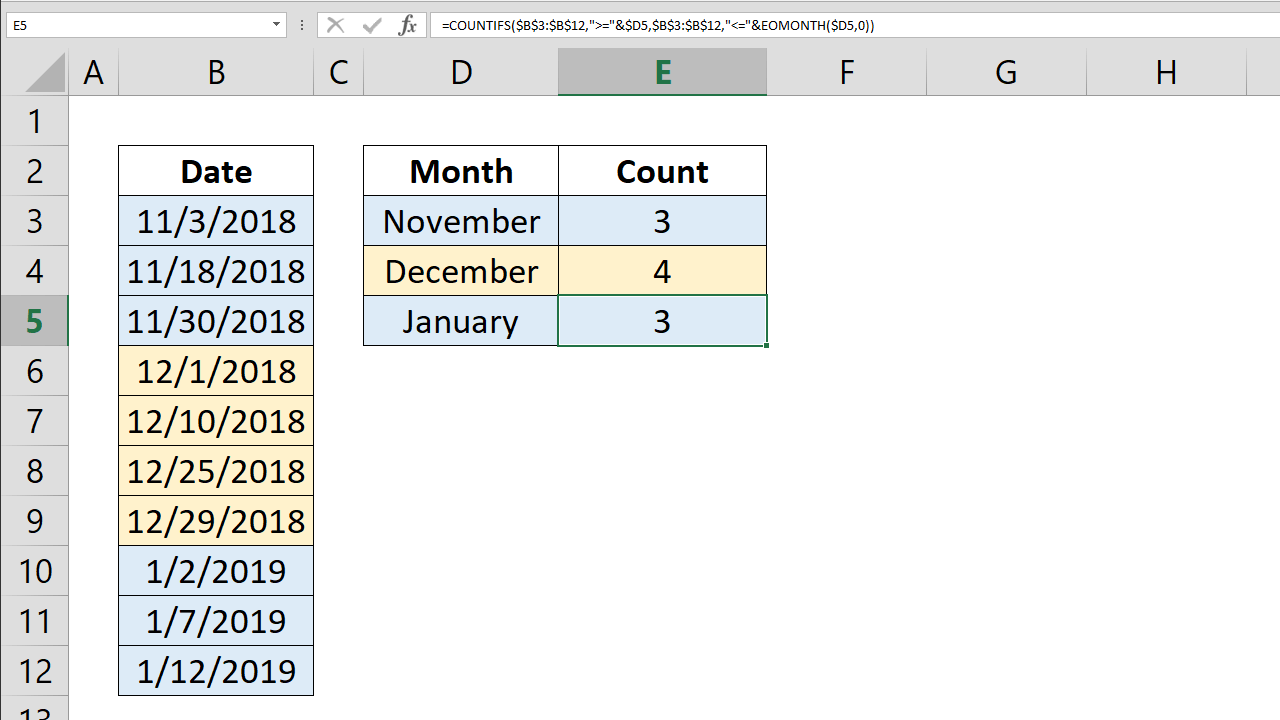
+
Yes, you can create Custom Lists for specific date formats or use formulas to structure dates for sorting in unconventional ways.
Is there a way to automate date sorting?

+
Definitely, with VBA macros, you can automate the sorting process, making it quicker and less error-prone with repeated tasks.