Effortlessly Embed Excel Sheets into Word Documents

Introduction to Embedding Excel Sheets into Word Documents
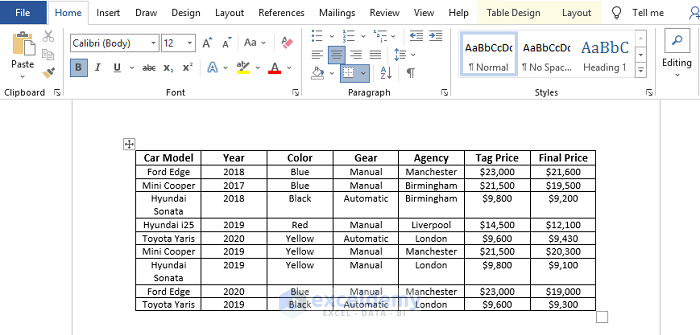
Have you ever been in a situation where you needed to include a complex table or data from an Excel spreadsheet into a Microsoft Word document? If yes, then embedding Excel sheets into Word could be the perfect solution for you. Embedding allows you not just to display the data but also maintain its interactivity, making your Word documents more dynamic and professional. In this comprehensive guide, we’ll explore various techniques for embedding Excel sheets into Word, ensuring your documents are both informative and visually appealing.
Why Embed Excel into Word?

Before diving into the technical steps, it’s essential to understand why you might want to embed Excel into Word:
- Interactivity: Embedded Excel files retain their functionality, allowing for sorting, filtering, and editing within the Word document.
- Consistent Updates: Changes made in the original Excel file will automatically reflect in the Word document, keeping the data up-to-date.
- Enhanced Presentation: Tables and charts from Excel look professional when integrated into Word documents, improving the overall presentation.
- Data Linking: You can link to external data sources, making your documents more versatile and interconnected.
Methods of Embedding Excel into Word

There are multiple ways to embed or link Excel spreadsheets into Word. Let’s explore these methods:
1. Copy and Paste Method

The simplest way to insert an Excel table into Word is by copying and pasting:
- Open your Excel file and select the range of cells you want to embed.
- Right-click and choose Copy or use the keyboard shortcut Ctrl+C.
- In your Word document, place the cursor where you want to insert the table and paste (Ctrl+V).
🔔 Note: This method results in a static image of your data, which means if you change data in Excel, it won't update in Word.
2. Embedding Excel as an Object

This method embeds the entire Excel file into Word, maintaining full functionality:
- In Word, go to Insert > Object from the ribbon.
- Select Create from File and then Browse to find your Excel file.
- Check the box for Link to file if you want changes in Excel to reflect in Word.
Here, you have the option to embed or link:
- Embed: The Excel file is included as part of the Word document.
- Link: The Word document displays a live view of the Excel file. Any changes made to the Excel source file will update in Word.
3. Inserting as an Object with Link

This is a variation of embedding, where you link the file for dynamic updates:
- Follow the steps to insert an object, but ensure the Link to file option is selected.
- This creates a linked object in your Word document that references the Excel file.
Formatting Embedded Excel Sheets in Word

When you embed an Excel sheet into Word, you'll want to ensure it looks as good as possible:
- Adjust Table Styles: Word has its own table styles, which might conflict with Excel. Use the Table Design tab in Word to adjust formatting.
- Resize and Layout: Ensure your table fits nicely in the document. Resize the embedded object using the handles, and consider using Word's Layout Options to control text wrapping around the Excel sheet.
- Excel Toolbar: If the Excel sheet was embedded with full functionality, use the small Excel toolbar that appears when you click inside the object to adjust settings like formulas or cell formatting.
📝 Note: Changes in Excel might not always look the same when embedded in Word due to differences in formatting tools. You might need to make manual adjustments for consistency.
Handling Complex Data

If your Excel sheet contains complex formulas, pivot tables, or other dynamic elements, embedding or linking offers some advantages:
- Pivot Tables: Linked or embedded pivot tables remain functional, allowing users to manipulate the data in Word.
- Formulas: Ensure that all linked data or formulas are correctly formatted in Excel before embedding.
Additionally, for documents that need to share dynamic data or large datasets, you might consider using:
- Data from External Sources: If you link an Excel sheet to external data, remember that the data connection must also be present on the computer where the Word document is opened.
Updating and Troubleshooting
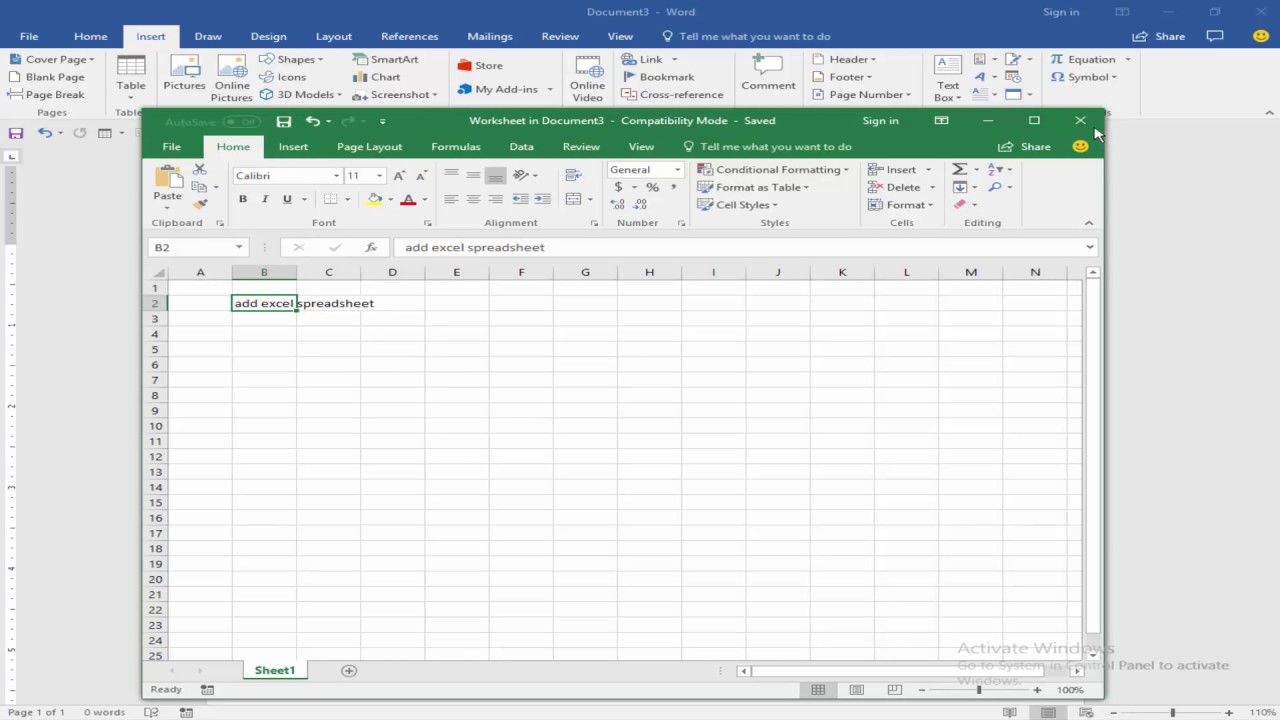
To keep your embedded or linked data current, follow these steps:
- Manual Updates: For embedded sheets, right-click the table and choose Update Link or Update Field.
- Automatic Updates: Linked objects can automatically update when the Word document is opened, provided the linked file is available.
🔎 Note: If links to external files break, you'll need to re-establish the connection or update the path in Word's Link Sources dialogue.
Embedding Excel sheets into Word can significantly enhance document functionality and presentation. Here are some key points to remember:
- Choose between copying and pasting for static images or embedding for dynamic, interactive content.
- Linked files keep your Word document updated with changes from Excel, ensuring consistency across your documents.
- Formatting might need adjustment in Word to ensure the embedded Excel sheet looks as intended.
- Complexity in Excel sheets like formulas and pivot tables can be managed through linking or embedding.
To conclude this journey through embedding Excel into Word, we've covered why and how to make your documents more dynamic, professional, and interconnected. Remember, while embedding provides a seamless integration of data, maintaining links and ensuring updates requires attention to detail. Whether for reports, presentations, or any business document, mastering this skill will make your documents more versatile and user-friendly.
How do I know if an Excel file is linked or embedded in my Word document?

+
To check, right-click the Excel sheet in your Word document. If it’s linked, you’ll see an option to Update Link or Update Field. If it’s embedded, these options won’t be available, and changes to the original Excel file won’t affect the Word document.
Can I embed multiple Excel sheets into one Word document?

+
Yes, you can embed multiple Excel sheets into a single Word document. Each sheet or range can be independently embedded or linked.
What should I do if the link to an Excel file breaks?

+
You’ll need to repair the link through the Edit Links to Files option under the File tab. Here, you can change the source or update the path to the Excel file.
Does embedding an Excel sheet affect the size of the Word document?

+
Yes, embedding an Excel sheet will increase the file size of your Word document, especially if the embedded Excel file is large. Linking to the Excel file can reduce this impact.
Can I edit an Excel sheet embedded in a Word document?
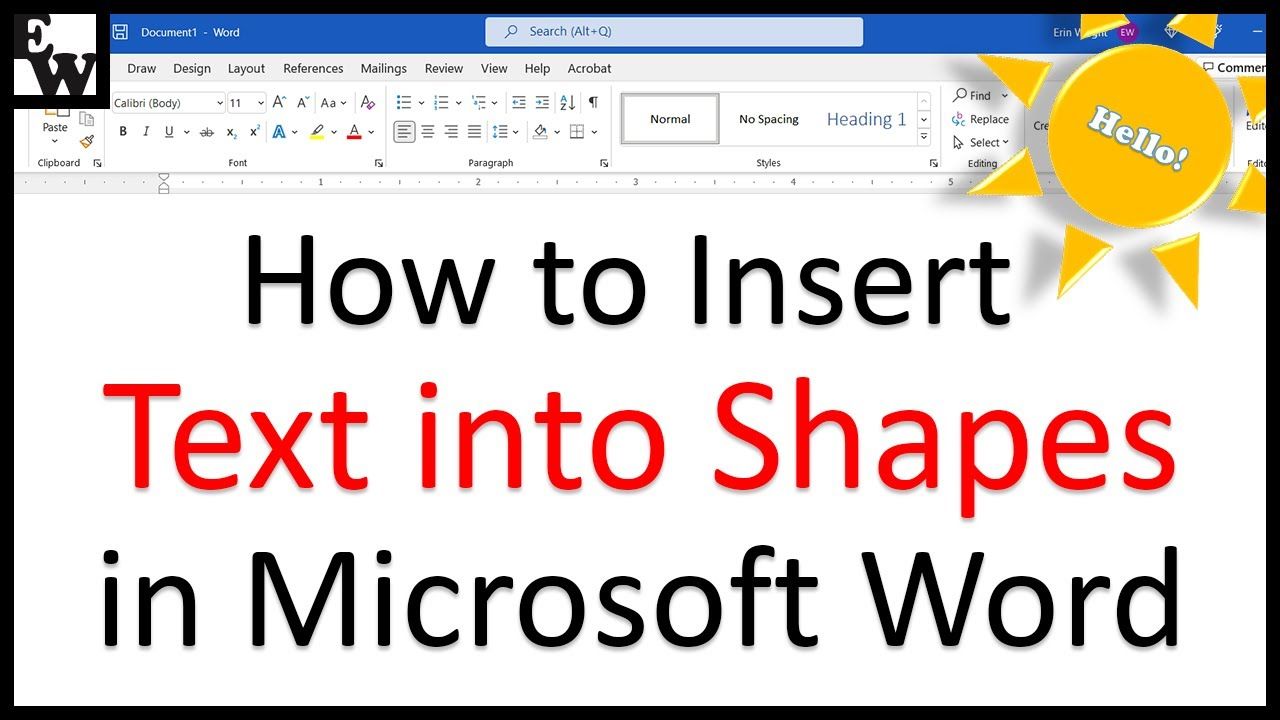
+
If the Excel sheet is embedded with full functionality, you can edit it within Word. Double-click the embedded object to open Excel’s interface in Word where you can make changes.