5 Ways to Pull Data from Excel Master Sheets Easily

In today's digital age, managing data efficiently is crucial for professionals across all industries. Whether you're an accountant, data analyst, or part of a large-scale corporate entity, the need to extract, manipulate, and analyze data from large Excel spreadsheets is a common requirement. However, dealing with Excel Master Sheets, which often contain thousands of rows and columns of intricate data, can be daunting. Here, we present 5 Ways to Pull Data from Excel Master Sheets Easily, designed to streamline this process, saving you time and enhancing your productivity.
1. Using Excel Formulas

Excel’s own formula capabilities are incredibly powerful for pulling data. Here are some strategies:
- VLOOKUP/HLOOKUP: Ideal for looking up and retrieving data from a specific column or row based on a key value.
- INDEX and MATCH: More flexible than VLOOKUP, it can look up data in any column or row.
- Filter and Sort: Although not a formula, sorting and filtering your data can quickly help you locate the information you need.
- Advanced Filter: Allows for complex criteria to extract specific data.
- Power Query: An Excel add-in that lets you clean, transform, and combine data with little to no coding required.

👉 Note: Remember, Excel’s formula system is iterative; changes in one part can affect the rest, so keep your formulas efficient.
2. Power Automate (formerly Microsoft Flow)

Power Automate allows you to automate workflows and retrieve data from Excel. Here’s how:
- Set up an Action: Choose Excel as your data source.
- Extract Data: Use actions like ‘List rows present in a table’ to extract data from Excel sheets.
- Manipulate and Store: After extraction, you can manipulate the data or store it in other applications like SharePoint or SQL databases.
👉 Note: Power Automate is particularly useful for regular data extraction tasks or processes where data needs to be pulled from multiple sources.
3. VBA Scripts

For those comfortable with coding, Visual Basic for Applications (VBA) in Excel can be a powerful tool:
- Recording Macros: Start by recording a macro to understand the steps needed for data extraction.
- Write Custom Code: Use VBA to loop through rows, extract specific data, or even process and format data dynamically.
- Automation: Automate tasks like creating reports, merging data from different sheets, or sending emails with extracted data.

👉 Note: VBA requires some knowledge of programming, but it opens up numerous possibilities for data manipulation and automation.
4. Data Query Tools

Tools like SQL, Python’s Pandas, or R can pull data from Excel:
- SQL Queries: Use SQL Server’s “OPENROWSET” or “OPENDATASOURCE” functions to query Excel data.
- Pandas in Python: Python’s Pandas library can read and manipulate Excel files with ease.
- R Data Frames: R provides robust tools for reading Excel files and converting them into data frames.

👉 Note: These tools offer advanced data processing capabilities, ideal for complex data analysis beyond Excel’s scope.
5. Using Specialized Tools like Zapier

For those without programming knowledge, tools like Zapier can simplify the process:
- Create a Zap: Set up a workflow in Zapier where Excel is the trigger.
- Extract Data: Zapier can pull data based on specific criteria and perform actions like updating CRM systems or sending alerts.
- Integration: Connect Excel with over 1500 applications without any coding.

| Tool | Use Case | Skill Level |
|---|---|---|
| Excel Formulas | Quick data retrieval and manipulation | Beginner to Intermediate |
| Power Automate | Automated workflows involving Excel data | Intermediate |
| VBA Scripts | Custom automation and complex data processing | Advanced |
| Data Query Tools | Advanced analysis and integration | Intermediate to Advanced |
| Zapier | Integration with other applications without coding | Beginner |

To conclude, managing and extracting data from Excel Master Sheets can be significantly simplified with the right tools and knowledge. Whether you choose Excel's own formulas, leverage automation tools like Power Automate or Zapier, delve into scripting with VBA, or use external data query tools, each method offers its unique advantages. The key is to match the tool with your skill level, the complexity of the task, and your workflow's integration needs. Remember, while each of these methods is powerful, combining them can lead to even more efficient data handling. Choosing the right approach not only saves time but also enhances accuracy, ensuring your data-driven decisions are based on the most reliable information possible.
What is the best method for beginners?
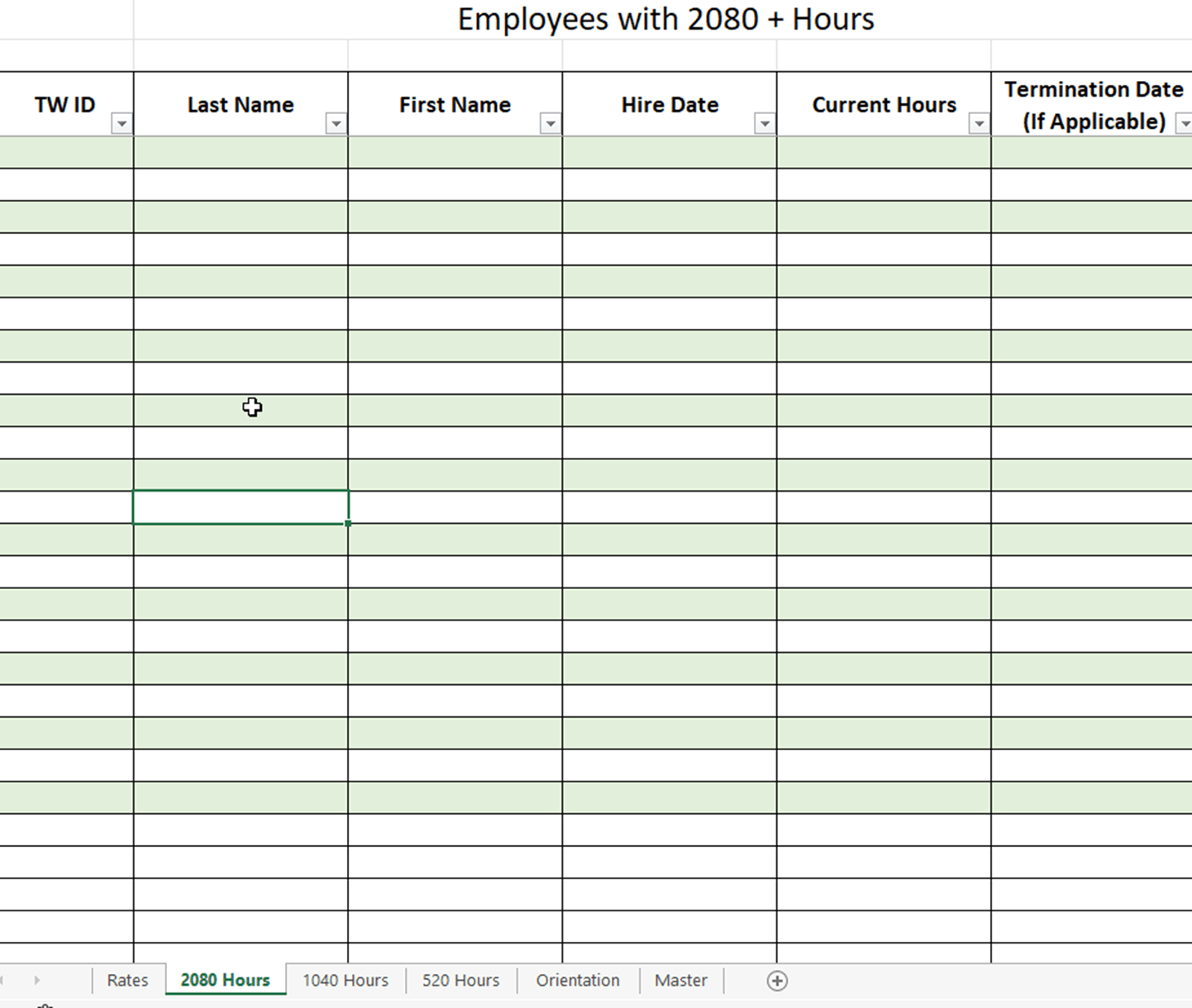
+
For beginners, using Excel formulas like VLOOKUP or setting up simple workflows with Power Automate or Zapier are great starting points.
How can I automate recurring data extraction?

+
Power Automate or Zapier can be used to automate recurring tasks, setting up triggers to extract data at set intervals or based on certain conditions.
Is it possible to use SQL to extract data from Excel?

+
Yes, SQL can be used through functions like OPENROWSET or by importing Excel data into a database, allowing SQL queries to be performed.
What are the limitations of using VBA for data extraction?

+
VBA requires coding knowledge and can be slower for extremely large datasets. It also has limitations in terms of Excel’s version compatibility.
Can I integrate Excel data with other applications?

+
Absolutely, tools like Power Automate, Zapier, and data query tools like Python or R allow for easy integration with a wide range of applications and services.