5 Proven Tips to Secure Excel Sheets Online

In today's digital age, the security of your data is paramount, especially when it comes to sensitive information stored in Excel spreadsheets. Whether you're a business owner safeguarding financial data or a student protecting your research, securing your Excel sheets online is crucial. Here are 5 proven tips to ensure your Excel data stays protected from unauthorized access:
1. Password Protection


The simplest yet one of the most effective methods to secure your Excel spreadsheets is by setting up a password. Here's how to do it:
- Open your Excel document.
- Go to File > Info.
- Click on Protect Workbook, then Encrypt with Password.
- Enter your desired password and click OK.
🔒 Note: Keep your password secure and memorable. Losing a password can mean losing access to your data permanently.
2. Restrict Editing and Permissions

Another layer of security involves restricting who can edit or alter the data:
- In Excel, click Review > Protect Sheet or Protect Workbook.
- Choose which permissions to grant, like allowing only specific users to edit.
- Set a password if necessary to further secure these settings.
3. Use Cloud Storage with Secure Share Options

When sharing spreadsheets online:
- Use cloud services like OneDrive or Google Drive which provide secure share options.
- Instead of sending files, share a link with permissions to view or edit.
- Set expiration dates for shared links to minimize risk over time.
4. Implement Two-Factor Authentication (2FA)

Enhance the security of your access methods:
- If using cloud storage, enable 2FA on your account.
- This adds an extra step when logging in, reducing the chances of unauthorized access even if someone knows your password.
5. Utilize Advanced Security Features in Excel
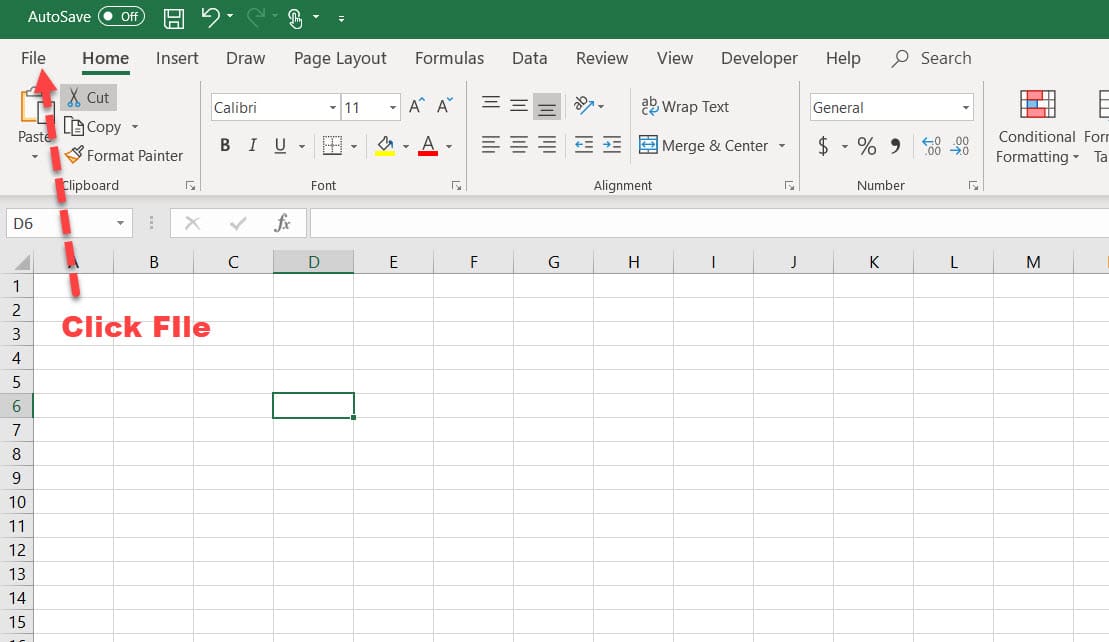
Excel has built-in advanced security features that can be tailored to your needs:
- Workbook Encryption: Found under File > Info > Protect Workbook, you can encrypt your workbook with a password.
- Data Validation: Limit what can be entered into cells to prevent errors or unauthorized changes.
- User-Level Permissions: If you are in a shared environment, assign permissions to specific users.
- Sheet Visibility: Hide sheets from view by right-clicking the sheet tab and selecting Hide.
🛡️ Note: Regularly update your Excel software to benefit from the latest security patches and features.
By implementing these security measures, you significantly reduce the risk of data breaches and unauthorized access. Always remember that data security is an ongoing process, and it's essential to stay vigilant about the evolving landscape of cyber threats. Keep your software updated, use strong and unique passwords, and be wary of how and where you share your spreadsheets.
In wrapping up, securing your Excel sheets online isn't just about using one method; it's about creating layers of protection that adapt to the changing digital environment. Employing these tips will not only keep your data safe but also give you peace of mind when sharing sensitive information online.
What makes password protection the first line of defense for Excel sheets?

+
Password protection acts as the simplest yet most effective first layer of defense. It prevents unauthorized users from opening or editing your Excel file without the password.
Can I share an Excel sheet securely?

+
Yes, by using cloud storage solutions with secure sharing options. You can set permissions to view or edit, add password protection, and limit access to certain users or time periods.
How does two-factor authentication enhance the security of my Excel sheets?

+
Two-Factor Authentication (2FA) adds an extra layer of security by requiring a second form of verification, reducing the chances that someone else can access your account even if they know your password.
What should I do if I lose the password to my encrypted Excel sheet?

+
Losing the password to an encrypted Excel sheet can result in permanent data loss unless you have a backup. Regular backups and password managers can mitigate this risk.