5 Ways to Secure Your Excel Sheet in 2007
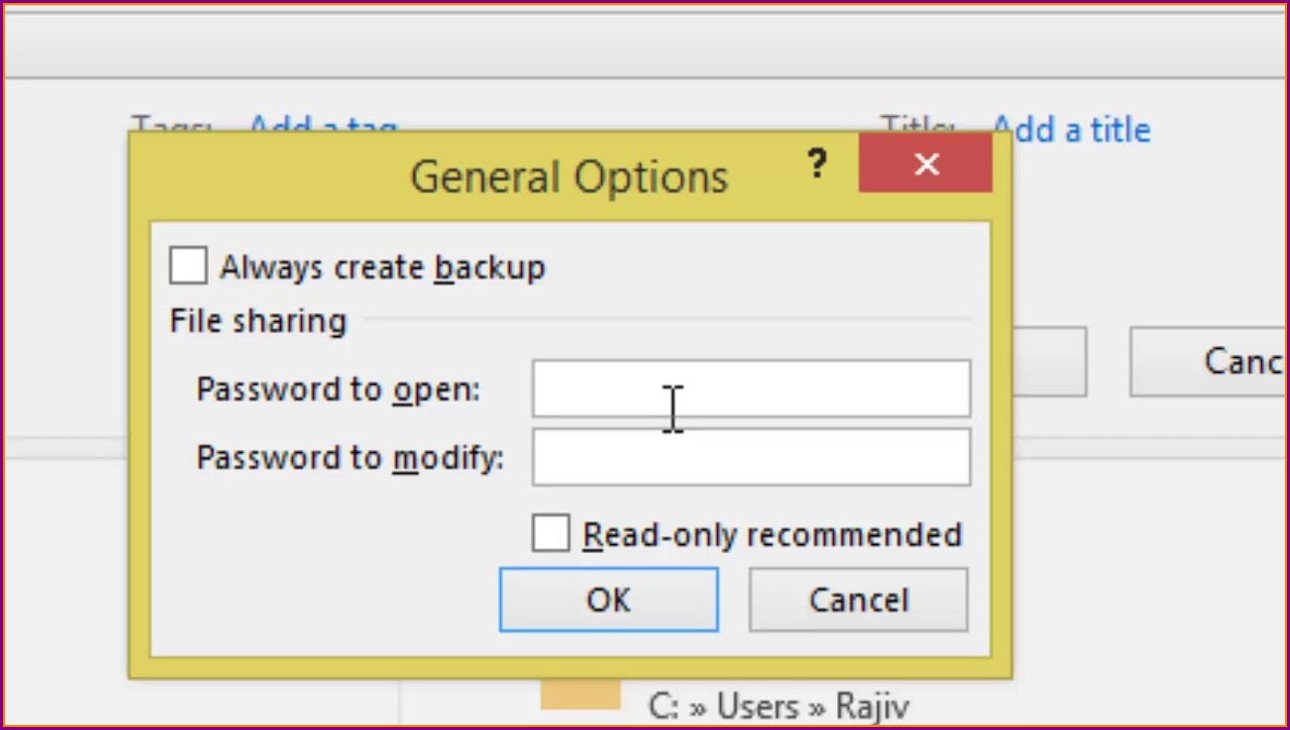
Working with sensitive information in Microsoft Excel requires a strong understanding of how to protect that data. Whether you're handling financial reports, personal employee details, or company strategies, securing your Excel sheets is essential. Excel 2007 offers several methods to keep your data safe, and here are five effective ways to do just that.
Protect Your Entire Workbook
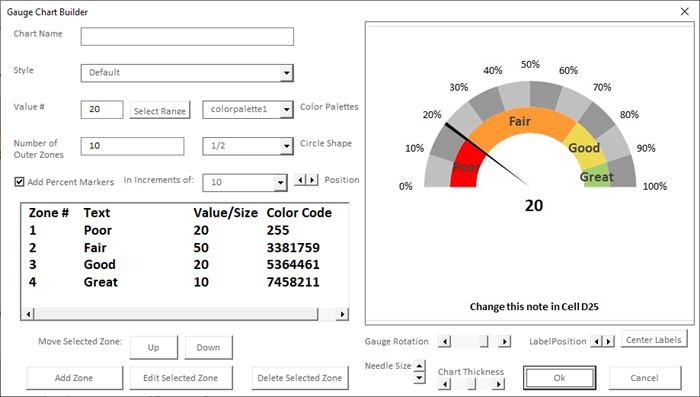

Excel 2007 allows you to protect the entire workbook which includes all of its sheets. This option not only secures the data within the sheets but also prevents unauthorized changes to the structure of the workbook:
- Go to the ‘Review’ Tab: Click on the ‘Review’ tab at the top of your Excel interface.
- Select ‘Protect Workbook’: In the Changes group, find the ‘Protect Workbook’ option.
- Set a Password: A dialog box will appear prompting you to enter a password. This password will be required to unprotect the workbook.
Protect Specific Sheets

Not every part of your workbook might need high-security measures. If you have particular sheets that contain sensitive data, you can protect them individually:
- Select the Sheet: Click on the sheet tab you wish to protect at the bottom of the Excel window.
- Navigate to ‘Review’ Tab: Similar to protecting the workbook, click on the ‘Review’ tab.
- Choose ‘Protect Sheet’: Here, you’ll see an option to protect the sheet. You can choose what actions users can perform when the sheet is protected, like allowing sorting but not editing cells.
- Set a Password: You can also set a password to unprotect the sheet later.
Encrypt Your File


Encryption adds an additional layer of security by making your file unreadable without the correct password:
- File Menu: Click on ‘File’ from the main menu.
- Save As: Select ‘Save As’ from the dropdown.
- Tools Button: Click on the ‘Tools’ button next to the ‘Save’ button.
- General Options: Choose ‘General Options’, and here you can:
- Enter a password to open the file.
- Enter a separate password to modify the file.
Password Protect Workbook for Modification

To control who can modify the structure of your workbook, you can password protect it:
- Go to the ‘Review’ Tab: Similar to the previous protection methods.
- Select ‘Protect Workbook for Structure’: This will prompt for a password that restricts moving, renaming, or deleting sheets.
Use Hidden Sheets


Sometimes, hiding data is a way to secure it from casual viewers:
- Right-click on Sheet Tab: Right-click on the tab of the sheet you want to hide.
- Choose ‘Hide’: You can select ‘Hide’ or ‘Very Hide’ to make the sheet more difficult to access.
- Unhiding: To make the sheet visible again, go to the ‘Format’ menu under Home, click on ‘Hide & Unhide’, and then ‘Unhide Sheet’.
Implementing these security measures in Excel 2007 can significantly enhance the protection of your sensitive data. Remember, while these methods provide substantial security, they aren't foolproof against the most determined attempts. However, they offer a robust line of defense for everyday use.
⚠️ Note: Keep your passwords safe. If you lose or forget a password to a protected file, there's no easy way to recover the content.
In summary, by utilizing features like workbook and sheet protection, encryption, and hidden sheets, you can safeguard your Excel files against unauthorized access and modifications. These measures allow you to control who can interact with your data, making it vital for any organization or individual dealing with private information.
Can I recover data from a protected Excel file if I forget the password?

+
No, once a file is password-protected, there’s no straightforward way to recover the data without the password. Ensure you remember or securely store your passwords.
Is encrypting an Excel file the same as protecting it?

+
Encrypting an Excel file means that even if someone opens the file, they won’t be able to read the contents without the password. Protection refers more to controlling what can be done within the Excel file once it’s opened.
What’s the difference between hiding and very hiding a sheet in Excel?

+
Hiding a sheet makes it invisible but can be easily unhidden by any user. Very Hiding a sheet requires unprotecting the workbook to make it visible again, offering an additional layer of security.