Print Excel Sheet on One Page Easily

Printing a Microsoft Excel sheet on one page can be a common requirement when you want to share a report or a summary. Often, spreadsheets contain large datasets that span multiple pages by default. Here's a comprehensive guide on how to print your Excel sheet on one page effectively.
Understanding Excel’s Page Setup

Before we delve into the technicalities, it’s essential to understand Excel’s page setup options. These options control how your data fits within the printable area:
- Margins: Defines the space around the edges of your page.
- Orientation: Whether you’re printing in portrait or landscape mode.
- Fit to: A feature to scale your printout to fit a specific number of pages.
- Scale: Allows you to shrink or enlarge the printout to fit on a single page.
Steps to Print Excel on One Page
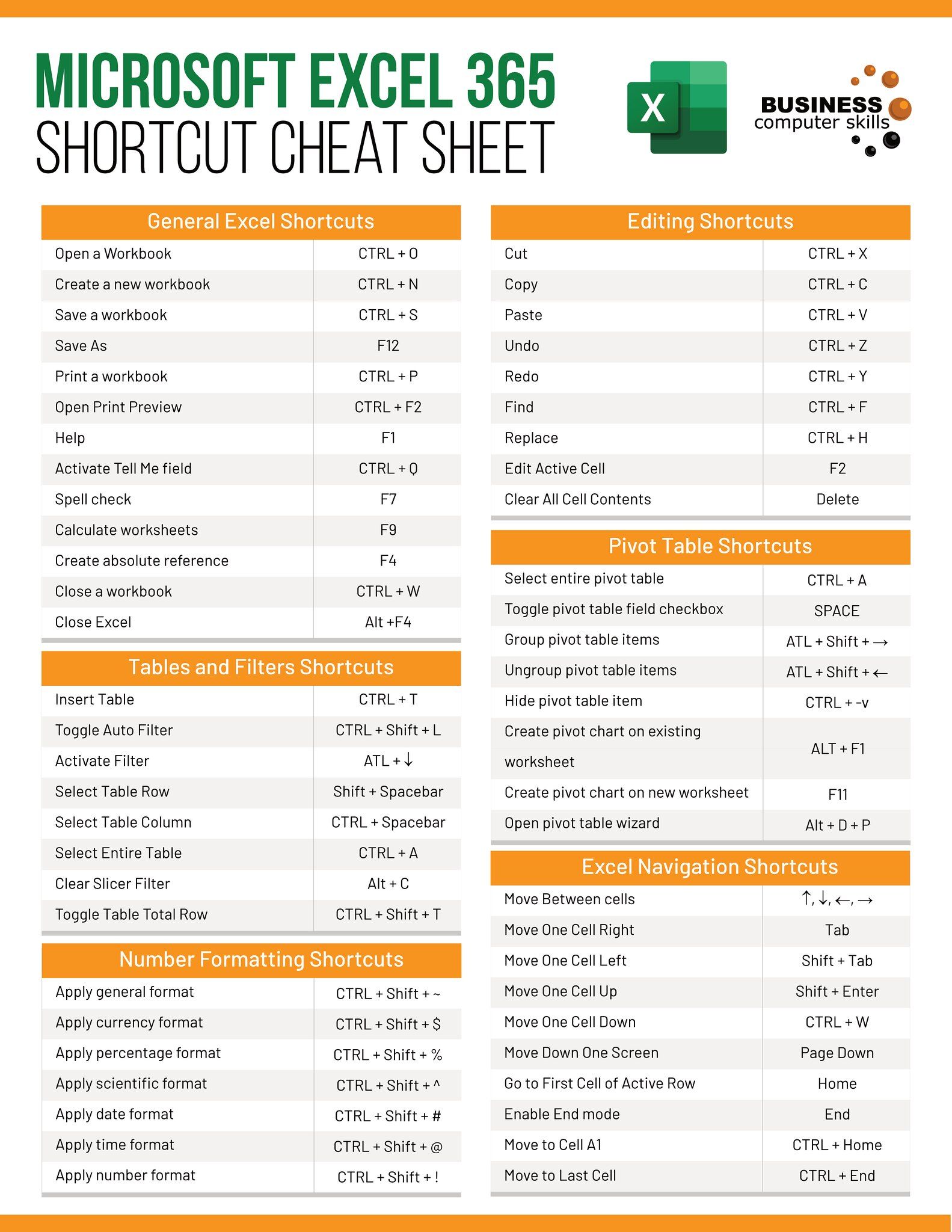
Access Page Layout Options


Go to the ‘Page Layout’ tab on the Excel Ribbon. This tab houses settings that are pivotal for controlling the print layout.
Adjusting Scale
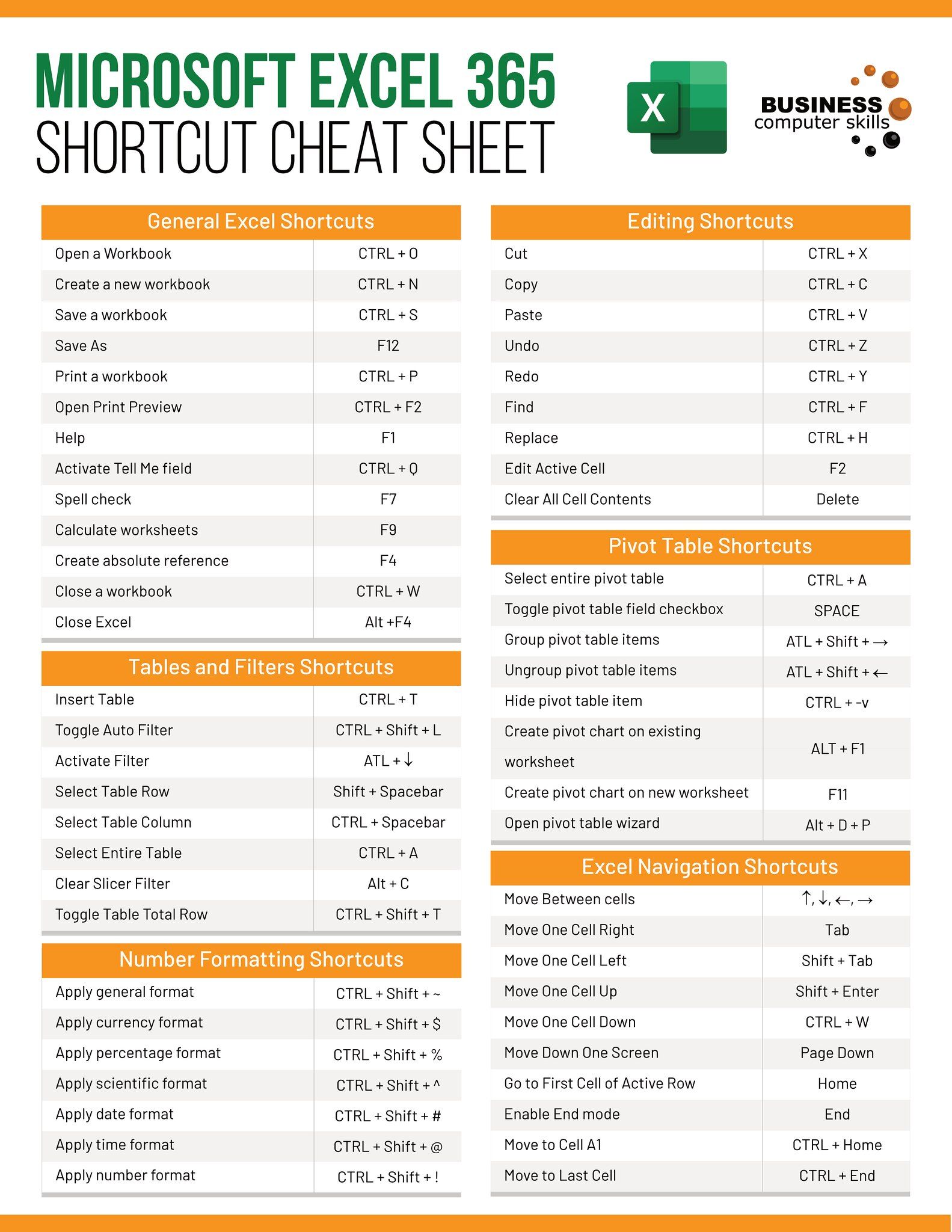
In the 'Scale to Fit' group:
- Click on the 'Width' drop-down menu.
- Choose '1 Page' to ensure your spreadsheet fits horizontally on one page.
- If necessary, also adjust the 'Height' to '1 Page' if you want to scale vertically as well.
Remember, this method scales your content automatically, which might reduce readability if the dataset is very large.
💡 Note: When adjusting the scale, ensure that the text size remains legible. If you're dealing with an extensive dataset, consider summarizing or reducing data before printing.
Manual Scale Adjustment

Alternatively, you can manually adjust the scale:
- Still in the 'Scale to Fit' group, click on the 'Scale' box.
- Adjust the percentage until your data fits onto one page. Keep an eye on the preview pane to ensure readability.
Page Margins

Sometimes, simply reducing margins can help fit your data:
- Navigate to 'Page Setup' group in the 'Page Layout' tab.
- Select 'Margins' and choose 'Custom Margins'. Adjust to smaller margins if your data still overflows after scaling.
Orientation and Page Breaks

Changing the page orientation can have a substantial impact:
- If your data is wider than it is tall, try 'Landscape' orientation.
- Use 'Page Break Preview' to see how Excel naturally divides your sheet into pages. Here, you can manually adjust these breaks or let Excel do it for you.
Manual Data Layout Adjustments

If scaling isn’t enough, consider adjusting your data:
- Reduce font size or remove unnecessary columns/rows.
- Merge cells or use ‘Wrap Text’ to fit content within cells.
- Consider grouping data or using summary columns/rows.
| Method | Use Case |
|---|---|
| Adjusting Scale | When readability can be sacrificed slightly for the sake of fitting on one page. |
| Manual Scaling | When you want more control over how your data scales. |
| Changing Margins | When there's still white space after scaling but data overflows. |
| Altering Orientation | When the data's dimensions don't match the default paper orientation. |
| Data Layout Tweaks | When extensive adjustments are needed to fit all data onto one page. |

In this guide, we’ve explored various methods to ensure that your Excel spreadsheet prints on a single page. Whether you’re scaling, adjusting margins, or reorienting your data, the key is to strike a balance between data integrity and readability. Here are some additional tips:
- When scaling down, make sure headers are clearly visible.
- If your data is too complex to fit on one page, consider creating summaries or pivot tables for clearer presentation.
- Use filters or subtotals to simplify and reduce the volume of data for printing.
This recapitulation of methods offers you versatile ways to fit your Excel data onto one sheet for easy printing, sharing, or reporting. Now you can confidently approach Excel printing tasks, knowing how to make your data presentable in a compact format.
Why does my Excel sheet print across multiple pages by default?

+
Excel by default prints in its original layout, which often leads to data spreading over several pages when printed at a 1:1 scale.
Will reducing the scale affect the readability of my spreadsheet?
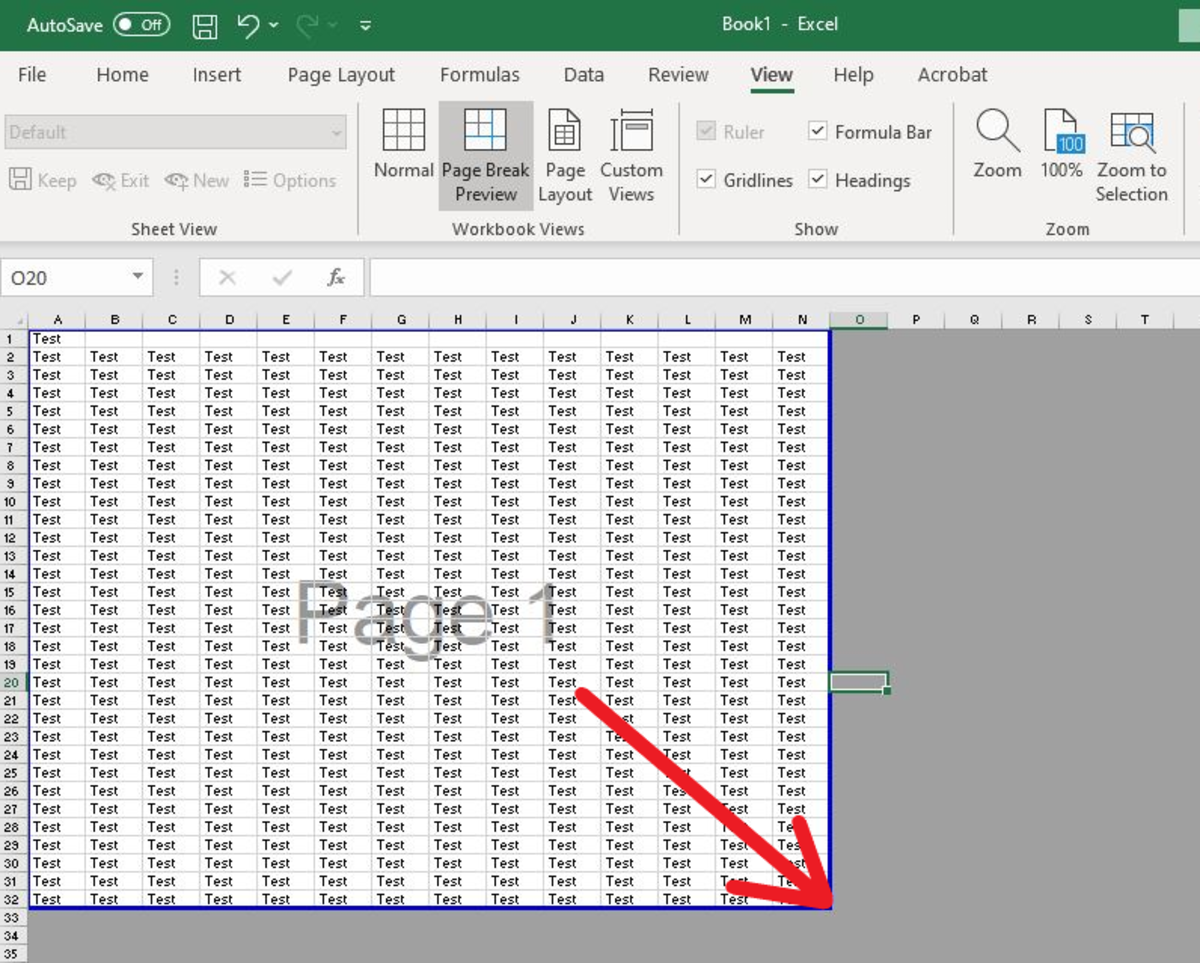
+
Yes, scaling down significantly might make text and data hard to read. You should always check the preview to ensure legibility.
Can I adjust the print settings for just one sheet in a workbook?

+
Yes, each sheet in an Excel workbook can have its own print settings. Simply go to the sheet you wish to adjust and change the settings independently.
How do I know if my changes will fit on one page before printing?

+
Use the Print Preview feature under the ‘File’ tab to check if your adjustments fit onto one page.