Extract and Print Excel Text with C++ Easily

In this comprehensive guide, we'll explore how to seamlessly extract text from Excel files using C++, a powerful and efficient programming language often used for system-level programming and performance-critical applications. Understanding how to interact with Excel spreadsheets programmatically can open up numerous possibilities for data manipulation, automation, and analysis. Whether you're dealing with financial data, scientific research, or personal records, knowing how to extract text from Excel with C++ can streamline your workflows significantly.
Why Use C++ for Excel Text Extraction?

C++ is renowned for its efficiency and high performance, making it an excellent choice for tasks involving large datasets, such as those commonly found in Excel files. Here are some reasons why you might prefer C++ over other languages:
- Speed: C++ excels at handling large volumes of data quickly, which is crucial when dealing with extensive Excel spreadsheets.
- Memory Control: With its ability to control memory allocation and deallocation, C++ ensures efficient resource management.
- Close to Hardware: Being close to the hardware layer, C++ can optimize operations at a level many other languages can't match.
- Integration Capabilities: C++ can be easily integrated with existing systems or libraries designed to manipulate Excel files.
Setting Up Your Environment

Before diving into the coding process, you'll need to set up your development environment for C++ Excel manipulation:
1. Install Necessary Libraries

To extract text from Excel in C++, you'll typically use libraries like:
- LibXL - Provides a fast and lightweight way to read, write, edit, and convert Excel files.
- openpyxl - Although not native to C++, it can be used via Python-C++ integration for handling .xlsx files.
- MS Office Libraries - If available, Microsoft's own COM API can be used for manipulating Excel.
2. Choosing Your IDE

Select an IDE that supports C++ development:
- Visual Studio (with C++ package)
- CLion
- Eclipse with CDT
- CodeBlocks
Each of these provides an integrated development environment suitable for C++ programming and often includes debugging and project management features.
Extracting Text from Excel with C++

Now, let's explore how to write C++ code to extract text from an Excel file using the LibXL library as an example:
1. Initialize the Library

#include
#include
int main() {
Book* book = xlCreateBook();
if (book->load(L"example.xlsx")) {
// Proceed with operations
}
}
Here, we initialize the Book object to interact with Excel files. LibXL uses Unicode strings, which are marked with the L prefix.
2. Access Sheets and Cells

Sheet* sheet = book->getSheet(0); // Get the first sheet
if (sheet) {
for (int row = sheet->firstRow(); row != -1; row = sheet->nextRow(row)) {
for (int col = sheet->firstCol(); col != -1; col = sheet->nextCol(col)) {
char* cellValue = sheet->readStr(row, col);
if (cellValue) {
std::cout << cellValue << std::endl;
}
book->releaseStr(cellValue); // Important to release the string
}
}
}
This loop iterates through rows and columns, reading the text from each cell. The `releaseStr` method ensures proper memory management by releasing the string after use.
3. Handling Different Data Types

if (sheet->isFormula(row, col)) {
std::cout << "Formula: " << sheet->readFormula(row, col) << std::endl;
}
else if (sheet->isNumber(row, col)) {
std::cout << "Number: " << sheet->readNum(row, col) << std::endl;
}
else {
char* cellValue = sheet->readStr(row, col);
if (cellValue) {
std::cout << "String: " << cellValue << std::endl;
book->releaseStr(cellValue);
}
}
This code snippet demonstrates how to check and handle different cell data types in Excel.
💡 Note: Always ensure to handle different types of data that might be stored in Excel cells, as this ensures your application can cope with various spreadsheet structures.
Troubleshooting Common Issues

- File Not Opening: Ensure the file path is correct and the file exists. Use absolute paths to avoid directory confusion.
- Encoding Issues: When dealing with non-English characters, make sure your code supports UTF-8 or other appropriate encodings.
- Memory Leaks: Proper management of dynamically allocated memory, especially when dealing with strings, is critical to avoid memory leaks.
- Sheet or Cell Not Found: Use error checking when accessing sheets or cells that might not exist, especially in spreadsheets with variable structures.
In conclusion, extracting text from Excel using C++ can significantly enhance your data processing capabilities, offering speed and flexibility. We've covered setting up your environment, reading different data types from cells, and handling common issues. This knowledge empowers you to automate data extraction, which can be crucial for large-scale data analysis or integration into other systems. Now, you are equipped to handle complex Excel interactions with the power and efficiency of C++ at your fingertips.
Can I use C++ to edit Excel files as well as read them?

+
Yes, libraries like LibXL allow you to read, edit, and write data back to Excel files. You can modify cell contents, add or remove sheets, and even format cells according to your needs.
How do I handle large Excel files with C++?

+
Large files require careful memory management. Use buffered reading where possible, release resources promptly, and consider streaming data instead of loading the entire file into memory at once.
Is there a difference in handling .xls vs .xlsx files?
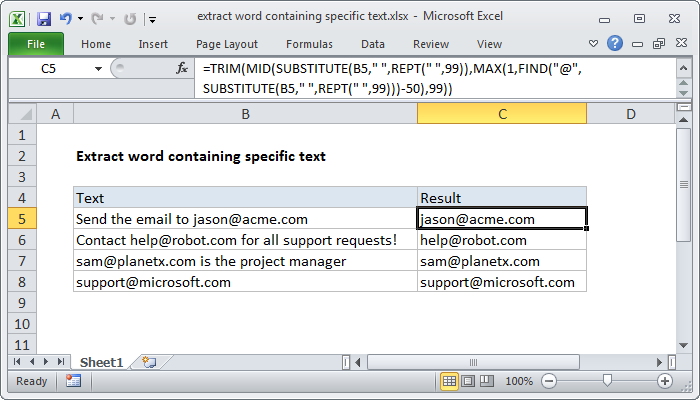
+
Yes, .xls (BIFF8) and .xlsx (Open XML) use different formats. Libraries like LibXL support both, but you might encounter different methods or options for handling each type, especially regarding formula handling and some formatting features.