Print Excel Sheets Without Lines: Easy Guide

When working with Microsoft Excel, one common task is printing spreadsheets. However, the default setup often includes gridlines, which can make printouts less professional-looking. In this detailed guide, we'll walk you through the process of printing Excel sheets without lines, making your documents cleaner and more readable.
Understanding Gridlines in Excel

Before we jump into the steps to remove gridlines from your printout, let’s understand what gridlines are:
- Gridlines in Excel are the faint gray lines that separate cells in the worksheet.
- By default, these lines are visible both on-screen and when printed.
- They help in visually organizing data and are particularly useful for data entry but can be distracting when printing final documents.
⚠️ Note: Removing gridlines for printing does not alter the on-screen view unless specified.
Steps to Print Excel Sheets Without Lines

Here’s how you can remove gridlines and print a clean, line-free spreadsheet:
1. Open Your Excel Document
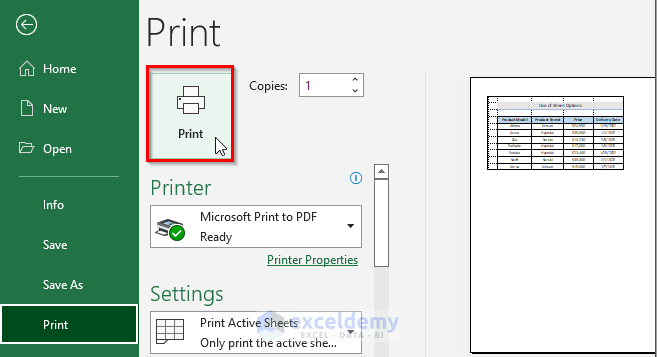
Start by opening the Excel file you wish to print. Make sure you have all the required data entered and any necessary formatting done.
2. Navigate to Page Layout Options

On the Excel Ribbon, go to the Page Layout tab. This tab controls how your document will appear when printed.
3. Find Gridlines Settings

Under the Page Layout tab, locate the Sheet Options group. Here, you’ll see two checkboxes for gridlines:
- View: This controls gridlines on the screen.
- Print: This controls gridlines on the printed page.
Uncheck the “Print” option to ensure gridlines do not appear on your printout.
4. Adjust Print Settings

To make sure other settings are ready for printing:
- Select the correct Print Area if you’re not printing the entire sheet.
- Adjust Margins and choose Orientation (Portrait or Landscape) as needed.
- Set Scaling or Fit to Page if you want to control the size of the printout.
5. Preview Before Printing

Use the Print Preview feature under the File menu or the Print button to see exactly how your document will look when printed. This step allows you to verify that the gridlines are removed:
- Open Print Preview.
- Check if the document looks as expected without gridlines.
6. Print Your Document
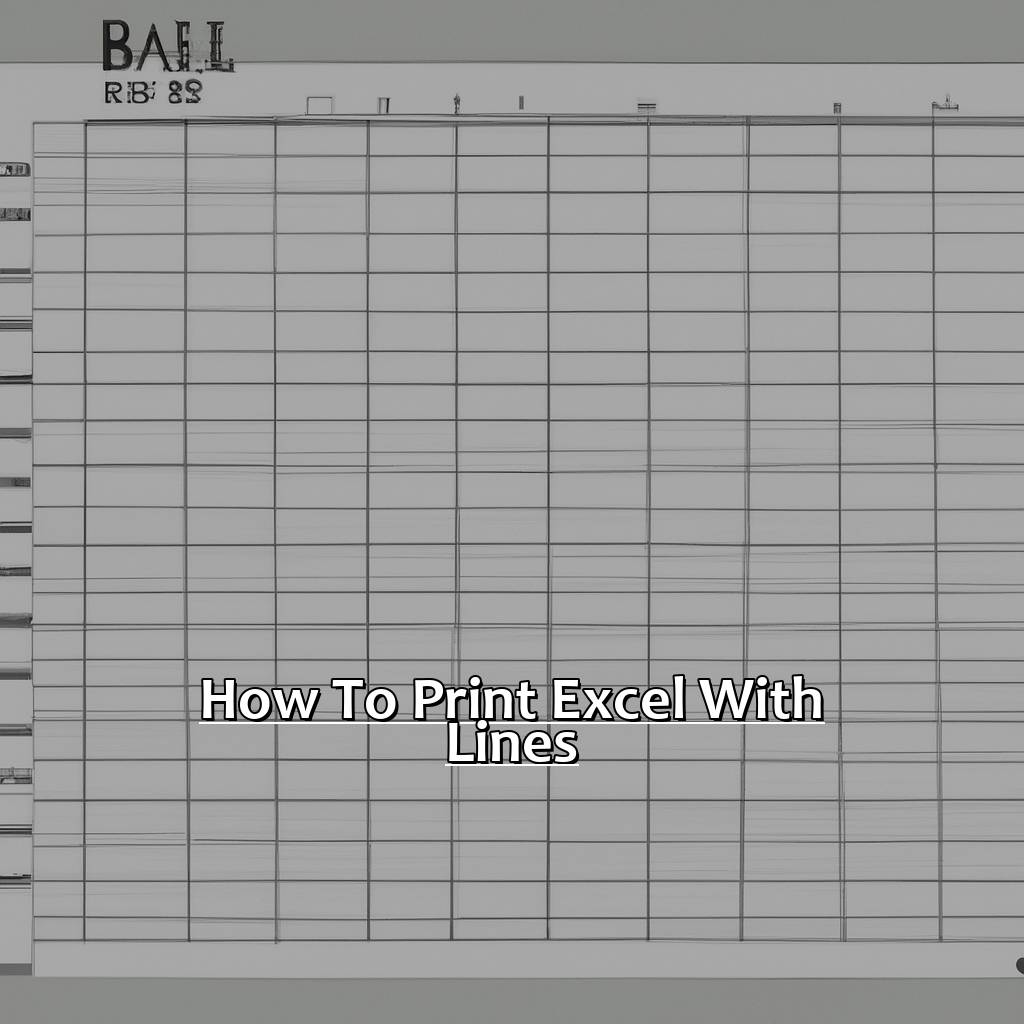
Once you’re satisfied with the preview, click on the Print button to send your document to the printer.
To sum up this guide, printing an Excel sheet without lines involves changing a simple setting in the Page Layout tab to uncheck the "Print" option for gridlines. This ensures your printouts are clean, professional, and easy to read. Remember, these changes are print-specific; the on-screen view remains unchanged unless you modify the "View" option as well. Adjusting page setup options can further enhance your printout's presentation.
Why would I want to print without gridlines?

+
Printing without gridlines can make documents look more professional and can help focus the reader’s attention on the data rather than the cells themselves.
Will removing gridlines for printing change how the data looks on my screen?

+
No, the gridlines will still be visible on your screen unless you also uncheck the “View” option under Sheet Options in the Page Layout tab.
Can I print only specific cells or ranges without gridlines?
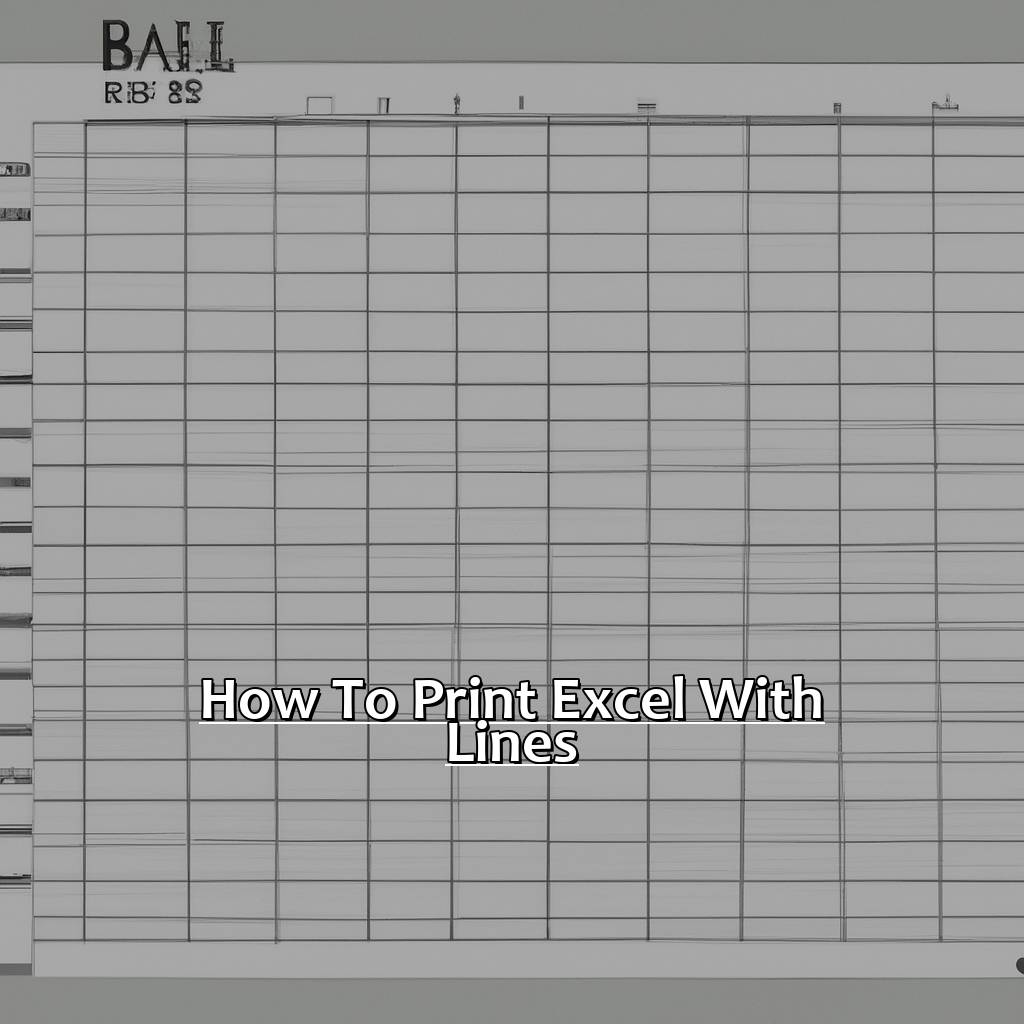
+
Yes, you can. Simply select the cells or range you wish to print, go to the Print settings, and choose “Set Print Area” before unchecking gridlines and printing.
What if I need to print gridlines for some sheets and not for others in the same workbook?

+
You’ll need to adjust the print settings for each sheet individually. The gridline setting is sheet-specific within Excel.