5 Ways to Print Excel Sheets with Consistent Headers

Excel is widely used in various industries for its powerful data organization, analysis, and presentation capabilities. One of the most common requirements when working with large datasets in Excel is to print sheets with consistent headers on each page. This not only enhances the readability of printed reports but also maintains a professional look. Here are five effective ways to print Excel sheets with consistent headers:
Using Print Titles

If you have ever needed to print a large Excel document but wanted to keep the headers visible on each page, the “Print Titles” feature is your best friend. Here’s how to set it up:
- Go to the Page Layout tab.
- Click on Print Titles.
- In the “Page Setup” dialog box that appears, select the rows or columns you want to repeat by clicking on the small icon at the end of the “Rows to repeat at top” or “Columns to repeat at left” fields. Select your header row or column and click “OK.”
🔖 Note: You must select the entire rows or columns, not just individual cells.
Freezing Panes Technique

While not directly related to printing, Freezing Panes can assist in viewing headers consistently while working in Excel:
- Select the row or column below or next to which you want to freeze panes.
- Navigate to the View tab and select Freeze Panes.
- Choose “Freeze Panes” to lock the top row or first column or both, depending on your document’s needs.
This feature doesn’t affect printing but can help ensure headers are always visible while you’re editing or viewing data on screen.
Using Page Layout View
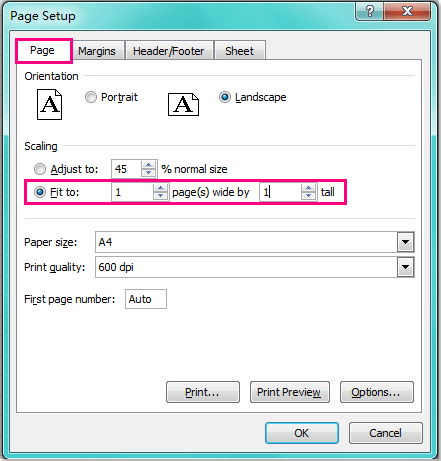
Page Layout View allows you to preview how your sheets will look when printed, including headers:
- Go to the View tab and click on Page Layout.
- Adjust your print area, page orientation, margins, and print titles directly from this view.
- You can see where the page breaks are, making it easier to set up the consistent headers and manage how your data will appear on paper.
Custom Header and Footer

For a more customized approach:
- In the Page Layout tab, click on Header/Footer.
- Choose Custom Header or Custom Footer. Here, you can insert text, page numbers, date, time, file name, or any other information you want to appear on every page.
- Use the Insert menu in the header/footer box to add elements like sheet name or even an image.
Print Area Setting

If you only want to print a specific section of your sheet with headers:
- Select the range you want to print.
- Go to Page Layout > Print Area > Set Print Area.
- Combine this with print titles for headers, ensuring only the selected area prints with the headers at the top of each page.
By utilizing these methods, you can ensure your Excel documents are printed with headers that maintain consistency across pages. This not only makes your printed reports more readable but also projects a professional image when sharing or presenting your data.
In sum, consistent headers in Excel sheets are crucial for maintaining the integrity and clarity of printed data. Whether you're preparing financial reports, inventory lists, or analytical charts, having headers on each page helps in navigating the printed document efficiently. Each method discussed here serves different needs, from simple print titles to more complex custom headers, offering versatility in how you can manage your Excel prints for different purposes. Remember, keeping your audience in mind when choosing how to print is key to effective communication.
Can I use multiple header rows in Excel for printing?

+
Yes, you can set multiple rows as print titles to appear at the top of every printed page. Just select all the rows you want to appear as headers when setting the print titles.
How do I ensure headers are consistent when data spans multiple pages?

+
Using the print titles feature in Excel ensures that selected header rows or columns repeat on each page automatically when the document is printed.
What happens if my header rows contain merged cells?

+
Excel will print the headers as they appear on screen, including any merged cells, ensuring the header’s layout is consistent across pages.