5 Ways to Print Excel Sheets on Fewer Pages

Printing Excel sheets can often be a challenge, especially when you're dealing with a large amount of data. However, with some strategic planning and Excel's printing features, you can significantly reduce the number of pages needed. Here's how you can achieve this effectively:
Adjust Page Layout


Before you start tweaking the data, the first step is to optimize your page layout:
- Orientation: Change the page orientation from portrait to landscape to fit more columns.
- Margins: Use narrow margins or set them manually to minimize wasted space.
- Scaling: Under the ‘Page Layout’ tab, use the ‘Scaling’ options. Choose ‘Fit Sheet on One Page’ for the quickest fix.
Format Cells Efficiently

Efficient cell formatting can have a significant impact on how much data fits on a page:
- Text Size: Reduce font size, but keep readability in mind.
- Merge Cells: Sometimes merging cells can help fit headers or titles more effectively.
- Column Width: Adjust column widths to make them just large enough for the content.
- Row Height: Automatically adjust or manually set row heights to be as compact as possible.
Control Print Area
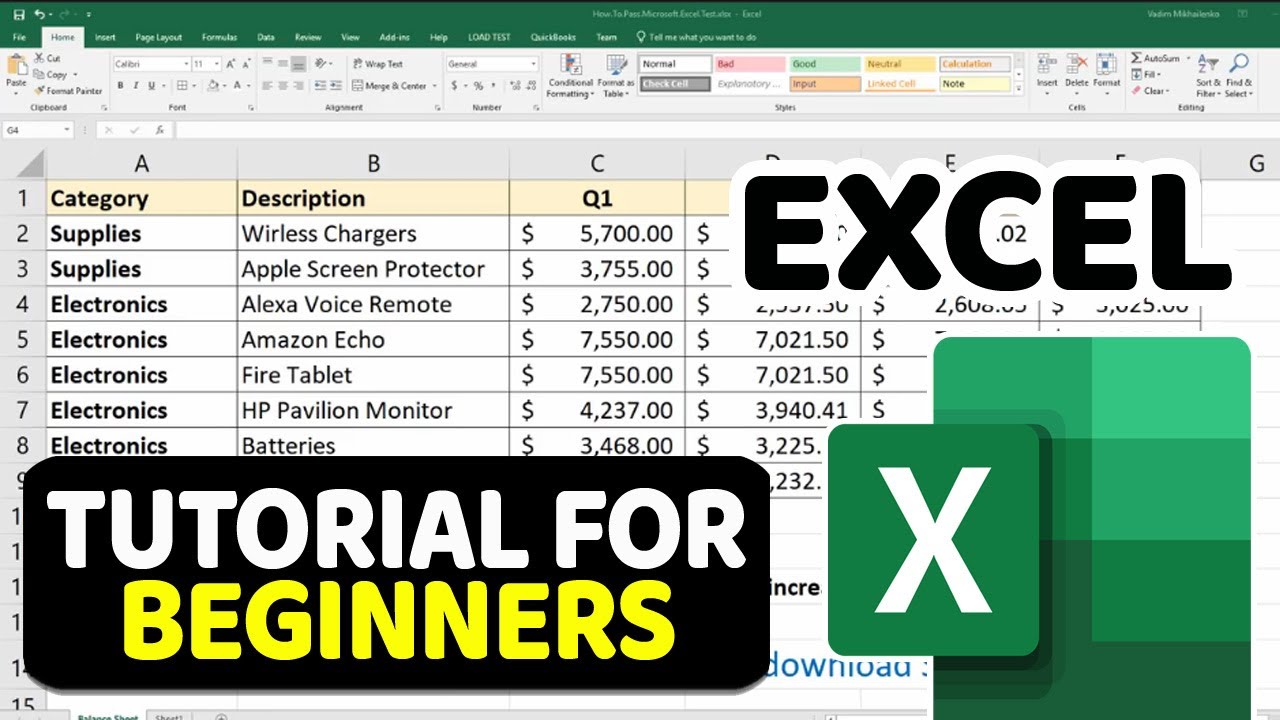

Instead of printing the entire worksheet, define a print area with only the necessary information:
- Select the range you want to print by clicking and dragging over the cells.
- Go to ‘Page Layout’ and under ‘Print Area’, choose ‘Set Print Area’.
Remove Unnecessary Elements
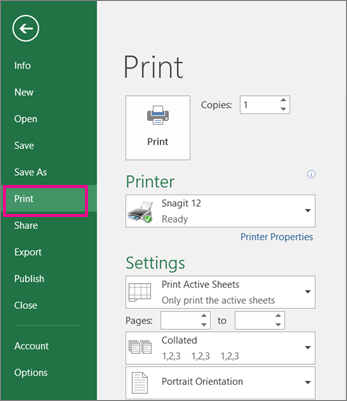
Each extra element in your worksheet can increase the print size:
- Gridlines: Unless they’re critical, remove gridlines from printing.
- Headers/Footers: Use them only if absolutely necessary, or minimize their size.
- Comments: Unless relevant, hide comments in printouts.
- Formulas: If you’re printing values only, remove the formulas for printing purposes.
Use Print Titles and Repeating Rows/Columns

This feature is particularly useful for long worksheets where headers or labels need to be visible on every printed page:
- Go to ‘Page Layout’ > ‘Print Titles’.
- Select ‘Rows to Repeat at Top’ or ‘Columns to Repeat at Left’.
🏷️ Note: When setting up print titles, ensure that these rows or columns don't interfere with your fit on one page if possible.
Wrapping Up Your Printing Strategy

By implementing these strategies, you can print your Excel worksheets more efficiently, reducing the number of pages and improving the organization of data. Remember, adjusting page setup, formatting cells, controlling the print area, eliminating unnecessary elements, and using print titles can significantly decrease the print size while keeping the document readable and professional.
Can I print Excel sheets on fewer pages for large datasets?
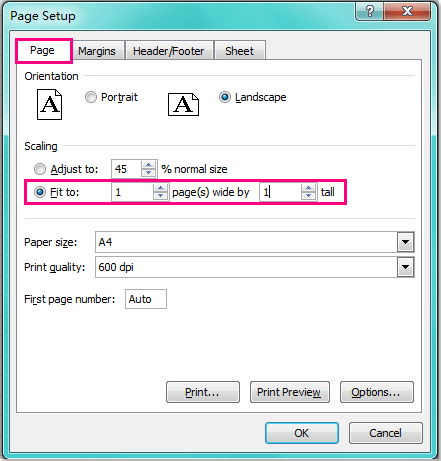
+
Yes, by adjusting page setup options, formatting, and print settings as described, you can print large datasets on fewer pages.
What is the best method for fitting more columns on a page?

+
Change the page orientation to landscape and use the ‘Fit to’ scaling option to fit as many columns as possible.
Why might my print area settings be ignored?

+
This could happen if other print settings conflict with the print area or if there are errors in the print area range selection.