5 Ways to Print All Excel Sheets Instantly

In today's fast-paced work environment, efficiency is key, especially when dealing with Microsoft Excel spreadsheets. Whether you're a project manager needing to distribute financial reports or an educator compiling student data, knowing how to print all sheets in an Excel workbook simultaneously can save precious time. Here, we'll explore five methods to instantly print all Excel sheets, ensuring you can get through your print jobs quicker than ever.
1. Using the Print All Sheets Feature

The most straightforward way to print all sheets in an Excel workbook is by using Excel’s built-in Print All Sheets feature:
- Open your Excel workbook.
- Click on the File tab to enter the backstage view.
- Select Print.
- In the settings section, change the dropdown for printing from “Print Active Sheets” to Print Entire Workbook.
- Adjust other settings like orientation, margins, and printer if necessary.
- Hit Print.
2. Keyboard Shortcuts for Faster Printing

Using keyboard shortcuts can significantly speed up your workflow:
- Hold down CTRL and click on each sheet tab you want to print, or right-click on any sheet tab and choose Select All Sheets.
- Press CTRL + P to open the Print dialogue.
- Set to Print Active Sheets or Print Entire Workbook.
- Press Enter to initiate printing.
💡 Note: After using the Select All Sheets option, remember to right-click and Ungroup Sheets to continue working on a single sheet.
3. VBA Macro for Automated Printing

For those who work extensively with Excel, setting up a VBA macro can automate the printing process:
- Open Excel and press ALT + F11 to open the VBA editor.
- Go to Insert > Module to create a new module.
- Paste the following VBA code into the module:
Sub PrintAllSheets() ActiveWorkbook.PrintOut Copies:=1, Collate:=True End Sub - Close the VBA editor.
- Run the macro by going to Developer > Macros and selecting PrintAllSheets, or assign the macro to a button for quicker access.
4. Using the “Export to PDF” Option

Instead of directly printing, you might want to save your work as PDF for better control over print settings:
- Go to File > Export > Create PDF/XPS Document.
- Choose Entire Workbook.
- Select Options to ensure all sheets are included.
- Save the PDF.
5. Print Dialog Customization

Customizing your print dialog can streamline your printing experience:
- From the Print dialogue (CTRL + P), select Print Entire Workbook.
- Under Printer Properties, you can customize:
- Paper size and source
- Print quality
- Color settings
- Orientation
- Set default print settings for future prints if desired.
📌 Note: Make sure to check the settings for each sheet, as custom settings might not transfer between sheets when printing the entire workbook.
Each of these methods offers a different approach to the same goal, giving you flexibility depending on your comfort with Excel, your workflow, and your need for speed or customization. By mastering these techniques, you'll be able to manage your documents more efficiently, leading to a more productive workday. Whether it's through simple clicks, key combinations, or advanced programming, the ability to print all Excel sheets instantly is now within your reach. Remember to explore these options and adapt them to your specific needs, making your printing tasks faster and more efficient.
Can I print selected sheets instead of all?

+
Yes, by holding down CTRL and clicking on the sheets you want, you can print only the selected ones.
What if my printer does not support duplex printing?
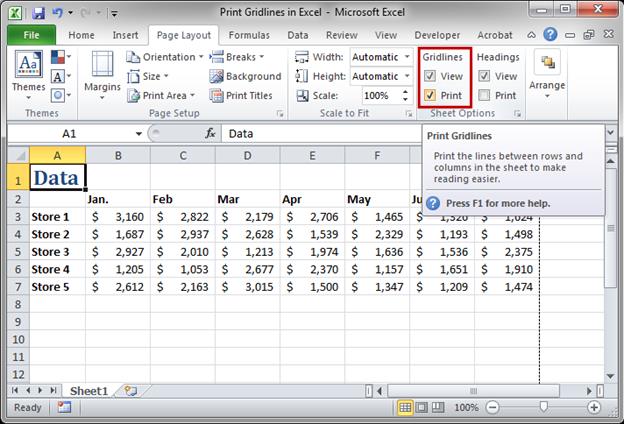
+
If your printer does not support duplex printing, you’ll need to manually print each side or consider exporting to PDF and printing from there, where you can choose to print two-sided if your PDF reader supports it.
Is there a way to preview what I will print?
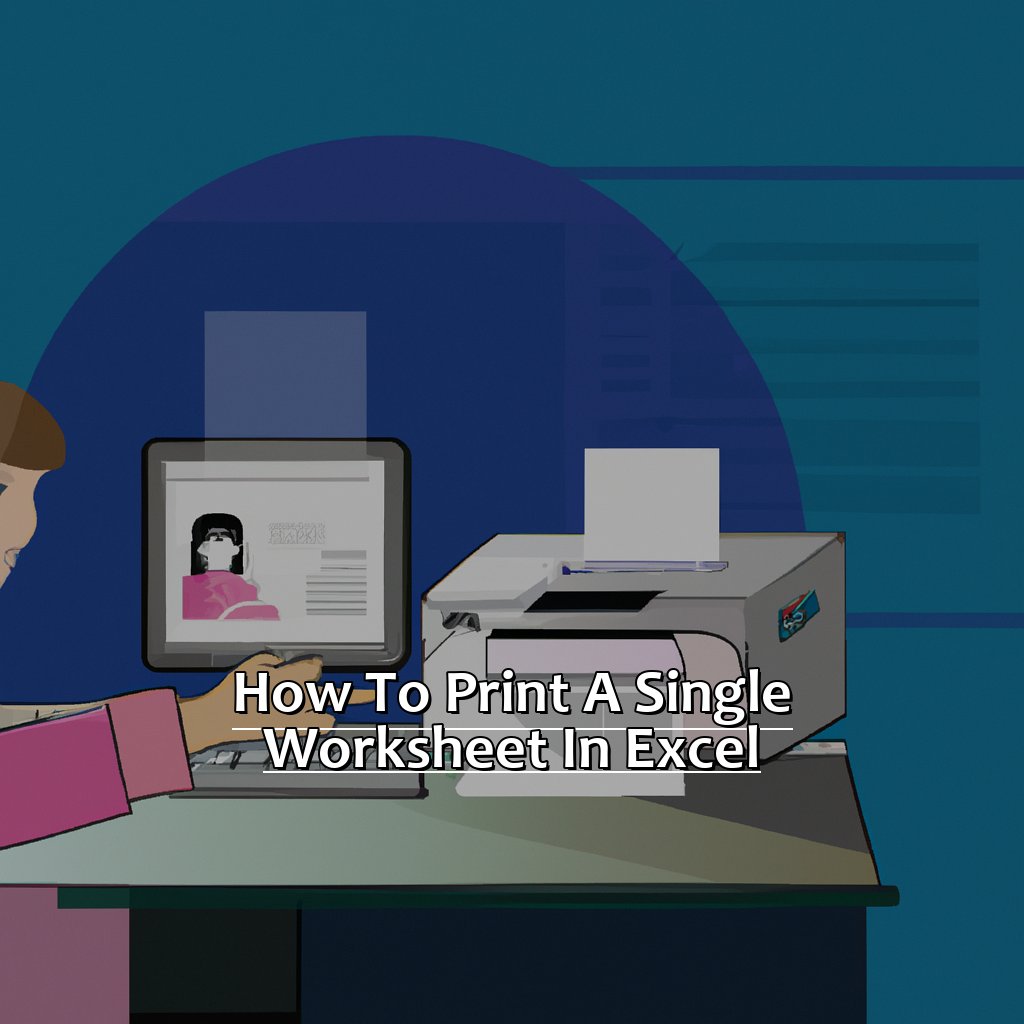
+
Absolutely! In the Print Preview, you can review all sheets’ layouts before committing to print.
How can I modify VBA to print in different orientations?
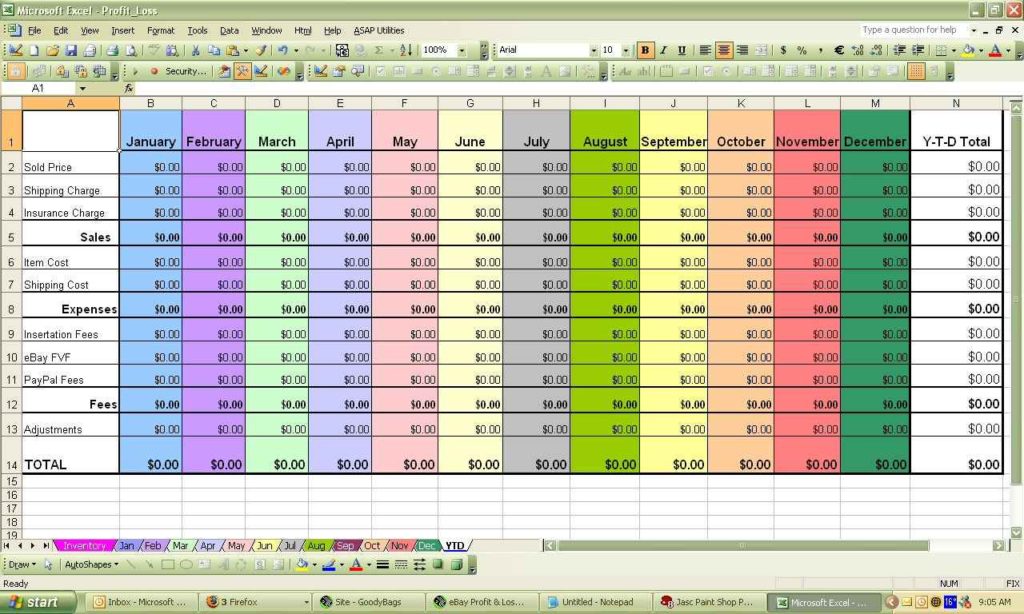
+
To change print orientations, modify the VBA macro code by including sheet-specific settings before printing.
Can I save these print settings for future use?

+
Yes, by setting custom print options or using VBA macros, you can essentially save your print preferences for reuse.