5 Ways to Print Wide Excel Sheets Easily

Printing wide Excel sheets can be a frustrating experience if you're not aware of the available tools and techniques designed to streamline the process. Whether you're presenting data in a meeting, or need to create hard copies for documentation purposes, ensuring your spreadsheets look crisp, clear, and well-organized on paper is crucial. In this guide, we will explore five effective ways to print your wide Excel sheets without hassle, maximizing both readability and professional presentation.
1. Adjust Page Setup

Excel’s Page Setup options are incredibly flexible, allowing you to tailor how your data prints. Here’s how to optimize this feature:
- Orientation: Decide if you need your sheet in portrait or landscape mode to fit more data horizontally.
- Scale to Fit: This option reduces or enlarges the printout to fit on one page by scaling the sheet's content. This is useful when your data is slightly too wide or long for a single page.
- Print Area: Select specific ranges of cells to print instead of the entire sheet to avoid unnecessary printing.
| Setting | Description | How to Use |
|---|---|---|
| Orientation | Choose portrait or landscape | Go to Page Layout > Orientation |
| Scale to Fit | Adjust the scale to fit on one page | Page Layout > Scale to Fit |
| Print Area | Select specific cells to print | Highlight cells > Page Layout > Print Area |

📌 Note: For sheets with many columns, using 'landscape' can be more efficient than 'portrait'.
2. Use Print Preview

Print Preview is an excellent tool for visualizing how your Excel sheet will look when printed. Here are some tips for making the most of this feature:
- Review Layout: Ensure headers, footers, and page margins are set correctly.
- Adjust Scaling: If content spans multiple pages, you might want to adjust the scaling to fit more data on one page.
- Check Print Area: Confirm that the print area includes all the necessary data.
🖨 Note: Using Print Preview often saves paper and ink by preventing unwanted prints.
3. Set Up Page Breaks

When dealing with wide sheets, managing where pages break can help in ensuring your data prints as intended:
- Manual Breaks: Insert page breaks where you want the sheet to split for printing.
- Automatic Breaks: Excel can automatically place breaks based on the print setup settings.
🔄 Note: Manually setting page breaks allows for more precise control over your document's appearance.
4. Shrink to Fit

Excel offers options to reduce the size of your content to fit within the printable area:
- Shrink to Fit: This option automatically adjusts the size of your data to fit on one page, maintaining the original font size where possible.
- Fit to: Specify the number of pages you want your content to fit onto.
📏 Note: Shrinking to fit can compromise readability if the sheet is too crowded or if the data reduction is too extreme.
5. Use Print Titles

Wide sheets often require multiple pages to print, making it essential to keep headers and labels consistent across pages:
- Print Headers on Each Page: Set your top row to repeat as the header for every page.
- Print Labels: If your sheet has column headers, ensure they appear on every printed page.
📁 Note: Print Titles help maintain the context of your data across multiple pages.
Mastering the art of printing wide Excel sheets involves understanding Excel's robust printing tools. From adjusting page setup and using print preview to setting up precise page breaks, shrinking content, and utilizing print titles, these strategies ensure that your data not only fits well on the page but is also presented in a professional, easily readable format. Remember to experiment with different settings to find the optimal configuration for your specific spreadsheet, and always review your print preview before hitting the print button to save resources and ensure accuracy.
What is the best orientation for printing wide Excel sheets?

+
Landscape mode typically offers more horizontal space, making it ideal for wide sheets with many columns.
How can I ensure headers appear on every printed page?

+
Use the ‘Print Titles’ feature found under Page Layout > Print Titles to set rows or columns to repeat on each printed page.
What if my Excel sheet is still too wide after adjusting settings?
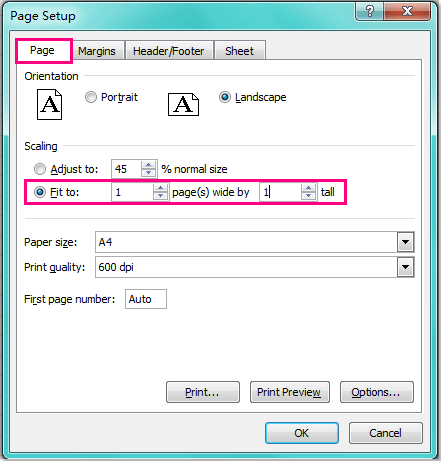
+
You might need to consider using ‘Fit to’ scaling or manually adjusting column widths to reduce the overall width of your sheet.