5 Ways to Secure Hidden Sheets in Excel 2010

When working with Microsoft Excel, particularly with sensitive data, securing your information is critical. Whether you're dealing with financial records, personal details, or strategic business insights, keeping certain sheets hidden from unauthorized access is a must. Here, we'll walk through five robust methods to secure hidden sheets in Excel 2010, ensuring that your data remains confidential and secure.
1. Using Workbook and Worksheet Protection

Excel 2010 offers built-in features for protecting both entire workbooks and individual worksheets:
- Workbook Protection: To prevent users from adding, deleting, or renaming sheets, go to File > Info > Protect Workbook > Encrypt with Password. Set a password, which will now be required to open the workbook.
- Worksheet Protection: To secure specific sheets, right-click on the sheet tab, select Protect Sheet, and choose the actions you want to allow. Set a password here as well, ensuring the sheet remains locked when hidden.
📝 Note: Remember, Excel's protection features can be bypassed with enough technical knowledge, so consider these methods as additional layers of security rather than foolproof solutions.
2. Hide Sheets and Use VBA for Enhanced Security
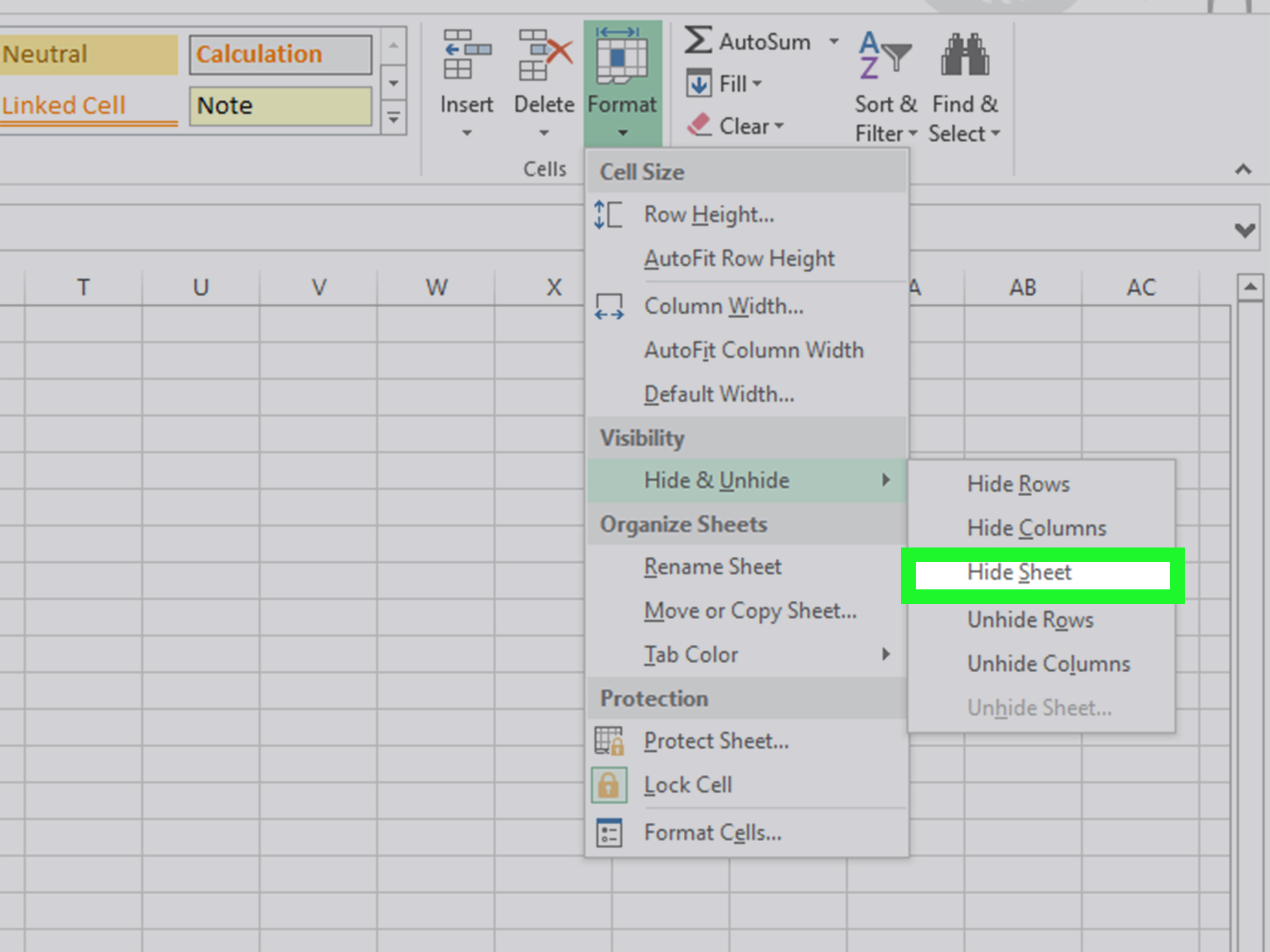
While hiding sheets is basic, combining it with VBA scripts provides an additional layer of security:
- Right-click on the sheet you want to hide, then choose Hide.
- For better security, use VBA. Here’s how:
Private Sub Workbook_Open()
Sheets("Sheet3").Visible = False
End Sub
Private Sub Workbook_BeforeClose(Cancel As Boolean)
If Sheets("Sheet3").Visible = True Then
Sheets("Sheet3").Visible = False
End If
End Sub
These macros ensure the sheet stays hidden upon opening and closing the workbook.
3. Excel Password Encryption

For an extra layer of security, encrypting the entire Excel file with a password prevents unauthorized access:
- Navigate to File > Info > Protect Workbook > Encrypt with Password. Enter your password and confirm it. This will encrypt the workbook, ensuring only password holders can open and view the contents, including hidden sheets.
📝 Note: Make sure to keep your password secure; losing it could mean losing access to your data permanently.
4. Utilizing Data Validation and Formatting to Obfuscate Data

Instead of traditional hiding, you can:
- Use Data Validation to restrict what can be entered into cells.
- Apply Conditional Formatting to mask sensitive data with custom formatting, making it appear as if the cell is empty or contains different information.
This method provides an added layer of disguise for your data, although it doesn't prevent someone from changing the settings if they know where to look.
5. Leveraging Custom Views

Custom Views offer a unique way to manage sheet visibility:
- Go to View > Custom Views, and create a view where sensitive sheets are hidden.
- When you share the workbook, use this custom view, effectively keeping your sensitive data out of sight.
📝 Note: Remember, Custom Views only control visibility, not access. Sheets can still be unhidden or accessed through other methods if not combined with protection.
In summary, securing hidden sheets in Excel 2010 involves a combination of workbook protection, sheet protection, VBA scripting, encryption, and clever use of formatting and views. While these methods significantly enhance data security, they should be part of a broader security strategy, especially when dealing with highly sensitive or confidential information. Each method provides a layer of protection, making it progressively harder for unauthorized users to access your hidden sheets. Keep in mind that no security measure is completely infallible, so always back up your data and use these strategies in conjunction with other security practices.
How can I recover data from a password-protected Excel file?

+
If you’ve forgotten the password, Excel does not provide any official recovery method. However, there are third-party software options designed to attempt cracking the password. Always back up your data and store passwords securely.
Can VBA scripts be edited to reveal hidden sheets?

+
Yes, VBA scripts can be edited to alter visibility settings. Protecting the VBA project itself can help prevent unauthorized modifications.
Is it possible to lock the VBA project to protect macros?

+
Yes, you can lock the VBA project. Go to Tools > VBAProject Properties in the VBA editor, select the “Protection” tab, check “Lock project for viewing,” and set a password.
What are the risks of using conditional formatting to mask data?

+
Conditional formatting can be changed by users, potentially revealing hidden data. It’s not a foolproof method and should be used alongside other security features.
Are there any Excel add-ins to enhance security?

+
Yes, there are several Excel add-ins like “Able2Extract Professional” or “MacroSaver” that can offer enhanced security features for Excel, including advanced password protection and data encryption.