Convert Excel Sheets to PDF with Multiple Tabs Easily

Transforming an Excel workbook that contains multiple sheets into a single PDF file can streamline your data presentation and ensure accessibility for all stakeholders. This process can be vital for business reports, data analysis summaries, and collaborative projects where an all-inclusive document is preferred over separate files. Here's a comprehensive guide on how you can convert Excel sheets with multiple tabs into a PDF efficiently and hassle-free.
Understanding the Importance of PDF Conversion

Before we dive into the specifics of the conversion process, it's crucial to understand why converting an Excel file to PDF might be necessary:
- Consistency: PDFs ensure that the layout, formatting, and data remain consistent, regardless of the recipient's software or hardware.
- Universal Access: PDFs can be viewed on any device, reducing compatibility issues.
- Protection: PDFs can lock the content to prevent accidental edits or modifications.
- Archiving: PDF format is ideal for archival purposes, especially for legal, financial, or compliance documents.
Using Microsoft Excel for PDF Conversion
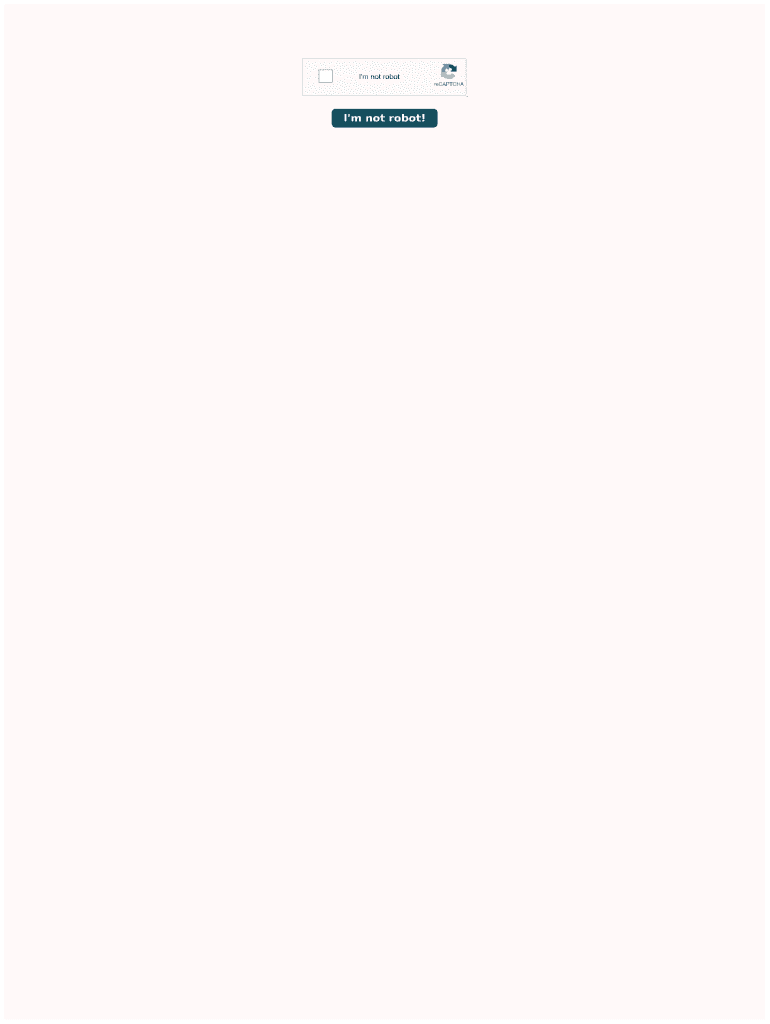
Excel has built-in functionality that allows you to convert your workbook into a PDF. Here's how you can do it:
1. Open Your Excel Workbook

Launch Microsoft Excel and open the workbook that contains the sheets you wish to convert.
2. Selecting Sheets for Conversion

To ensure all sheets are included:
- Right-click on any of the tabs and select 'Select All Sheets'.
- Alternatively, you can hold down the Ctrl key to select individual sheets for conversion.
3. PDF Conversion

- Go to the 'File' menu.
- Select 'Save As' and choose 'PDF (*.pdf)' from the 'Save as type' dropdown menu.
- Ensure that under 'Options' or 'Page Setup', 'Entire workbook' is selected. This option will include all selected sheets in the PDF.
- Save the file with an appropriate name and location.
Alternative Methods

Using Online Conversion Tools

There are numerous online tools available for converting Excel to PDF if you don’t have Excel installed or prefer a different approach:
- Upload your Excel file to a reliable online converter.
- Choose your conversion settings, including the option to convert all tabs.
- Download the resulting PDF file.
Examples include sites like Adobe Acrobat online, Smallpdf, or iLovePDF. Please note that these services might have limitations on file size, conversion quality, and security.
PDF Printers

Utilizing PDF printer software provides another method to convert files:
- Install a PDF printer driver like CutePDF, PDFCreator, or Microsoft’s own Microsoft Print to PDF.
- In Excel, go to ‘File’ > ‘Print’, and select the PDF printer from the list of available printers.
- Print the entire workbook to create a PDF document.
Best Practices for Conversion

When converting Excel sheets to PDF, consider the following best practices:
- Verify Data Integrity: Check your data in Excel before converting to ensure there are no errors or formatting issues.
- Optimize Layout: Make sure all sheets are formatted for clarity and readability in the PDF.
- Manage Hyperlinks: Ensure all links are working and that they remain functional in the PDF document.
- Print Settings: Review print settings to adjust page orientation, scaling, and margins to fit your needs.
- Reduce File Size: If the file size is a concern, consider reducing the resolution of any charts or images, or using PDF optimization tools.
💡 Note: Online tools may have limitations and might compromise data security; use them cautiously.
In summary, converting Excel sheets with multiple tabs to a PDF not only preserves the data but also makes it easily shareable and consistent across various devices and systems. Whether you’re using Microsoft Excel’s native features, online tools, or PDF printers, following the outlined steps ensures you can effectively transform your workbook into a professional, universally accessible document. This process enhances collaboration, archiving, and presentation, making it an indispensable tool in today’s data-driven environment.
Can I convert only specific sheets from an Excel workbook to PDF?

+
Yes, you can choose which sheets to include in the PDF by selecting them individually before saving as PDF. Excel allows you to select multiple sheets by holding down the Ctrl key while clicking on the tab names.
How do I keep the hyperlinks active in my PDF?

+
When saving an Excel file as a PDF, hyperlinks within the Excel sheets should remain active and clickable in the PDF. Ensure that the conversion tool or Excel itself is set to keep the functionality of links intact.
Will the table of contents work in my PDF?

+
If your Excel workbook has a table of contents with page links, they should work in the PDF provided the conversion process supports bookmarks or internal links. Check your PDF settings before conversion to ensure this feature is enabled.