5 Tips to PDF Excel Sheet on One Page

Understanding the Need for a Single Page PDF

Converting Excel sheets to PDF is a common task for many professionals, whether for reports, presentations, or sharing data with colleagues. However, managing how this data looks when converted can be challenging. One of the most frequent issues is ensuring that your Excel sheet fits onto a single PDF page. Here, we dive into why it’s important to manage how your data looks and how you can ensure that everything fits onto one PDF page.
The importance of having your Excel sheet on one PDF page can be summarized as follows:
- Legibility: When data spans across multiple pages, readability decreases as the reader has to flip through pages, potentially missing out on critical information.
- Presentation: For professional or academic presentations, a concise and well-organized document is visually appealing and more likely to communicate information effectively.
- Simplicity: One-page PDFs are easier to distribute and manage, reducing the likelihood of losing pages or mismatching different parts of a document.
Tip #1: Adjust Page Layout

The first step in ensuring your Excel sheet fits onto one page in PDF format is to adjust the page layout. Excel offers several page layout options that can help control how your data will print or convert to PDF.
- Change Orientation: Switching between Portrait and Landscape can significantly alter how much data fits on one page.
- Adjust Margins: Reducing margins can provide more printable space, helping fit more data onto a page.
- Set Custom Size: If standard page sizes aren't fitting your data, customize the page size to better accommodate your data's dimensions.
- Use Page Break Preview: This feature visually shows you where page breaks will occur, allowing you to adjust your sheet accordingly.
💡 Note: Adjusting the page layout should be your first step, as it often results in significant space savings without the need for complex data manipulation.
Tip #2: Scale Your Worksheet

If simply adjusting the layout does not solve the issue, scaling your worksheet can be a helpful approach:
- Fit to One Page: Excel's "Fit to" scaling option can automatically scale your worksheet to fit onto one page. Go to Page Layout > Scale to Fit > Width and select 1 page.
- Manual Scaling: You can manually set a scaling percentage. However, be cautious as excessive scaling can make your data less legible.
- Use Print Preview: Always preview how your scaled data will look to ensure the text size is still readable.
📋 Note: While scaling is an effective method, ensure that the scaling does not compromise readability. Use the Print Preview to check before converting to PDF.
Tip #3: Modify Print Area

Sometimes, the entire Excel sheet does not need to be printed. By modifying the print area, you can:
- Set Print Area: Highlight the range of cells you want to include and go to Page Layout > Print Area > Set Print Area.
- Hide Unnecessary Columns or Rows: If there's data you don't need to print, hide these columns or rows to reduce the overall print size.
- Consolidate Data: Consider consolidating data into one area using Excel features like pivot tables or summary tabs.
Tip #4: Use Page Breaks

Excel allows you to manually set page breaks which can be particularly useful when you’re dealing with large datasets:
- Insert Page Breaks: By inserting page breaks, you control where the data splits onto new pages, which can help manage the data on a single page.
- Remove Unnecessary Breaks: Sometimes, default page breaks can cause issues. Clear these to adjust the data fit on your page better.
- Visual Management: Utilize the Page Break Preview to visually manage how data will appear on your PDF page.
Tip #5: Optimize Excel Sheet Content

Finally, if all else fails, optimizing the content of your Excel sheet can be the key:
- Minimize Headers and Footers: Reduce or eliminate repetitive headers or footers to free up space.
- Reduce Font Size: A smaller font size can help fit more data, but ensure readability is maintained.
- Use Formatting Options: Applying cell styles like wrap text, column width adjustment, or reducing cell padding can also help.
These tips provide a comprehensive guide to ensuring your Excel sheets fit onto a single PDF page, enhancing both the presentation and legibility of your documents.
By the end of this process, you should have a clear understanding of how to manage and control your Excel data to make it print-ready for a single page PDF conversion. Here are some key takeaways:
- Adjusting the page layout is often the simplest and most effective first step.
- Scaling and print area settings are crucial for fitting the required data onto one page.
- Manual page breaks and optimization of content can be the final touches to achieve the perfect single-page PDF.
We’ve now covered all the essential tips to PDF your Excel sheet on one page. With these techniques in hand, you’re better equipped to produce concise and professional-looking documents.
Why is it important to have my Excel sheet on one page in PDF format?
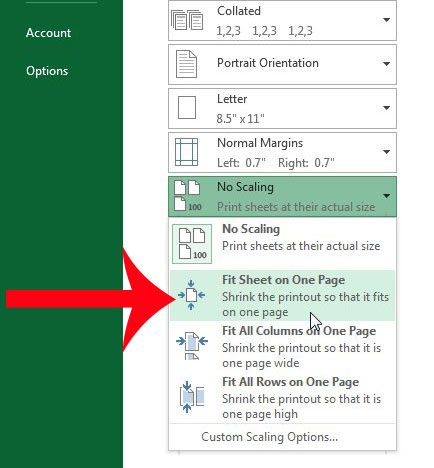
+
Having your Excel sheet on one PDF page ensures that your document is legible, presentable, and easy to manage, especially in professional or academic settings where concise information is valued.
Can I adjust the scaling manually if Excel’s automatic scaling makes the text too small?

+
Yes, you can manually set a scaling percentage in Excel’s Page Layout options. However, be cautious to ensure the text remains readable.
What if I can’t fit my data onto one page even after following these tips?

+
If your data still doesn’t fit, consider reducing the content, using landscape orientation, or prioritizing essential information while possibly omitting less critical data.