Easily Paste Tables into Excel: Step-by-Step Guide

Importing data from various sources into Microsoft Excel can be a complex process, but one common task that both beginners and seasoned users often encounter is copying tables from external sources into Excel. Whether you're pulling information from a website, a PDF document, or any other data source, knowing how to efficiently paste tables into Excel can significantly streamline your workflow. This step-by-step guide will walk you through the process, ensuring your data is accurately transferred, formatted, and ready for analysis.
Pasting Tables Directly from the Web

When you need to paste a table from the web into Excel, follow these steps:
- Select the table: Click and drag to select the table on the website.
- Copy the table: Right-click and choose “Copy” or use Ctrl + C or Cmd + C on your keyboard.
- Open Excel: Launch Microsoft Excel or open an existing spreadsheet where you want to paste the data.
- Paste the table: Right-click in the cell where you want the data to start, then select “Paste Special”.
- Choose Paste Options: From the options, select “HTML” or “Formatted Text”. This preserves the table’s structure and formatting if available.
👉 Note: Some websites have anti-scraping measures, which might limit how you can copy their data. Be sure to check the website’s terms of service regarding data extraction.
Pasting Tables from PDF Documents
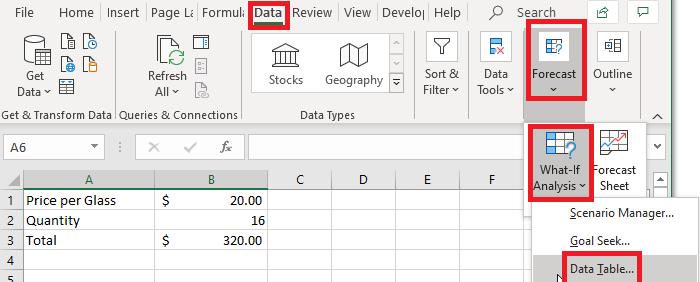
PDF documents often contain tables which need to be brought into Excel for further manipulation. Here’s how to do it:
- Convert the PDF to Excel: Use a PDF to Excel converter tool or Adobe Acrobat to export the table from PDF to Excel.
- Copy the Converted Table: Open the converted file in Excel, select the data, and copy it.
- Paste into Your Workbook: Go to your working Excel file, select the cell where you want to place the table, and use “Paste Special” with the option “Values” if you want just the data or “HTML” to keep the table’s layout.
Using Excel Add-Ins

Excel provides several add-ins that can help with data importation:
| Add-In | Description |
|---|---|
| Power Query | Allows for advanced data extraction and transformation from a wide variety of sources. |
| Microsoft Query | Helps connect to databases and external data sources, allowing for seamless data import. |

These tools are particularly useful for:
- Complex Data Sources: When tables come from databases or need to be extracted from multiple web pages.
- Data Transformation: Offering capabilities to clean, reshape, or aggregate data before it’s pasted into your Excel sheet.
💡 Note: Add-ins like Power Query might require some initial setup, but they offer powerful data manipulation features.
Troubleshooting Common Issues

Pasting tables into Excel can sometimes result in formatting issues or missing data:
- Inconsistent Formatting: Excel might not perfectly translate the table’s original formatting. Use the “Format Painter” or set up styles in advance to quickly reformat.
- Data Loss: Check for hidden rows or columns in the source data that might not be immediately visible but are still selected for copying.
- Merge Cells: Merged cells in Excel can complicate the pasting process. Unmerge cells in the destination spreadsheet before pasting if possible.
Recap of the Process

In summary, pasting tables into Excel involves identifying your data source, ensuring proper selection and copying of the data, and then choosing the right paste option to maintain structure and formatting. Here are the key steps:
- Identify your source (web, PDF, etc.)
- Select and copy the data
- Use “Paste Special” with appropriate options
- Format as needed
- Check for any data or formatting issues
How do I copy and paste from a website into Excel?

+
Select the table on the website, copy it, then use “Paste Special” in Excel with options like “HTML” or “Formatted Text” to retain the structure.
What should I do if the table formatting doesn’t match Excel’s capabilities?

+
Use “Format Painter” or set up styles in Excel to manually adjust the table’s appearance after pasting.
Can I paste tables from PDF documents into Excel?

+
Yes, using tools like PDF to Excel converters or Adobe Acrobat, you can convert and then copy the data into Excel.