Easily Insert Excel Sheets into Word: A Step-by-Step Guide
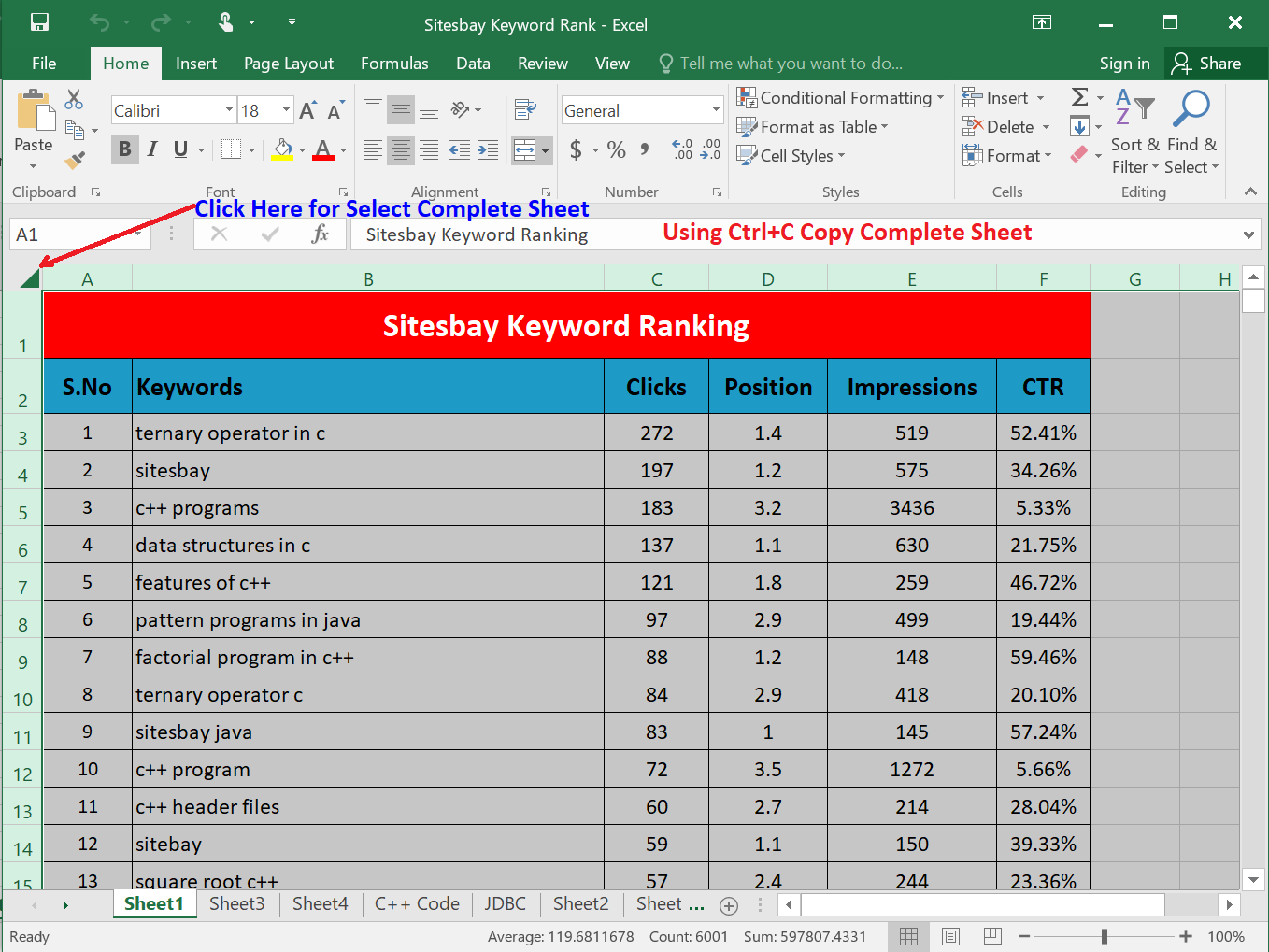
Are you tired of the repetitive task of copying and pasting Excel data into Microsoft Word? The process can be time-consuming, especially if you have complex datasets or frequently need to update the information. However, Microsoft Office provides an efficient solution by allowing users to embed or link Excel spreadsheets directly into Word documents. This not only saves time but also ensures your Word document dynamically reflects any changes made in the Excel file. Let's walk through how to seamlessly integrate Excel sheets into your Word documents.
Understanding Embed and Link

Before we delve into the technical steps, it’s crucial to understand the difference between embedding and linking:
- Embedding: The spreadsheet is incorporated into the Word document as an object. Any changes to the original Excel file will not affect the embedded spreadsheet unless you choose to update it manually.
- Linking: A connection to the source Excel file is maintained. Any edits in Excel will automatically update in your Word document, ensuring your data is always current.
How to Embed an Excel Sheet in Word

Here’s how to embed an Excel worksheet into a Word document:
- Open your Microsoft Word document where you want to embed the Excel sheet.
- Go to the "Insert" tab and click on "Object" in the Text group.
- In the dialog box that appears, choose "Create from File".
- Use the "Browse" button to locate your Excel file on your computer.
- Check "Link to file" if you want the object to be linked instead of embedded.
- Click "OK".
How to Link an Excel Sheet in Word

Linking an Excel sheet is quite similar to embedding but with a few key differences:
- Open your Word document where you wish to insert the Excel data.
- Go to the "Insert" tab, select "Object," and then choose "Create from File".
- Browse to locate your Excel file.
- Ensure that "Link to file" is checked.
- Choose "Insert" and then click "OK".
Formatting Your Excel Sheet in Word

After embedding or linking your Excel sheet, you might want to adjust its appearance:
- To resize, simply drag the sheet's corners or edges.
- Double-click on the sheet to open it in Excel within Word for editing.
- You can also modify the sheet's appearance by right-clicking and choosing "Format Object."
📝 Note: If you link the Excel sheet, remember that any changes in Excel will automatically reflect in your Word document. If you want to manually control updates, consider embedding instead.
Updating Linked Excel Data in Word

Updating linked data in Word is simple:
- Right-click on the linked Excel object in your Word document.
- Select "Update Link."
- If you want to break the link, right-click the object and choose "Links," then select "Break Link."
Working with Word and Excel together can significantly streamline your workflow, making it easier to present, analyze, and share data. By learning how to embed or link Excel sheets into Word documents, you not only enhance document readability but also promote collaboration by ensuring data consistency across your Office documents.
Can I edit an embedded Excel sheet directly in Word?

+
Yes, you can. Double-click the embedded Excel object in Word to open it in Excel within Word. Make changes, and then close Excel to return to Word.
What happens if I delete or move the linked Excel file?

+
If the linked Excel file is moved or deleted, the link in the Word document will be broken, and you will be notified. You’ll need to re-link or manually update the object.
Can I embed multiple sheets from the same Excel workbook into Word?

+
Yes, you can embed or link multiple sheets individually from the same Excel workbook. Each sheet will be treated as a separate object in Word.