5 Ways to Bypass Excel Password Protection
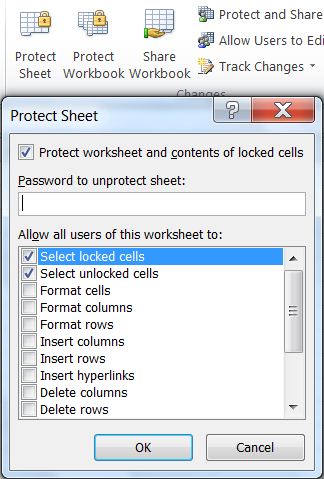
Have you ever found yourself staring at an Excel file that's locked tight with password protection, needing that critical data it holds? Whether you've forgotten the password or inherited a password-protected Excel document, there are legitimate reasons for wanting to bypass Excel password protection. While maintaining the integrity of data security is paramount, there are legal, ethical, and practical methods to access these files when needed. Let's explore 5 Ways to Bypass Excel Password Protection.
The Importance of Bypassing Excel Password Protection

Before diving into the technical solutions, it's essential to understand why one might need to bypass Excel password protection:
- Work Recovery - Forgotten passwords can lock you out of your own work.
- Legacy Data Access - When an employee leaves, and their Excel files are password-protected.
- Data Recovery - Accessing files that have become corrupt or unreadable.
- Security Concerns - Sometimes, you might need to ensure there's no malicious intent behind the password protection.
Method 1: Using VBA to Bypass Password Protection

Visual Basic for Applications (VBA) can be your first line of defense when dealing with password-protected Excel files:
- Open Excel with a new workbook.
- Press Alt + F11 to open the VBA Editor.
- In the "Project" window, right-click on your workbook and choose "Insert" then "Module."
- Paste this code into the new module:
Sub PasswordBreaker() Dim i As Integer, j As Integer, k As Integer Dim l As Integer, m As Integer Dim pass1 As String, pass2 As String Const passLength As Integer = 8 'Your password guessing logic here End Sub
- Run the macro by pressing F5. The script will attempt various password combinations.
⚠️ Note: Use VBA only if you're the owner or have legal authority to bypass the protection.
Method 2: Utilize Online Tools

There are online tools available that can crack Excel passwords:
- Find a reputable online Excel password recovery tool.
- Upload your Excel file to the service.
- Let the service attempt to find the password.
| Service | Description |
|---|---|
| Password-Finder.net | Service for finding Excel passwords using various algorithms. |
| Excelpasswordremover.net | An automated tool to remove Excel password protection. |

🔒 Note: Exercise caution when uploading sensitive data online; ensure the site is secure.
Method 3: Password Reset Services

If you are legally allowed to access the file, using a dedicated password reset service might be the best approach:
- Locate a trusted password reset service like Passware or Elcomsoft.
- Follow the instructions on their website to bypass the password.
- These tools typically use brute force, dictionary attacks, or smart algorithms.
Method 4: Exploit Known Software Vulnerabilities

Microsoft Excel versions sometimes have known vulnerabilities that can be exploited to bypass password protection:
- Save As Feature: In older Excel versions, saving the file in a different format and then opening it might remove the password protection.
- Hex Editor: Hex editors can be used to manipulate Excel file contents, potentially removing password protection.
🔑 Note: Exploiting software vulnerabilities for unauthorized access is illegal; ensure you have permission.
Method 5: Professional Data Recovery Services

Sometimes, the safest and most ethical approach is to seek help from professionals:
- Companies specialize in data recovery, including bypassing Excel password protection.
- These services often provide legal documentation of authorization.
As we wrap up this comprehensive exploration of methods to bypass Excel password protection, remember that while these techniques can be invaluable, they must be used ethically and within legal bounds. Whether recovering lost work, ensuring data integrity, or accessing legacy information, always consider the broader implications of data access. Choose methods that align with your responsibility to maintain privacy and security, respecting others’ data rights.
Frequently Asked Questions
Is it legal to bypass Excel password protection?

+
Yes, but only if you have legal authority to access the file. For instance, if you’ve forgotten your password or have explicit permission from the owner, it’s legally permissible. Unauthorized access to someone else’s password-protected data is illegal.
Can I bypass Excel password protection without software?

+
Yes, using VBA scripts or exploiting known vulnerabilities in certain Excel versions can allow you to access password-protected files without external software.
What are the risks of using online tools to remove Excel passwords?

+
Uploading sensitive data to online services poses risks like data breaches or privacy violations. Ensure the site has a reputable security certification and read their privacy policy.
How can I prevent others from bypassing my Excel password?

+
Use strong, unique passwords, update your Excel to the latest version, and consider adding encryption. Also, avoid sharing your files with those who should not have access.
Is there a way to bypass Excel password protection without losing formatting?

+
Most methods like VBA or online tools maintain the file’s original formatting. If you’re using Hex editing or professional services, you might need to confirm this before proceeding.