5 Essential Tips to Organize Office Paperwork Efficiently

Dealing with office paperwork can often feel like trying to calm a storm. With documents piling up daily, both physical and digital, maintaining a streamlined and clutter-free office environment can seem overwhelming. However, with the right strategies in place, organizing paperwork becomes a manageable task, ensuring a more efficient and productive work environment. Here are five essential tips to efficiently organize office paperwork.
1. Utilize the ‘5S’ Methodology

The 5S methodology from Japan, standing for Sort, Set in order, Shine, Standardize, and Sustain, is a powerful tool not just for manufacturing but also for office organization. Here’s how to apply it:
- Sort: Begin by sorting through all your paperwork. Decide what to keep, shred, or file away. Use categories like urgent, non-urgent, confidential, and review.
- Set in Order: After sorting, set up a system for where documents should go. Use color-coded folders, labels, and designated filing cabinets.
- Shine: Keep your workspace clean. Regularly declutter, dust off shelves, and ensure that filing areas are neat and accessible.
- Standardize: Create standards for document handling, like naming conventions for digital files, or color coding for physical documents.
- Sustain: Make sure the system you’ve put in place is sustainable. Schedule regular reviews to maintain order and efficiency.
👀 Note: The 5S method might seem rigid, but its principles can be adapted to any office environment, no matter its size or the nature of its work.
2. Go Digital Where Possible

Digital transformation can greatly reduce paper clutter:
- Implement a document management system (DMS). Scan and digitize documents, storing them in an organized manner.
- Use tools like Dropbox or Google Drive for collaborative work, ensuring all team members have access to the latest documents.
- Set up workflows that automate document handling, routing documents through the necessary approvals or signatures digitally.
📌 Note: While going digital is beneficial, keep in mind the security aspect. Use encryption, secure file transfer protocols, and follow data protection regulations.
3. Implement a Centralized Filing System

For physical documents that need to be retained, consider the following:
- Create a single repository or a centralized file storage system where all documents are kept. This could be physical cabinets or a secure room.
- Implement a clear indexing system using dates, document type, project name, or client name. Labels can help in quick identification.
- Limit the number of physical copies of documents. Encourage staff to use the digital system where possible, reducing unnecessary printing.
4. Establish Document Retention Policies

Understanding how long documents need to be kept is crucial:
- Research legal requirements for document retention in your industry.
- Develop a retention schedule which dictates how long each type of document should be kept.
- Regularly review and purge documents that have passed their retention period, shredding or securely destroying them if needed.
| Document Type | Retention Period |
|---|---|
| Financial Records | 7 Years |
| Payroll Records | 6 Years |
| Client Contracts | Duration of Relationship + 7 Years |
| HR Files | Permanent |

5. Regular Training and Reviews

The system is only as good as its users:
- Conduct regular training sessions to familiarize staff with the organization system and document management policies.
- Schedule regular reviews or "paper audits" to ensure the system is being followed and to identify any areas for improvement.
- Encourage staff feedback on the system, as their input can lead to adjustments that enhance efficiency.
🏆 Note: An office that manages its paperwork well not only functions more efficiently but also reduces stress among employees, fostering a positive work culture.
To wrap up, organizing office paperwork isn't about being a stickler for order but creating an environment where work can be done effectively. By implementing these tips, from going digital to establishing clear retention policies, you can ensure that your office runs like a well-oiled machine. Regular training and reviews are key to maintaining this order, making sure that your staff is equipped to keep the organization on track. Remember, a tidy workspace leads to a clearer mind, and ultimately, to better productivity and a more enjoyable work atmosphere.
How do I decide what documents to keep?

+
Consider the legal requirements for document retention in your industry. Also, keep documents that are frequently used, needed for audits, or have historical value. Typically, financial documents like invoices and payroll should be kept for at least 6-7 years, client contracts during the relationship plus 7 years, and HR files might need to be retained permanently.
What are the benefits of going digital?
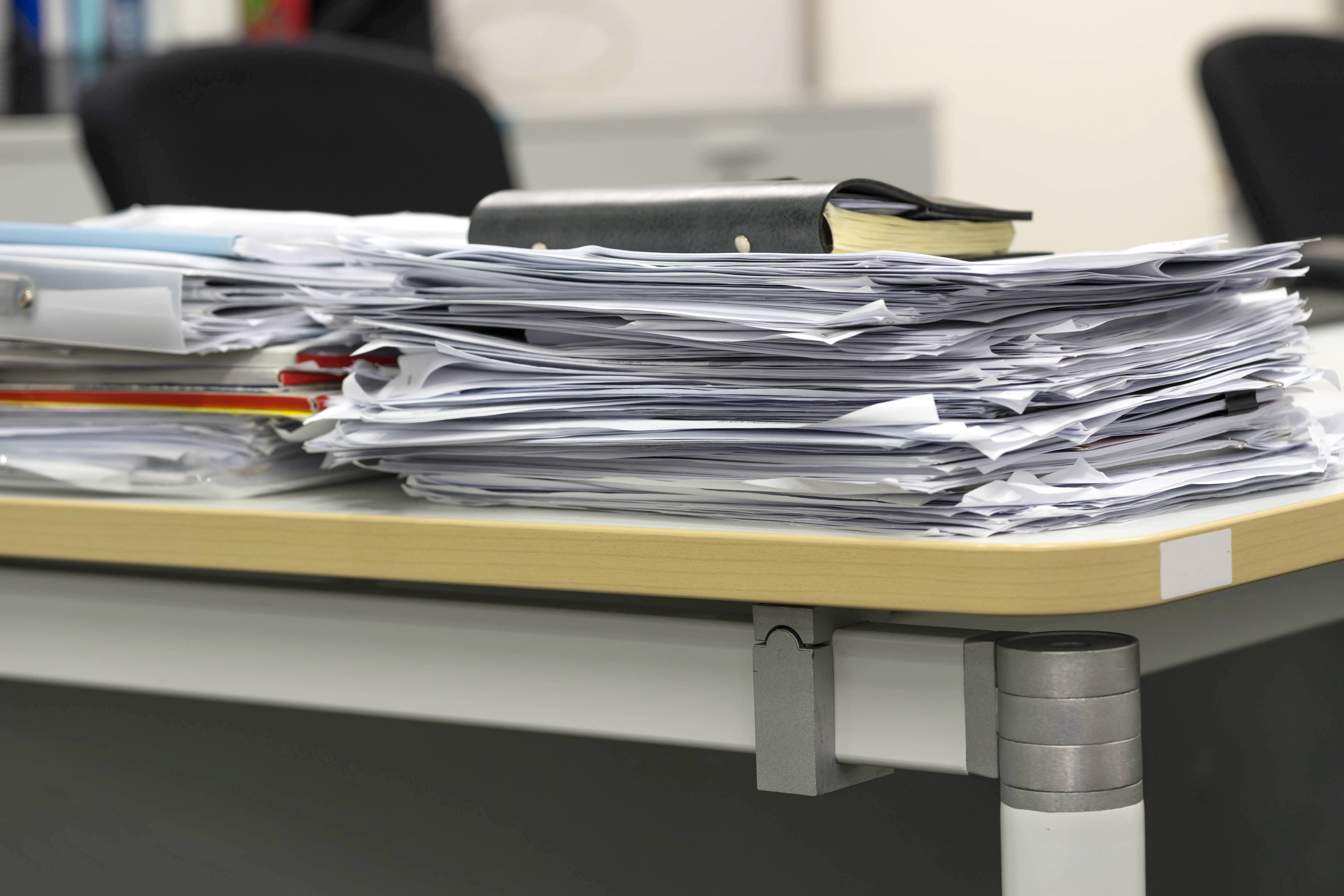
+
Digitizing documents reduces physical clutter, improves accessibility (you can retrieve documents from anywhere), and enhances security (with proper encryption). It also makes sharing and collaboration easier, saves space, and often automates certain workflows, making processes more efficient.
How often should I review our filing system?

+
Conduct a thorough review at least once a year to purge outdated documents, assess the system’s effectiveness, and make necessary adjustments. Additionally, consider smaller, more frequent reviews, perhaps quarterly or as needed based on significant changes in workflow or staff.