Organize Trucking Company Paperwork Efficiently: Best Practices

Running a trucking company involves navigating through a sea of documents and paperwork. Keeping track of everything from driver logs to vehicle maintenance records can be overwhelming without a systematic approach. In this blog post, we'll explore some of the best practices for organizing trucking company paperwork efficiently. These strategies will help you streamline operations, ensure compliance, and maintain accuracy in your documentation.
Implement a Paperless System


The first step to organizing your paperwork efficiently is to reduce the amount of paper you handle. Here’s how:
- Switch to Digital Docs: Use tools like DocuSign, Adobe Sign, or even simple PDF forms for contracts, receipts, and invoices. Digital documents save space, reduce clutter, and are easily searchable.
- Cloud Storage: Platforms like Google Drive, Dropbox, or OneDrive can store, back up, and share documents securely. Ensure compliance with data protection laws when choosing a service.
- Electronic Logging Devices (ELDs): These devices replace paper logbooks for hours-of-service (HOS) compliance, automatically recording driving time, engine hours, vehicle movement, and more.
Use a Centralized System
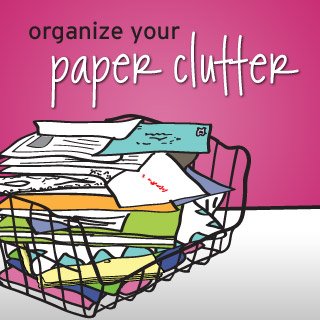
Having all your documents in one place can significantly reduce the time you spend searching for specific files. Here’s how to centralize:
- Document Management Software: Look for software specifically designed for trucking companies like Fleetio, Samsara, or Motive (formerly KeepTruckin). These platforms manage everything from driver logs to load documents.
- Standardized File Naming: Adopt a file naming convention that makes it easy to identify documents. For example,
DriverName_DocumentType_Date. - Centralized Logs: Keep a master log that lists all documents, their digital locations, and who has access or responsibility for them.
Implement Regular Maintenance Schedules

Keeping your documentation updated and accurate involves regular checks:
- Weekly Reviews: Allocate time each week to review key documents like compliance logs, safety records, and driver qualification files. Use this time to address any discrepancies or missing documents.
- Maintenance Checklists: Create checklists for vehicle maintenance to ensure that all necessary documents like inspection reports are filled out consistently.
Archive and Purge Old Records

Not all documents need to be retained indefinitely. Here’s how to manage your archive:
- Compliance with Retention Laws: Understand which documents you need to keep for how long. For instance, driver qualification files must be kept for 3 years after the driver’s employment ends, according to Federal Motor Carrier Safety Administration (FMCSA) regulations.
- Digital Archiving: Move old but necessary documents to a digital archive with limited access.
- Purging: Regularly purge unnecessary documents to keep your active systems clean and efficient.
💡 Note: Always consult current laws or your company's legal advisor before purging any documents to ensure compliance.
Implement Access Controls and Security Measures

Protecting sensitive documents is crucial in a transportation business:
- Access Permissions: Only grant access to documents on a need-to-know basis. Use features like user roles and permissions in your document management systems.
- Data Encryption: Ensure that all your digital data is encrypted, both in transit and at rest, to prevent unauthorized access.
- Backup Systems: Regularly back up your documents to prevent data loss due to system failures or cyberattacks.
Leverage Technology for Compliance

Compliance is non-negotiable in the trucking industry. Here’s how technology can help:
- Compliance Monitoring Software: Tools like Compliance Navigator or Transflo can help keep your fleet compliant with FMCSA and other regulations.
- Automated Alerts: Set up systems to alert you when documents are due for renewal or when compliance issues arise.
- Driver Qualification Management: Use software that automatically tracks and reminds you when driver qualifications need to be updated.
Summary

To recap, organizing trucking company paperwork efficiently requires a strategic approach. Here are the key points we’ve discussed:
- Adopt a paperless system to streamline documentation and save space.
- Utilize centralized document management systems to keep all records in one accessible location.
- Schedule regular maintenance checks to ensure all documents are up-to-date and accurate.
- Properly archive and purge documents according to retention laws.
- Secure documents with access controls and robust security measures.
- Use technology to automate compliance monitoring and reduce human error.
Incorporating these best practices into your operations will not only make your day-to-day tasks easier but will also contribute to a more organized, efficient, and compliant company. Remember, the key to success in document management lies in consistency and utilizing the right tools and systems tailored for the trucking industry.
How often should we perform document audits in our trucking company?

+
Weekly or monthly document audits are recommended to ensure that all records are up-to-date, compliant, and properly filed. Regular audits help in identifying and resolving issues before they escalate.
What are the benefits of going paperless in a trucking company?

+
The benefits include reduced paper waste, cost savings on printing and storage, increased accuracy due to electronic logs, improved document retrieval, enhanced security, and easier compliance with regulations like FMCSA’s e-log mandate.
Can digital documents be used as legal evidence in trucking disputes?
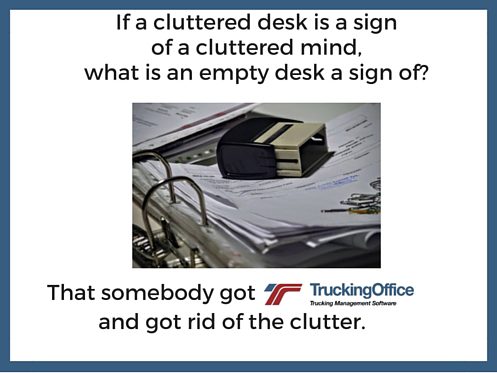
+
Yes, provided they meet certain criteria like being tamper-proof, having proper authentication methods, and adhering to electronic record-keeping standards set by relevant authorities.
What kind of training should be provided to drivers regarding document management?

+
Drivers should be trained on how to use the company’s document management system, understand compliance requirements, handle electronic logs correctly, and secure their login credentials to prevent unauthorized access to documents.