Streamline Your Life: Simple Paperwork Organization Tips
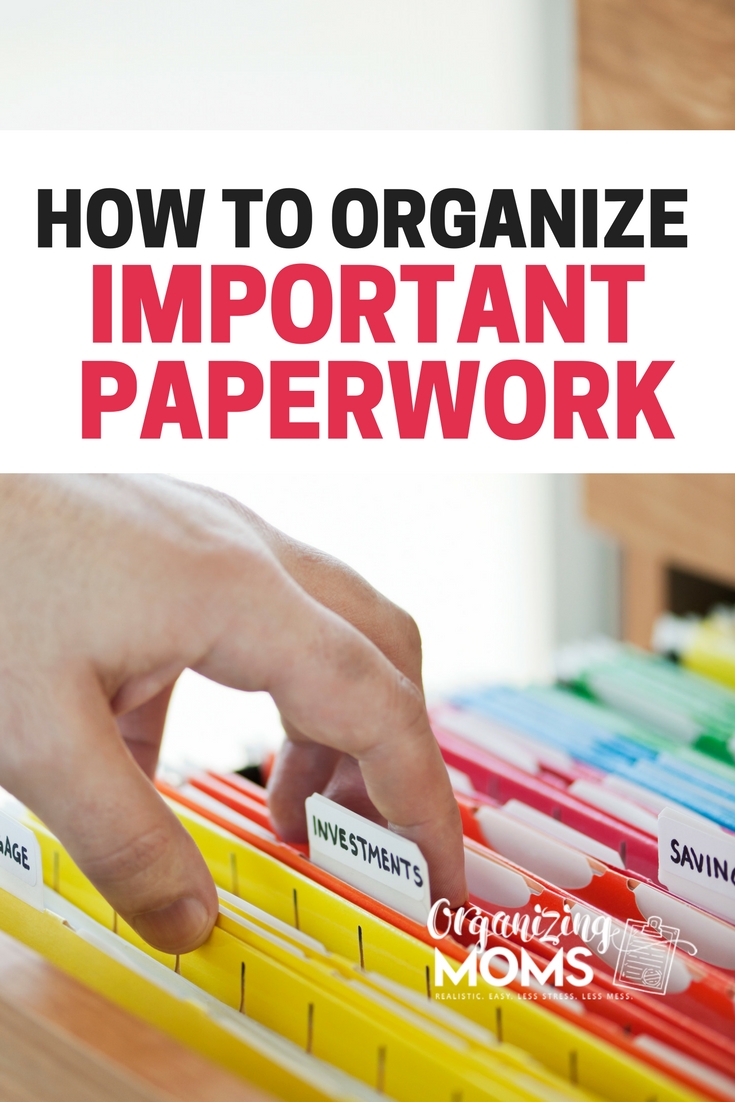
Managing paperwork can often seem like a never-ending task, with documents piling up on your desk, bills waiting to be paid, and important letters easily lost in the shuffle. However, with a few straightforward organization techniques, you can significantly reduce stress, save time, and ensure that you always have the documents you need when you need them. Let's dive into some practical tips to streamline your paperwork life.
Start with Sorting

The first step in organizing your paperwork is to sort everything you have. Here are some categories to consider:
- Financial Documents (bank statements, bills, investment documents)
- Personal (ID, passports, birth certificates)
- Work Related (contracts, performance reviews, resumes)
- Health and Medical (insurance policies, medical records)
- Household (warranties, repair manuals, home improvement contracts)
📂 Note: Keep in mind to use descriptive labels for your categories to make retrieval easier.
Designate an Organization System

Once you have sorted your documents, it’s time to decide on how to organize them. Here are some systems you can adopt:
- Filing Cabinets: Traditional yet effective for documents you need to keep for long periods.
- Binders and Folders: Great for portability and can be color-coded for easy identification.
- Accordion Files: Perfect for sorting by month or category if you have less volume.
- Digital: Scanning and storing documents digitally can save space and keep things clutter-free.
Here’s a table to visualize how you might distribute documents into these categories:
| System | Best For | Pros |
|---|---|---|
| Filing Cabinets | Long-term storage, heavy document use | Easy access, organized, durable |
| Binders/Folders | Portability, less document volume | Portable, customizable, visually organized |
| Accordion Files | Month-to-month organization | Compact, can be labeled by time or category |
| Digital | Space saving, easy access | Searchable, environmentally friendly, remote access |

Keep Only What You Need

The concept of minimalism can be applied to your paperwork:
- Shred and Recycle: Discard documents that are no longer needed or past their retention period.
- Digital Over Paper: Whenever possible, opt for electronic statements and records.
- Annual Review: Each year, go through your documents and decide what can be disposed of or digitized.
🔖 Note: Some documents must be kept for a certain period due to legal or tax reasons. Consult with an expert if unsure about retention periods.
Utilize Technology

Modern technology offers numerous tools to help organize your paperwork:
- Apps and Software: Use document management apps like Evernote, Google Drive, or OneDrive for scanning and digital storage.
- Automation: Set up automatic bill payments to reduce the clutter of physical bills.
- E-signatures: Utilize electronic signatures for quicker document processing.
Regular Maintenance

Organization isn't a one-time event, it’s a habit:
- Weekly Sort: Dedicate time each week to sort through any new mail or paperwork.
- Monthly Review: Check your digital and physical filing systems monthly to ensure everything is up to date.
- Seasonal Cleanout: Use seasonal changes as reminders to conduct thorough reviews of your documents.
In Closing

Streamlining your paperwork doesn't have to be a daunting task. By sorting, choosing the right organization system, keeping only what's necessary, leveraging technology, and maintaining a routine, you can manage your documents with ease. This approach not only saves time but also reduces stress, ensuring you have all the necessary information at your fingertips when you need it most. Remember, the key to an organized life is not just organization systems but the habits you form around them.
How long should I keep financial documents?

+
Financial documents like bank statements or invoices generally need to be kept for 3-7 years depending on your country’s tax laws.
What’s the best digital tool for organizing paperwork?

+
There’s no one-size-fits-all, but Google Drive, Evernote, and Microsoft OneDrive are popular for their user-friendly interface and robust search capabilities.
Is it safe to keep documents digitally?

+
Yes, with proper security measures like strong passwords, two-factor authentication, and encryption, digital storage can be as secure as physical storage.