How to Organize Excel Columns by Numerical Values

Mastering Excel is essential in today's data-driven world, and organizing your data efficiently can save time and enhance your data analysis capabilities. One common need when working with spreadsheets is to sort columns by numerical values. In this extensive guide, we'll explore various methods to organize Excel columns by numerical values, covering everything from basic sorting to advanced custom functions. Whether you're dealing with large datasets or simple lists, these techniques will ensure your data is not only tidy but also easily understandable at a glance.
Why Sorting by Numerical Values Matters

Before diving into the how-to, let’s briefly explore why sorting data numerically is beneficial:
- Quick Data Overview: Sorting helps to quickly identify trends, outliers, or anomalies in the data.
- Efficient Analysis: Numerical sorting allows for easier comparison and can aid in statistical analysis or financial reporting.
- Improved Decision Making: Organized data can facilitate faster, data-driven decisions with clear insights into numerical relationships.
Basic Sorting in Excel

Excel provides straightforward methods to sort columns by numerical values:
- Select the column: Click on the header of the column you wish to sort.
- Open the Sort dialogue: Go to Data tab > Sort & Filter group > Click on Sort.
- Choose the sorting order: Select Sort On “Values” and then choose between ascending or descending order.
- Sort: Click “OK” to apply the sort.
📝 Note: Sorting multiple columns at once can be achieved by selecting multiple columns before following the steps above.
Custom Sorting with Functions

For more complex sorting scenarios or when you need to sort based on certain criteria, custom sorting using Excel functions can come in handy:
Using the SORTBY Function

The SORTBY function, available in Excel 365 and Excel 2021, allows you to sort data based on a column or array:
- Select a cell: Choose a cell where you want the sorted data to appear.
- Formula: Use the formula:
=SORTBY(array, by_array, [sort_order], [by_col], [sort_order2]…) - Specify parameters:
- array: The range of cells to sort.
- by_array: The range of cells to sort by.
- sort_order: 1 for ascending, -1 for descending (optional, defaults to 1).
Advanced Sorting with Custom Lists

Custom lists can be used for sorting data that follows a specific, non-standard order:
- Create a Custom List: Go to File > Options > Advanced > Edit Custom Lists.
- Sort by Custom List: In the Sort dialogue, choose Custom List and select your list.
Handling Errors in Sorting

Sometimes, sorting by numerical values can lead to issues like error values disrupting the sort:
- Identify Errors: Use IFERROR to replace error values with a standard value like 0 or “Error”.
- Sort with Exclusions: Temporarily filter out errors before sorting or use sorting options to move errors to the bottom of the list.
💡 Note: IFERROR formulas can be placed next to your data for sorting purposes without altering the original data.
Sorting with VBA

For users comfortable with programming, Visual Basic for Applications (VBA) offers advanced sorting capabilities:
Sub SortColumnAscending()
With ActiveSheet.Sort
.SortFields.Clear
.SortFields.Add Key:=Range(“A1:A10”), Order:=xlAscending
.SetRange Range(“A1:A10”)
.Header = xlYes
.Apply
End With
End SubHere's how to apply VBA for sorting:
- Open VBA: Press ALT + F11 to open the VBA Editor.
- Insert Module: Click Insert > Module to create a new module.
- Copy & Paste Code: Copy the VBA code provided above and paste it into the module.
- Run Macro: Use ALT + F8 to run the macro, select the macro name, and click "Run".
Organizing Data into Tables
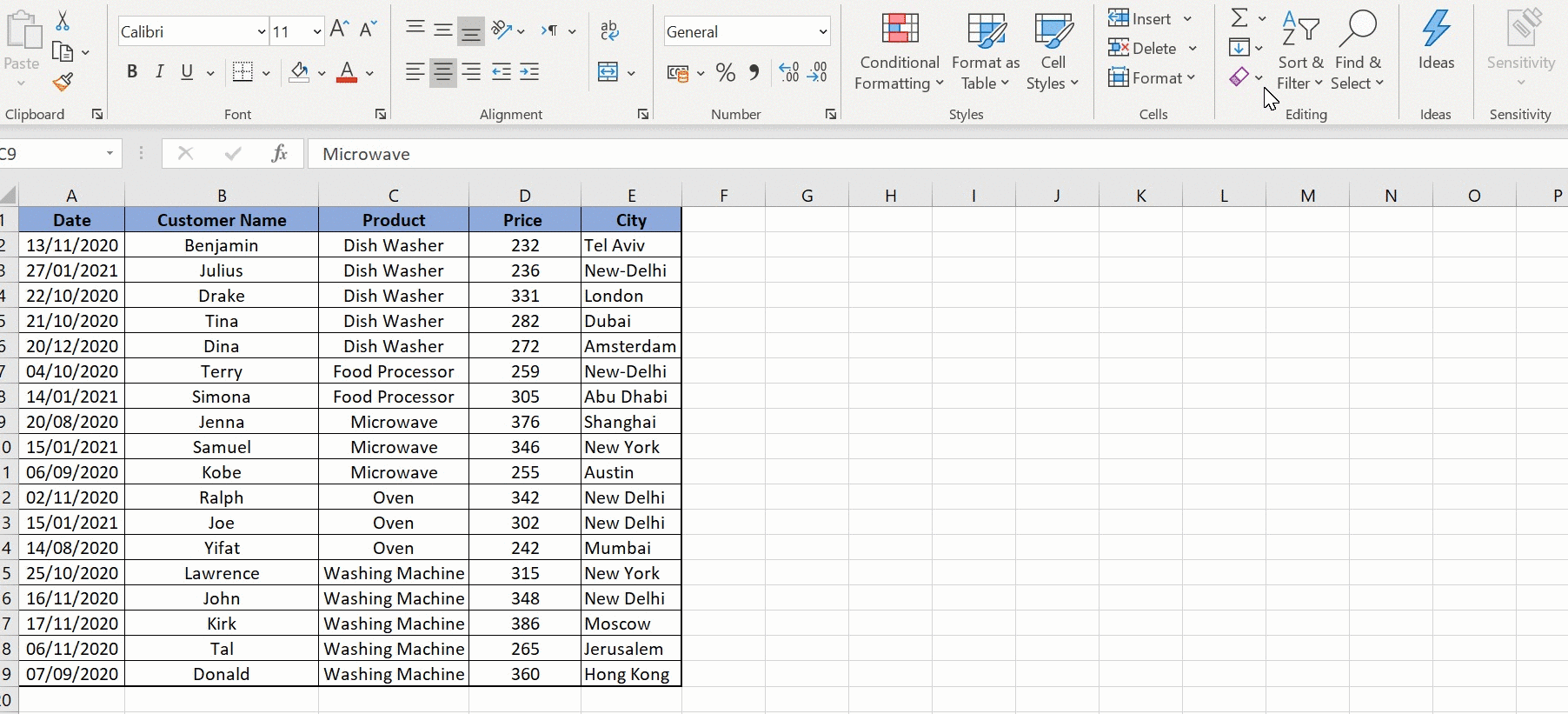
Excel tables offer an intuitive way to manage data:
- Convert to Table: Select your data range > Insert > Table > Ensure 'My table has headers' is checked.
- Sort in Table: Click on the table header and choose sorting options directly from the dropdown menu.
| Column A | Column B | Column C |
|---|---|---|
| 1 | Apple | 20 |
| 3 | Banana | 30 |
| 2 | Cherry | 15 |

This example shows how sorting by values in Column C would arrange the table by numerical values.
In wrapping up, sorting Excel columns by numerical values is a core skill for anyone looking to streamline data management. From basic sorting to sophisticated VBA techniques, the methods explored here provide a comprehensive toolkit for dealing with numerical data. Keeping your data organized not only makes analysis and reporting faster but also helps in uncovering patterns and making informed decisions. Whether you're a beginner or an Excel veteran, mastering these sorting techniques will surely enhance your productivity and data handling prowess.
What is the difference between sorting and filtering in Excel?
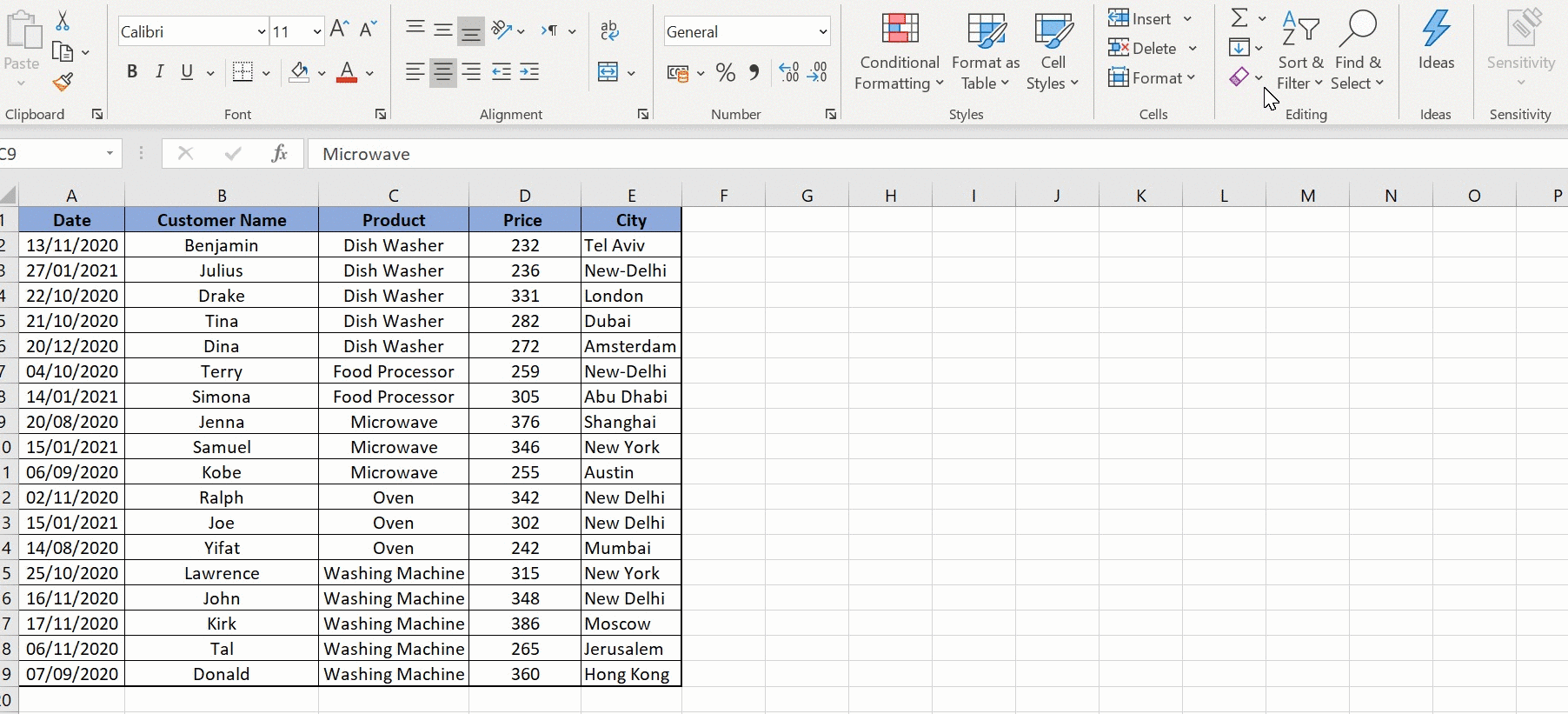
+
Sorting rearranges your data based on selected criteria, while filtering allows you to view only the data that meets specific conditions, without altering the order of the rest of the data.
Can I sort data by multiple columns at the same time?

+
Yes, Excel allows you to sort by multiple columns by defining multiple sorting levels in the Sort dialogue.
How do I undo a sort in Excel?

+
To undo a sort, you can press Ctrl + Z (Cmd + Z on Mac) immediately after sorting or use the Undo button on the Quick Access Toolbar.
Does Excel retain data formatting when sorting?

+
Yes, Excel will retain the formatting of your data during sorting. However, if your data is not in a table or has cells with multiple formats, some of the formatting might not appear consistent after sorting.



