Streamline Your Business: Organize Paperwork and Change Orders Efficiently

Many businesses, whether small startups or established corporations, face a common challenge: managing an overwhelming amount of paperwork and change orders. Inefficiency in this area can lead to lost documents, missed deadlines, and a general sense of disarray that can impact productivity and profitability. This article provides a comprehensive guide on how to organize paperwork and handle change orders efficiently, ensuring your business runs smoothly and effectively.
Assessing Your Current Paperwork Management
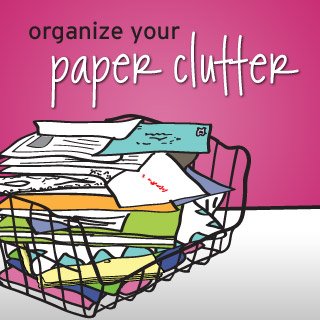
Before you can streamline your processes, you need a clear understanding of where you stand:
- Evaluate Volume and Type: Identify the types of documents your business generates, such as invoices, contracts, reports, and more.
- Identify Bottlenecks: Look for areas where paperwork tends to pile up or processing slows down.
- Analyze Storage: Check your current storage solutions - are they adequate?
Implementing Document Organization Systems

Choosing the right system is crucial:
- Physical Systems: Use labeled filing cabinets, color-coded folders, and off-site storage for less critical documents.
- Digital Systems: Invest in document management software that offers features like:
- Document indexing
- Version control
- Automated workflows
📎 Note: Paperless systems reduce the need for physical storage but require robust cybersecurity measures to protect your documents.
The Digital Transformation of Change Orders

Change orders, particularly in construction or project management, can be a source of confusion and delay:
- Implement Digital Change Order Forms: These can be filled out and processed online, reducing errors and speeding up approvals.
- Use Collaboration Tools: Software like Asana or Trello can help track changes and approvals in real-time.
- E-Signatures: Leverage electronic signatures to expedite document execution.
Streamlining Workflows

To enhance efficiency in paperwork and change order management:
- Automate Routine Tasks: Set up automated workflows for document approvals, reminders, and escalations.
- Standardize Procedures: Develop clear protocols for document handling to minimize confusion.
- Training and Accountability: Ensure all team members are trained on the new systems and processes.
Regular Reviews and Updates

Businesses evolve, and so should your document management strategies:
- Scheduled Audits: Regularly review your systems to ensure they’re still meeting your business’s needs.
- Feedback Loop: Encourage staff to provide feedback on what works and what doesn’t.
- Continuous Improvement: Adopt a mindset of ongoing improvement in document management.
In summary, to streamline your business's paperwork and change orders, start by assessing your current processes, then implement tailored document organization systems, digitize where possible, automate workflows, and ensure regular reviews. By following these steps, your business can reduce clutter, enhance productivity, and improve overall efficiency.
What are the benefits of digital document management?

+
Digital document management offers benefits like faster document retrieval, reduced physical storage needs, enhanced security, and the ability to collaborate in real-time.
How can automation help with change orders?

+
Automation can streamline change order processes by ensuring timely approvals, sending notifications, and maintaining version control, reducing manual errors and delays.
What should I do if I encounter resistance to new systems?

+
Effective communication and training are key. Highlight the benefits, provide ample training sessions, and ensure there’s a system for feedback to address concerns.