5 Ways to Unlock Protected Excel Sheets Instantly

In the digital age, Excel spreadsheets have become an integral tool for storing and managing data in various industries, from small businesses to large corporations. However, there are times when you might need to access a protected Excel sheet for legitimate purposes, but you've forgotten the password or simply don't have the access rights. Here, we explore five methods to unlock protected Excel sheets instantly, ensuring that you can regain access to your data with minimal fuss.
Method 1: VBA Macro

Visual Basic for Applications (VBA) macros provide a powerful way to automate tasks in Excel. Here’s how you can use a VBA macro to unlock a protected Excel sheet:
- Open the Excel workbook that contains the protected sheet.
- Press ALT + F11 to open the VBA editor.
- From the menu, click on Insert > Module to add a new module.
- Copy and paste the following VBA code into the new module:
Sub UnprotectSheets()
Dim sheet As Worksheet
For Each sheet In ActiveWorkbook.Worksheets
sheet.Unprotect
Next sheet
End Sub
🔍 Note: This method doesn't actually break the protection but instead tries to unprotect sheets using VBA. It may not work if the sheet is password protected with a complex password.
Method 2: Using Google Sheets
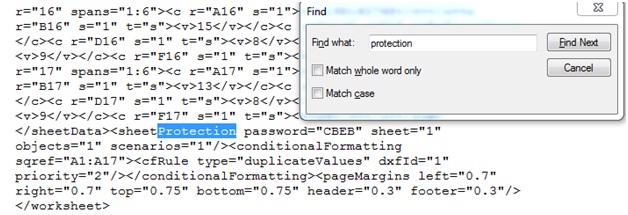
Google Sheets provides an alternative to Microsoft Excel for those with web access. Here’s how you can use Google Sheets to unlock an Excel sheet:
- Upload your protected Excel file to Google Drive.
- Right-click the file and choose “Open with” > “Google Sheets”.
- Google Sheets will convert the Excel file and typically remove any protection in the process.
- You can now edit the file as needed in Google Sheets.
- If you need the file back in Excel, download it as an Excel file, and the protection will be gone.
Method 3: Password Cracking Software
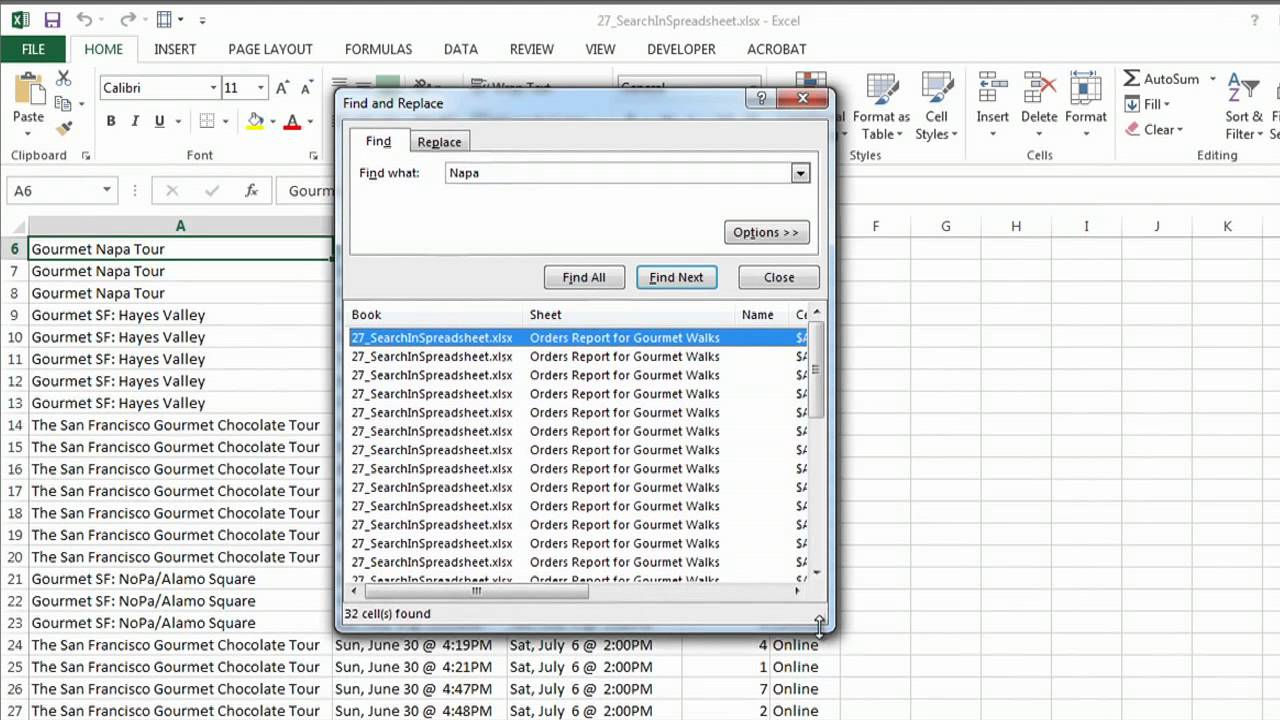
There are specialized tools designed to crack Excel sheet passwords. Here’s how to use one:
- Choose a reputable password recovery tool like “Excel Password Recovery”.
- Download and install the software.
- Open the software, select your protected Excel file, and click on ‘Recover Password’.
- The tool will attempt to unlock the sheet, possibly using brute-force or dictionary attacks.
⚠️ Note: This method can be time-consuming, and there’s a chance it might not work if the password is complex or if the file is heavily protected.
Method 4: ZIP Files & Hex Editing
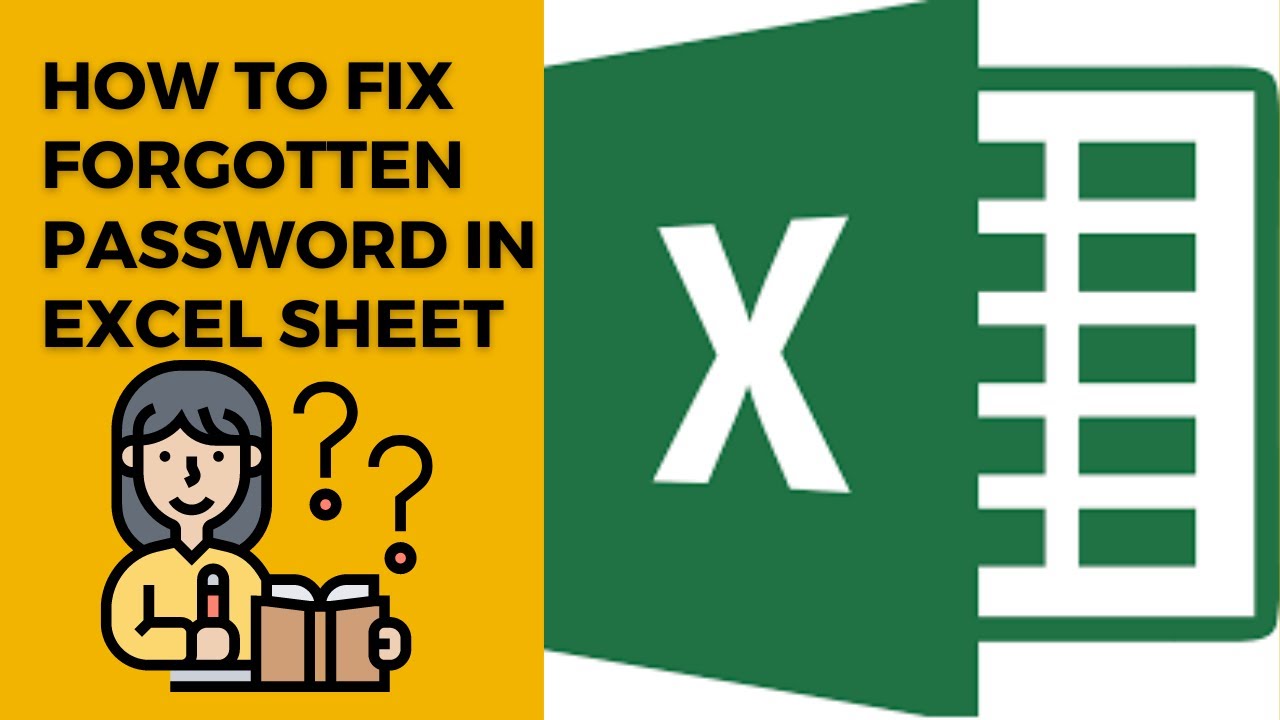
Excel files (.xlsx) are essentially zipped archives, and by manipulating this archive, you can bypass sheet protection:
- Change the extension of your Excel file from .xlsx to .zip.
- Open the ZIP file with an archive tool like WinRAR or 7-Zip.
- Navigate to
xl/worksheetswhere you will find the protected sheet (e.g., sheet1.xml). - Use a hex editor to change the value of
sheetProtectionto ‘none’ or remove the relevant tags. - Rename the ZIP back to .xlsx and open in Excel, where you’ll find the sheet unprotected.
Method 5: Third-Party Online Tools

There are various online tools that claim to unlock Excel sheets instantly:
- Search for a trustworthy online tool for password removal.
- Follow the instructions provided by the tool, typically involving uploading your file.
- The tool will attempt to unlock the sheet, and you can download the unprotected version.
🔍 Note: Be cautious with online tools as they might pose security risks by potentially exposing your data or spreading malware.
While these methods provide ways to unlock protected Excel sheets, it's important to respect data security and privacy. Always ensure you have the right to access the data in question. In many cases, having legitimate access rights is not only ethical but also the legal approach to handling protected documents.
Is it legal to unlock protected Excel sheets?

+
Legality depends on the context. If you have authorization or are recovering forgotten passwords for your own files, it is generally acceptable. However, unauthorized access is illegal.
Can these methods unlock sheets with complex passwords?

+
Methods like VBA macros or simple password recovery tools might not work for complex passwords. Tools using brute-force or dictionary attacks could, but this can take a significant amount of time.
What if the Excel file is also protected by a workbook password?

+
Unlocking sheets in a workbook-protected file requires a different approach as it involves modifying the workbook structure, not just sheet properties. These methods might not apply.



