Dual Monitor Magic: Open Two Excel Sheets Simultaneously

Ever found yourself stuck with a single monitor, desperately trying to juggle multiple Excel sheets by constantly clicking between them? In today's fast-paced office environments, that's far from optimal. This guide dives into the dual monitor magic that can significantly boost your productivity and streamline your workflow. Here's how you can open two Excel sheets simultaneously using a dual monitor setup to work smarter, not harder.
Benefits of a Dual Monitor Setup

Before we delve into the technical details, let’s explore why a dual monitor setup can be a game changer:
- Increased Productivity: With more screen real estate, you can see more information at once, reducing the need for constant switching between applications or sheets.
- Reduced Eye Strain: Moving your eyes from one side to another instead of looking up and down minimizes eye fatigue.
- Enhanced Multitasking: You can keep one Excel sheet open for data entry or analysis while having another for reference or ongoing projects.
Setting Up Your Dual Monitor for Excel

To unlock the benefits of dual monitors with Excel, here are the steps you need to follow:
1. Hardware Check and Setup

- Ensure your computer supports multiple displays. Most modern PCs and laptops do, but it’s good to check.
- Connect your second monitor with an appropriate cable (VGA, HDMI, DisplayPort, etc.).
- If using a laptop, ensure it has a free display output or use a docking station for additional ports.
✅ Note: Not all laptops support full extended display modes, some might only duplicate the screen.
2. Configuring Windows Display Settings
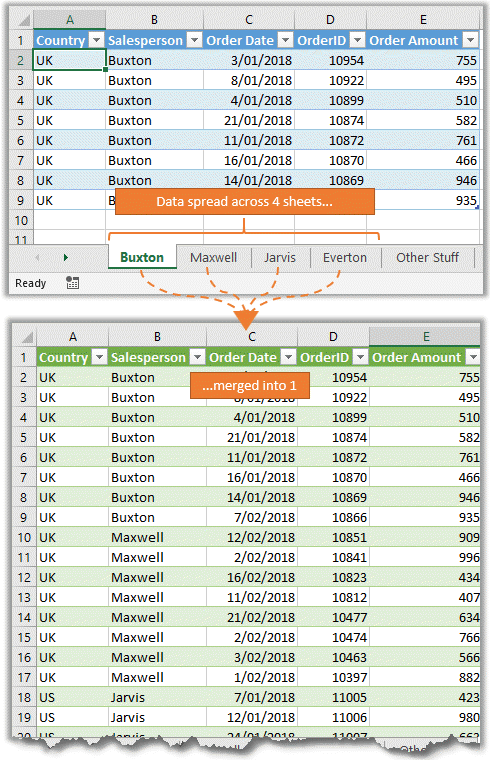
- Right-click on your desktop and select “Display settings”.
- Choose the “Extend these displays” option to utilize both monitors separately.
- Drag and arrange the monitors to mimic their physical setup on the screen layout diagram provided in settings.
⚙️ Note: If you have different sized monitors, set your primary monitor to be the larger one for optimal productivity.
3. Launching Excel on Dual Monitors

- Open Excel on your primary monitor as you normally would.
- Use the Windows key + Shift + Left/Right arrow to move the open Excel window to the second monitor.
- Open another instance of Excel or another workbook on your primary monitor. You can now work with two Excel sheets simultaneously.
4. Excel Features to Enhance Dual Monitor Experience

- Arrange Windows: Use the View tab and “Arrange All” option to manage open windows on your dual setup.
- External References: Utilize Excel’s external reference feature to link data between spreadsheets without copying.
- Power Pivot: For complex data analysis, Power Pivot can help manage and view relationships between datasets across multiple screens.
Troubleshooting Common Issues

Occasionally, users might face hiccups while setting up or using a dual monitor setup for Excel:
- Screen Resolution Issues: Adjust the resolution settings for each monitor to ensure they’re compatible with each other and your display capabilities.
- Driver Updates: Ensure your graphic card drivers are up to date, as outdated drivers can cause display issues.
- Excel Crashes: If Excel crashes, try opening Excel on one screen at a time or reduce the number of open sheets per monitor.
By setting up and utilizing two screens effectively, you're not just expanding your workspace, but you're also making the most out of Excel's powerful features for data analysis, reporting, and management. Whether it's comparing data sets, referencing large spreadsheets, or simply having your work and reference material side by side, the dual monitor setup provides a seamless and efficient working environment. As you've seen, it's not just about having two monitors, it's about how you configure them and leverage their capabilities within applications like Excel.
Can I use different sizes or resolutions for my monitors?

+
Yes, but you may need to adjust the scaling settings in Windows to ensure text and icons appear uniform in size across both monitors.
How do I switch the primary monitor between my two monitors?
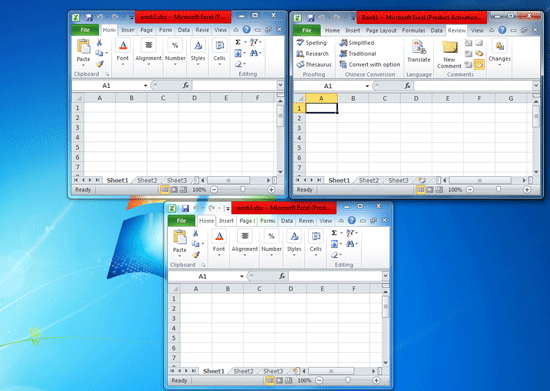
+
In the Display settings, you can drag and drop the monitors to arrange them, then choose which one should be your primary by checking the “Make this my main display” box.
Does using two monitors for Excel sheets affect my computer’s performance?

+
It can, especially if you’re running multiple large spreadsheets or using resource-heavy features like Power Pivot. However, with modern systems, the impact is usually minimal if you have sufficient RAM and a capable GPU.
What if Excel won’t open on the second monitor?

+
Try moving the Excel window to the second monitor using the keyboard shortcuts. If that fails, ensure your graphics settings aren’t set to duplicate the display instead of extending.