5 Ways to Open Multiple Excel Sheets Simultaneously

Excel is one of the most widely used tools for data management and analysis in business, academia, and personal finance. It's highly beneficial to understand how to manage multiple Excel sheets at once, particularly when handling large datasets or when coordinating data from various sources. Here's how you can open multiple Excel sheets simultaneously, streamlining your workflow for efficiency and productivity.
1. Using the Open Dialog Box

The simplest way to open multiple Excel sheets simultaneously is through the Open dialog box:
- Open Microsoft Excel.
- Click on File > Open > Browse.
- In the File Explorer window, select the Excel files you want to open by holding the Ctrl key and clicking on each file.
- Press Open or simply hit Enter.
This method allows you to open multiple spreadsheets in separate windows, making it easy to compare and consolidate data.
2. Right-Click Method

If you prefer not to go through Excel’s menu, you can use the Windows File Explorer:
- Open File Explorer and navigate to the directory containing your Excel files.
- Select multiple files by holding Ctrl while clicking on each file.
- Right-click on any of the selected files and choose Open.
This method is intuitive for users who like to work directly from their file system.
3. Using Excel’s Start Screen

Excel’s Start Screen, which appears when you launch Excel, can also be used to open multiple spreadsheets:
- When Excel starts, you’ll see a list of recently opened files.
- Use the Ctrl key to select multiple files from the list and then click Open.
This approach is particularly handy if you’re revisiting documents from a recent session.
4. Command Line

For those comfortable with command-line operations, Excel can be launched with specific files via the command line:
- Open the Command Prompt or PowerShell.
- Type
excel.exefollowed by the full path of each Excel file you want to open, separating each path with a space. For example:excel.exe “C:\Users\YourName\Documents\file1.xlsx” “C:\Users\YourName\Documents\file2.xlsx”
This method is less common but can be very efficient for power users or IT professionals who need to automate tasks.
5. Using Excel Add-ins or VBA

If you regularly need to open multiple Excel sheets, consider using Visual Basic for Applications (VBA) or an Excel add-in:
- Create a VBA script in your Excel workbook to open specific files automatically:
VBA Sub OpenMultipleFiles() Dim filename As String filename = “C:\Users\YourName\Documents\file1.xlsx” Workbooks.Open filename:=filename filename = “C:\Users\YourName\Documents\file2.xlsx” Workbooks.Open filename:=filename ‘ Continue for each file End Sub - Alternatively, use Excel add-ins like Excel Power Tools which offer functionalities to open multiple files.
✨ Note: VBA scripts can be vulnerable to security issues, so ensure your scripts are safe or sourced from reliable origins.
Incorporating these methods into your workflow will enhance your ability to work with multiple Excel sheets seamlessly. Here are some important notes to keep in mind:
💡 Note: When working with large datasets, ensure your computer has sufficient RAM and processing power to handle multiple open files to prevent performance issues.
📢 Note: Remember to save your work frequently when dealing with multiple spreadsheets to avoid data loss.
When you’re effectively managing multiple Excel files, your productivity soars. These techniques allow for a more dynamic workflow, enabling you to handle complex tasks with ease. By using these strategies, you’re not just managing data more efficiently; you’re also making your work process more interactive and seamless. In summary, by mastering these five methods, you’ll have the tools needed to navigate through multiple Excel sheets, enhance your productivity, and tackle your data analysis tasks with greater precision.
Can I open multiple Excel files from different folders?

+
Yes, you can open files from different folders by navigating to each folder individually in the File Explorer and using the right-click method or by specifying the full path for each file in the command line or VBA script.
How can I keep multiple Excel files organized on my screen?

+
Excel allows for window management tools where you can arrange windows side by side, minimize, maximize, or even use different monitors. Use View > Arrange All to align open workbooks.
Are there any risks when opening multiple Excel files?
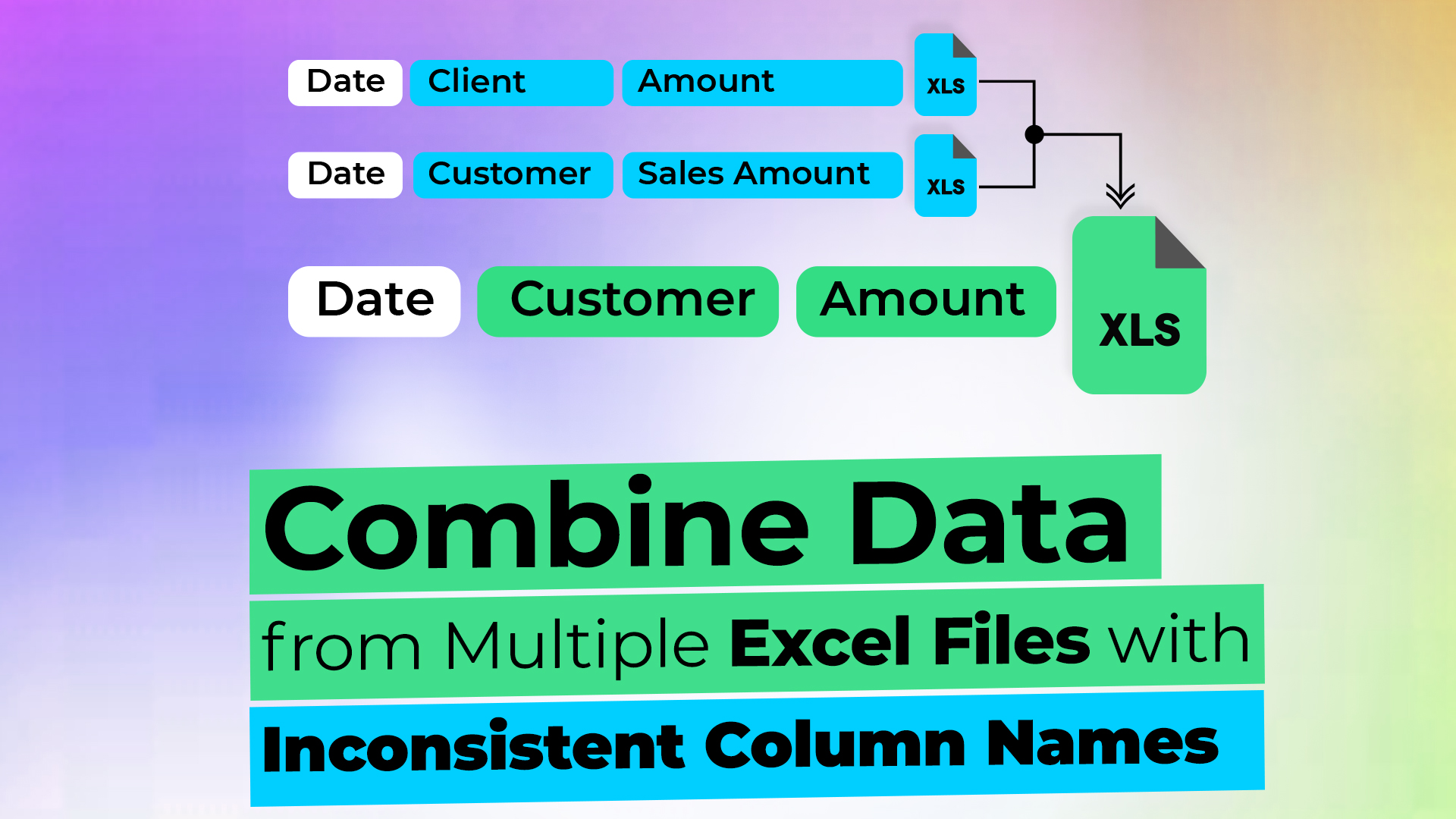
+
Opening many files simultaneously can strain system resources. Additionally, be cautious with files from unknown sources to prevent VBA macro security issues.