Open Excel Sheets in Google Sheets Easily

Transitioning from Microsoft Excel to Google Sheets can be seamless, especially if you know how to open your Excel files directly in Google Sheets. Whether you're migrating to Google Workspace, sharing files with collaborators, or simply exploring the benefits of cloud-based spreadsheets, understanding how to handle Excel sheets in Google Sheets can significantly improve your workflow.
Understanding File Formats and Compatibility

Microsoft Excel and Google Sheets use different file formats but are largely compatible:
- Excel (.xls, .xlsx): These are Microsoft Excel’s primary file formats, with .xlsx being the newer, more feature-rich version.
- Google Sheets (.gsheet): Google Sheets uses its own format but can convert and save documents in multiple formats.
Google Sheets supports opening Excel files, but with some limitations:
- Charts and Macros: Not all Excel charts and macros are supported in Google Sheets.
- Formulas: Some Excel-specific formulas might not work exactly as they do in Google Sheets.
How to Open Excel Files in Google Sheets

Follow these steps to open an Excel file directly in Google Sheets:
- Navigate to Google Drive: Sign into your Google Drive account.
- Create New: Click on ‘New’ and then ‘File upload’ to choose your Excel file from your local system.
- Upload: Once uploaded, right-click on the file in Google Drive.
- Open with: From the dropdown menu, select ‘Google Sheets’ to open the Excel file.
Converting Excel to Google Sheets

If you want to not just open but also convert your Excel files into Google Sheets’ format:
- After uploading and opening the Excel file, at the top, click File.
- Select Save as Google Sheets.
- Google Sheets will create a new file in its format, allowing you to use Google Sheets’ features fully.
Notes for Optimized Use:
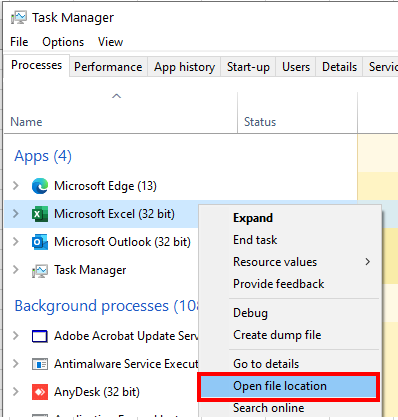
Here are some tips for a smoother transition:
- Data Validation: Some Excel data validation rules might not translate perfectly; review and adjust if necessary.
- Conditional Formatting: Ensure the conditional formatting rules are supported in Google Sheets.
- Pivot Tables: Google Sheets might recreate pivot tables from scratch, losing some Excel-specific features.
🌐 Note: Saving as Google Sheets makes your file cloud-based, enabling real-time collaboration.
By understanding the limitations and differences between the two platforms, you can ensure a seamless workflow and take advantage of Google Sheets' cloud-based capabilities, including real-time collaboration, auto-saving, and integration with other Google services. The process of opening and converting Excel files in Google Sheets opens up a world of possibilities for document management and collaboration in a more flexible, online environment.
Can I open an Excel file with complex macros in Google Sheets?

+
While Google Sheets can open Excel files, complex macros might not work due to Google Sheets’ scripting language differences. However, you can manually recreate functionality using Google Apps Script.
Do pivot tables from Excel convert well into Google Sheets?

+
Google Sheets does support pivot tables, but the conversion process might not be perfect. Some settings and features unique to Excel’s pivot tables may not transfer or might require manual adjustments.
What happens if my Excel file contains VBA code?

+
VBA code won’t run in Google Sheets, but you can open the file and convert VBA functionality to Google Apps Script if necessary.