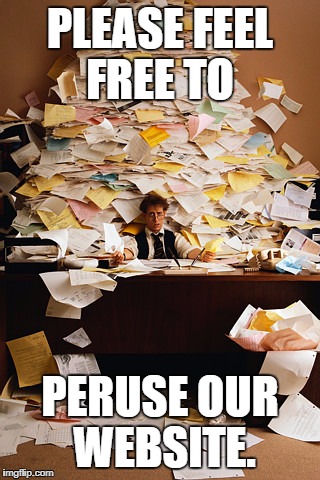Open Excel Sheets in Chrome: A Simple Guide

Opening Excel sheets in Chrome can significantly enhance productivity, especially for those who frequently work with spreadsheets online or collaborate with others through web-based platforms. Here’s a simple guide on how to seamlessly open your Excel documents directly in Google Chrome, thus harnessing the power of Google Sheets or other web-based spreadsheet applications.
Understanding the Basics

Before diving into the steps, let’s clarify the tools we’re discussing:
- Excel - Microsoft’s renowned spreadsheet software often used for data analysis, calculations, and more.
- Google Sheets - A web-based alternative by Google with similar functionality but designed for online collaboration and ease of access.
- Google Chrome - The widely used web browser from Google, known for its speed, security, and seamless integration with Google services.
How to Open an Excel File in Google Sheets

Here are the straightforward steps to open an Excel file directly in Google Chrome:
- Save the Excel File Locally: Ensure you have your .xlsx file saved or available on your device. If not, download it from your email, cloud storage, or any source you usually use.
- Upload to Google Drive: Open Google Chrome and navigate to Google Drive. Sign in with your Google Account if prompted.
- Create or Open a Folder: If you want to keep things organized, create a new folder or navigate to where you’d like the Excel file to be stored in Google Drive.
- Upload the File:
- Click the “New” button in the upper-left corner.
- Select “File upload” from the dropdown menu.
- Locate and select your Excel file from your local storage and upload it.
- Open the File in Sheets:
- Once uploaded, right-click on the file and select “Open with” > “Google Sheets”.
- The Excel file will open in Google Sheets within Chrome, allowing you to edit it directly.
⚠️ Note: Converting Excel files to Google Sheets might slightly alter formatting due to differences in software capabilities.
Using Excel Online

If you prefer using Microsoft’s native web-based Excel, here’s how:
- Go to Office Online: Open Google Chrome and head to Office Online or directly to Excel Online.
- Log into Your Microsoft Account: You’ll need a Microsoft account to access Excel Online. If you don’t have one, create one or log in.
- Upload Your Excel File:
- Click on the Excel icon on the main page, or navigate to “Documents” then “New” > “Upload a spreadsheet”.
- Select and upload your .xlsx file.
- Edit and Work Online: After uploading, your Excel file will open in Excel Online, where you can edit it directly within Chrome.
Tips for a Smooth Experience

- Ensure you have a stable internet connection since these services are web-based.
- Save frequently to avoid data loss in case of connectivity issues.
- Be aware of limitations in functionality between Excel and Google Sheets, especially with complex formulas or macros.
✏️ Note: For collaborating on spreadsheets, consider using Google Sheets which has built-in features for real-time co-editing.
Transitioning your Excel files to a web-based platform like Google Sheets or Excel Online offers multiple benefits including accessibility from anywhere, real-time collaboration, automatic version control, and no need to install software. This guide has walked you through how to open Excel files directly in Chrome, providing you with the steps to make this transition seamless and productive.
Can I open old versions of Excel files in Google Sheets?
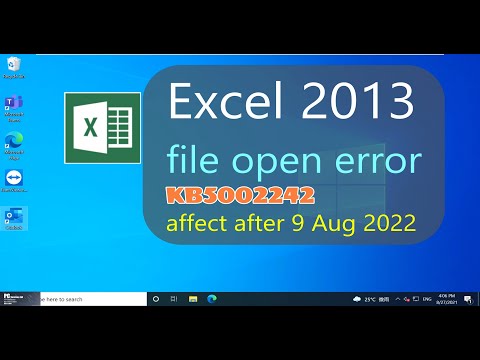
+
Yes, Google Sheets supports opening .xls (Excel 97-2003) and .xlsx files, although formatting might differ, especially with older versions.
Will my Excel files be converted to Google Sheets?

+
When you open an Excel file in Google Sheets, it’s not instantly converted. You can work on it as an Excel file or choose to save a copy in Google Sheets format for native editing.
Is offline editing possible with Google Sheets?

+
Yes, Google Sheets can be used offline. You’ll need to enable offline access in Google Drive settings and use the Google Chrome browser or the Sheets app on your device.
How do I download a Google Sheet as an Excel file?
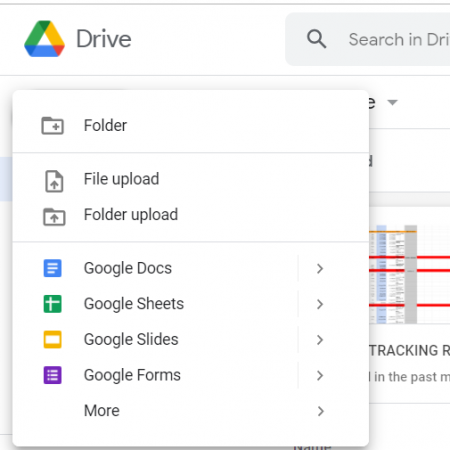
+
To download a Google Sheet as an Excel file, go to “File” > “Download” > “Microsoft Excel (.xlsx)”.