Open Excel Files Easily in Google Sheets: Quick Guide

Transitioning from Microsoft Excel to Google Sheets can be a game-changer for those who seek the flexibility and collaboration features offered by cloud-based platforms. If you're already entrenched in Excel but are curious about how Google Sheets can open Excel files with ease, this guide will navigate you through the process. Here, we'll explore not only how you can open an Excel file (.xlsx or .xls) in Google Sheets but also some tips and tricks to enhance your experience.
How to Open an Excel File in Google Sheets

Opening an Excel file in Google Sheets is straightforward, but it’s helpful to understand the steps for a seamless transition:
- Step 1: Upload your Excel file to Google Drive.
- Step 2: Right-click on the file, select "Open with", then choose "Google Sheets."
- Step 3: Google Sheets will automatically convert and open the Excel file, preserving much of the original formatting and data.
📌 Note: Some complex Excel features might not be fully supported in Google Sheets, so always double-check your data after conversion.
Benefits of Using Google Sheets

Switching to Google Sheets provides numerous advantages:
- Collaboration - Work with team members in real-time, regardless of their location.
- Auto-Saving - Never worry about losing your work, as Google Sheets auto-saves your progress.
- Cloud Access - Access your spreadsheets from anywhere with an internet connection.
- Compatibility - Seamless integration with other Google services and the ability to convert and work with many file formats.
Best Practices for a Smooth Transition

When converting from Excel to Google Sheets, here are some best practices to follow:
- Save a Backup - Always keep a backup of your original Excel file.
- Check Formulas - Review complex formulas for compatibility issues.
- Examine Formatting - Google Sheets might not perfectly replicate Excel's formatting, so review and adjust as needed.
- Data Validation - Ensure data validation rules transfer correctly or set them up again.
Common Pitfalls and How to Avoid Them

Here are some common issues and how to sidestep them:
- File Size Limits - Google Sheets has limits on file size and complexity, so large or heavily formatted Excel files might not open properly.
- Solution: Split your file into multiple Google Sheets or clean up excess formatting in Excel before uploading.
- Unsupported Features - Some Excel functions, macros, or data types do not have equivalents in Google Sheets.
- Solution: Find Google Sheets alternatives or simplify your data to avoid these features where possible.
- Font and Style Loss - Certain Excel fonts and custom styles might not carry over.
- Solution: Use standard fonts and styles that Google Sheets supports, or update them after conversion.
Making the Most of Google Sheets After the Transition

After successfully transitioning, here are some tips to leverage Google Sheets:
- Use Add-ons - Explore and install add-ons for additional functionality.
- Explore New Features - Google Sheets has unique features like Google Forms integration that Excel doesn't offer.
- Utilize Collaborate Features - Use comments, suggestions, and share settings for collaborative work.
- Keyboard Shortcuts - Learn Google Sheets' shortcuts to boost your productivity.
💡 Note: Google Sheets receives frequent updates; keep an eye out for new features and improvements that can further streamline your workflow.
How Excel Users Can Benefit from Google Sheets
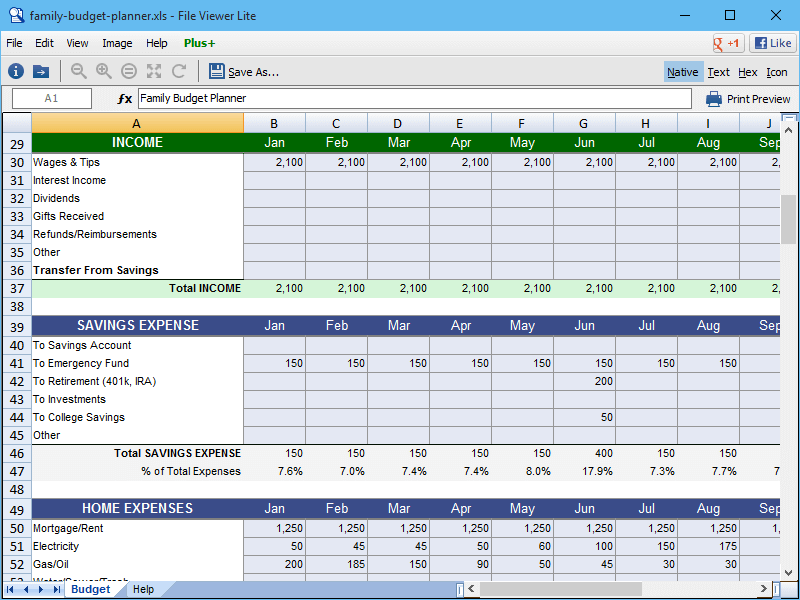
Excel users can see significant benefits by integrating Google Sheets into their workflow:
- Version Control - Google Sheets automatically tracks versions of your documents.
- Real-Time Updates - Collaborators can see changes as they happen, promoting real-time collaboration.
- Cost - Google Sheets is free to use with a Google account, whereas Excel requires a subscription or license.
- Integration - Seamless integration with other Google Workspace tools like Docs and Forms.
In transitioning to Google Sheets from Excel, the key is to understand the core differences and embrace the cloud-based ecosystem's benefits. While not every Excel feature has a direct Google Sheets counterpart, the collaborative environment, accessibility, and free usage model make Google Sheets an excellent choice for many. Remember that each service has its strengths, so learning to leverage both tools where they excel can significantly enhance your productivity. And always ensure to back up your important data, as technology is not infallible.
Will all my Excel data convert perfectly to Google Sheets?

+
While most data and basic formatting will convert, complex features like macros, custom functions, or very large datasets might not work the same way. It’s best to review your data after conversion.
Can I still use Excel after transitioning some work to Google Sheets?
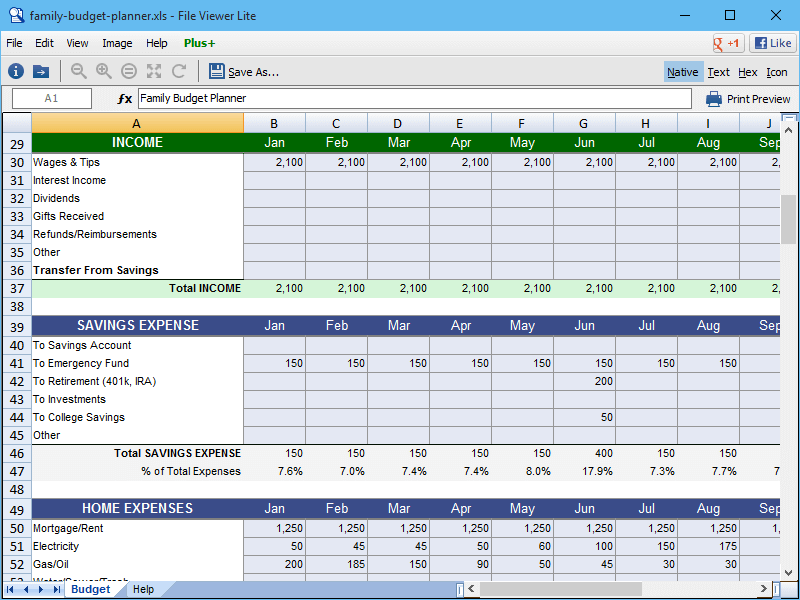
+
Absolutely! Both tools have unique strengths, and you can use them interchangeably as needed for different tasks or projects.
What happens if I need to share my Google Sheet with someone who doesn’t have a Google account?

+
You can share the sheet with them as a view-only link or download the file in Excel format for them to use.