Unlock Your Protected Excel Sheets Easily

Have you ever found yourself in a situation where you needed to access or modify data in an Excel sheet, only to be thwarted by a password protection? While Excel's password protection feature is a useful tool for safeguarding sensitive information, there are legitimate scenarios where you might need to bypass this security measure. Whether you've forgotten the password you set, inherited a protected workbook from a former colleague, or simply need to update content in a file that was overly protected, there are ways to unlock these sheets without needing to be an Excel wizard. This comprehensive guide will walk you through several methods to unlock Excel sheets, ensuring you can get back to productivity without hassle.
Understanding Excel Protection

Before diving into the methods for unlocking Excel sheets, let’s briefly understand how Excel’s protection works:
- Workbook Structure Protection: This prevents users from adding, moving, deleting, hiding, or renaming worksheets within the workbook.
- Sheet Protection: This restricts modifications to cell contents, formatting, and structural changes within individual worksheets.
- Workbook-Level Encryption: This is a step beyond protection; it encrypts the entire workbook with a password, making it inaccessible without the correct credentials.
Method 1: Using VBA to Bypass Sheet Protection

Visual Basic for Applications (VBA) can be used to unlock protected sheets. Here’s how you can do it:
- Press Alt + F11 to open the VBA editor.
- Select the workbook containing the locked sheet in the Project Explorer.
- Click Insert > Module to add a new module.
- Copy and paste the following VBA script into the module:
- Run the macro by pressing F5 or by calling the
UnlockSheetsubroutine.
Sub UnlockSheet()
Dim i As Integer, j As Integer, k As Integer
Dim l As Integer, m As Integer, n As Integer
Dim miChar As String
On Error GoTo Whoa
'MyPassWord is here after equal sign
For i = 65 To 66: For j = 65 To 66: For k = 65 To 66
For l = 32 To 126: For m = 32 To 126: For n = 32 To 126
miChar = Chr(i) & Chr(j) & Chr(k) & Chr(l) & Chr(m) & Chr(n)
If ActiveSheet.Unprotect(Password:=miChar) Then
MsgBox "The password is " & miChar
Exit Sub
End If
Next: Next: Next
Next: Next: Next
MsgBox "Could not unlock the sheet."
Whoa:
On Error GoTo 0
End Sub
🔑 Note: VBA will attempt to guess the password, which can take time depending on the password complexity. It's not instantaneous but can be effective for standard passwords.
Method 2: Manual Removal of Workbook Password

If the workbook itself is encrypted:
- Save a copy of your protected Excel file with an .xls extension.
- Open the file using a HEX editor.
- Search for
DPB=and replace=with0. This typically indicates the presence of a password. - Save the file. Upon opening with Excel, it will prompt for a password; enter any arbitrary text, and it should open.
| Old File Extension | New File Extension |
|---|---|
| .xlsx | .xls |
| .xlsm | .xls |

Method 3: Using Third-Party Software

There are numerous third-party software options available, designed to recover or remove Excel passwords:
- Excel Password Recovery: Tools like "Excel Password Recovery Tool" can attempt to recover forgotten passwords.
- Excel Unlocker: These applications can bypass Excel's protection without needing to know the password.
Method 4: Using Google Sheets

If you’re open to using cloud services:
- Open Google Sheets and start a new spreadsheet.
- Upload your protected Excel file to Google Drive.
- Open the file with Google Sheets, which will ignore many Excel's protection mechanisms.
- If the password persists, download the unprotected copy back to an Excel file format.
📌 Note: Be cautious with online tools and software; always download from reputable sources to avoid security risks.
In conclusion, unlocking protected Excel sheets can be accomplished through several methods, from using VBA scripts to hex editing, or even leveraging online tools like Google Sheets. Each method has its advantages and potential risks. Remember, while bypassing protection can be necessary in some scenarios, it should be done ethically, ensuring you have the right to access the data. If you’re working with sensitive information, always take precautions to protect your data.
Is it legal to unlock an Excel sheet without permission?
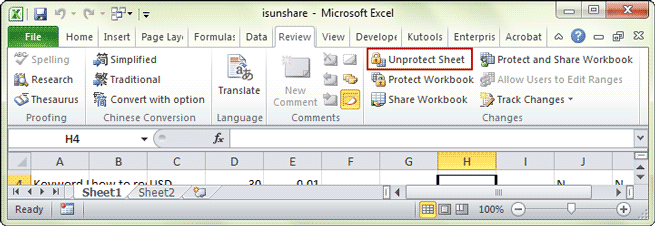
+
No, it’s illegal and unethical to unlock someone else’s protected Excel file without their permission. Always ensure you have the legal right to access the data.
Can using VBA scripts damage my Excel files?

+
VBA scripts are generally safe, but mishandling or incorrect scripting can potentially corrupt your Excel file or sheets. Always backup before using scripts to modify data.
What should I do if none of these methods work?

+
If the sheet remains locked, you might need to contact the person who applied the protection or consider alternative methods like recreating the sheet from scratch if possible.
Are there any online services to unlock Excel sheets?

+
Yes, several online tools claim to unlock Excel sheets. However, exercise caution as uploading sensitive data to these services could pose security risks.
What can I do to prevent others from unlocking my Excel sheets?

+
Use strong, complex passwords, consider encrypting the entire workbook, and only share the file with trusted individuals. Regularly update passwords and keep backups.