5 Tips for Naming Your Paperwork Files Effectively
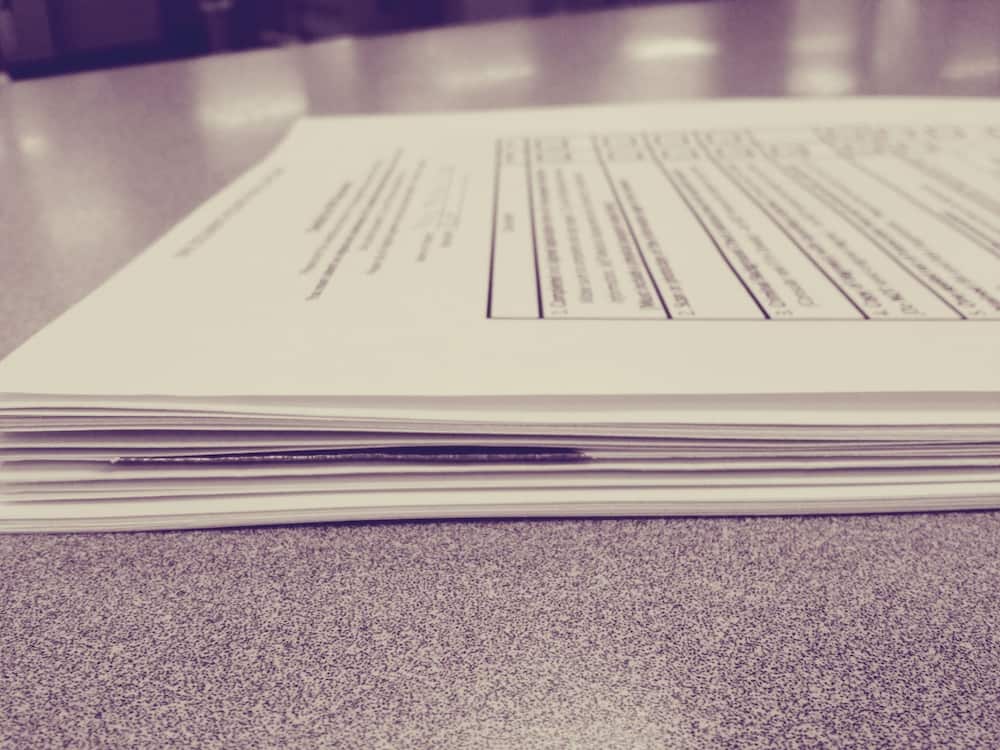
In the digital age, where information is stored in bytes rather than file cabinets, the organization becomes not just a convenience but a necessity. Especially when dealing with paperwork, whether for personal or business use, the way you name your files can significantly impact your ability to retrieve, share, and manage them efficiently. Here are five crucial tips to help you master the art of naming your paperwork files effectively.
1. Use Consistent Naming Conventions

Establish a set of rules for file naming that everyone involved can follow. Consistency is key because it:
- Allows for easy sorting and retrieval.
- Helps prevent confusion when multiple users are working with the same system.
- Reduces the risk of creating duplicate files.
A common convention might include:
- Date of Creation (YYYYMMDD for easy chronological sorting).
- Type of Document (like Invoice, Contract, Report, etc.).
- Reference or Project Name.
- Version Number (if applicable).
💡 Note: A simple rule like starting with the date followed by the document type ensures that your files will sort by date first, which is often the most practical approach.
2. Incorporate Keywords

Think about the keywords you might use when searching for the document later. Including these in your file names will make them easily discoverable:
- If it’s a contract with a client, include the client’s name or part of it.
- For project files, include project codes or names.
This method not only aids in searching but also in associating files with their content. Remember to use underscores or hyphens instead of spaces to maintain compatibility across different systems.
3. Avoid Special Characters

While it might be tempting to use symbols like # or & in your filenames for readability, they can cause issues:
- Some systems don’t support special characters or interpret them differently, which might prevent you from accessing your files.
- They can break links or cause errors when files are shared or uploaded to cloud services.
Stick to alphanumeric characters, underscores, and hyphens to ensure compatibility and avoid any headaches.
4. Create a Version Control System

Version control is vital when documents evolve or are edited multiple times. Consider:
- Including the version number in the file name, e.g., ‘Report_ProjectXV02.docx’.
- Keeping the previous version with an indication like ‘OLD’. This helps in maintaining a backup and understanding the document’s history.
📌 Note: Using clear versioning can prevent confusion, especially when multiple people are working on the same document.
5. Use Folders and Subfolders Effectively

While file naming is important, organizing your digital files into folders and subfolders can make file management a breeze:
- Create a main folder for the year or project, then subfolders for different categories or time periods.
- Use clear and descriptive names for these folders to indicate what they contain.
This approach not only keeps your digital space tidy but also speeds up the process when you need to find or reference multiple related documents.
To summarize, effectively naming your paperwork files involves setting and sticking to conventions, using keywords for easy search, avoiding special characters, implementing version control, and using a structured folder system. This combination of practices will enhance your digital organization, streamline your work, and ensure that important documents are never lost or misfiled.
Why should I avoid special characters in file names?

+
Special characters can cause compatibility issues across different operating systems, leading to potential file access problems or errors when sharing or uploading files.
How can I include dates in file names?

+
Use the format YYYYMMDD at the start of your file name for easy chronological sorting. For example, ‘20230515_Invoice_ClientABC.docx’.
What if my organization doesn’t follow any naming conventions?

+
Start by implementing the suggested conventions within your own work. Eventually, this practice might spread, or you could propose it as a new standard to improve file management in your organization.