Digitize Your Paperwork: Easy Steps to Go Digital

Introduction to Going Digital

In today’s fast-paced world, managing paperwork can be a tedious and time-consuming task. The good news is that with the advent of technology, going digital has become easier than ever. Digitizing your paperwork not only saves space but also enhances efficiency, organization, and security. This guide will walk you through the easy steps to transform your paper documents into digital form, making your life simpler and more environmentally friendly.
Why Go Digital?

- Efficiency: Digital documents can be easily indexed, searched, and retrieved. No more rifling through stacks of paper to find that one elusive piece of information.
- Space Saving: Reduce physical clutter and free up office or home space for more productive uses.
- Security: With cloud storage options, your data is backed up and can be recovered if lost. Additionally, digital documents can be encrypted for added security.
- Environmental Impact: Less paper consumption means fewer trees cut down and less waste produced.
- Cost Effective: Over time, going paperless reduces the costs associated with buying paper, printing, storing, and mailing documents.
Step 1: Assess Your Paperwork
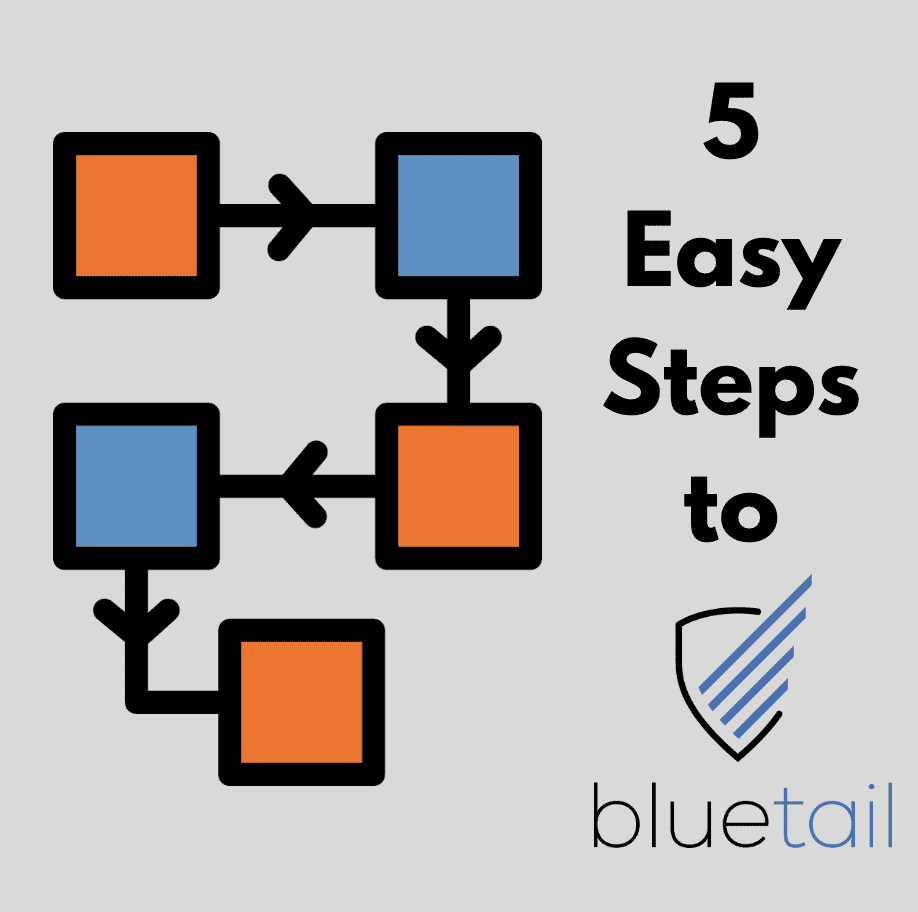
Before you can digitize your documents, it’s crucial to understand what you’re working with:
- Identify the types of documents you have, such as financial statements, contracts, personal records, and correspondence.
- Determine the frequency of access for each type of document. Some documents might be seldom accessed and can be archived more permanently.
- Consider the legal and compliance requirements for storing documents, especially if you’re dealing with sensitive information.
Step 2: Select Your Tools

Choosing the right tools is pivotal for a smooth transition:
- Scanner: Invest in a good quality scanner or use a scanning app on your smartphone. Devices like the Fujitsu ScanSnap or Adobe Scan can convert documents into digital formats quickly.
- Storage Solutions: Decide between local storage, cloud storage, or a hybrid approach. Cloud services like Google Drive, Dropbox, or Microsoft OneDrive provide accessibility from anywhere, whereas local storage might be preferable for highly sensitive documents.
- Document Management Software (DMS): Software like DocuWare, Evernote, or Adobe Document Cloud helps manage your digital documents efficiently, offering features like OCR (Optical Character Recognition), workflow automation, and secure sharing.
Step 3: Organize and Prioritize

Organization is key to successfully digitizing your paperwork:
- Create a structure for your digital files. This can mirror the physical filing system or be optimized for digital searching.
- Prioritize documents based on their importance or urgency. Legal documents, active projects, or frequently used files should be digitized first.
- Use naming conventions for your digital files that will help in searching, e.g., “2023-05-Invoice_SmithCo.”
Step 4: Digitizing Your Documents

Now, let’s get into the actual process of digitization:
- Set Up Your Scanning Area: Prepare a clean, well-lit space where you can feed your documents into a scanner or photograph them.
- Scan Your Documents: Feed your papers into the scanner or use a scanning app. Make sure to:
- Adjust scanner settings for the best image quality. Choose PDF or TIFF for most documents, as they preserve image quality and are searchable.
- Remove staples or clips to avoid damage.
- Use OCR technology if available to convert images of text into editable text.
- Name and Organize Digital Files: Immediately after scanning, name and save your files according to your pre-established system.
- Secure Your Digital Files: Encrypt sensitive documents, set up strong passwords for your storage, and consider using two-factor authentication.
Step 5: Implement Cloud Storage

Utilize cloud services for:
- Automatic backups.
- Collaborative work environments where documents can be easily shared or co-edited.
- Remote access from multiple devices.
Here is an example of how you might organize your cloud storage:
| Folder | Subfolders | File Types |
|---|---|---|
| Business | Contracts, Invoices, Proposals | PDF, DOCX, XLSX |
| Personal | Medical, Taxes, Property | PDF, JPG, TIFF |
| Shared | Projects, Meetings, Ideas | PDF, DOCX, PNG |

Step 6: Develop a Workflow

Establish a routine for:
- Regularly scanning incoming documents.
- Backing up your files to the cloud or a secure external drive.
- Reviewing and archiving or disposing of unnecessary documents.
- Updating your document management practices as your business or personal needs evolve.
💡 Note: Ensure that you keep the original copies of critical documents like birth certificates or legal contracts for legal purposes.
The journey from paper to digital is an ongoing process. As you digitize your paperwork, you'll discover new efficiencies and practices that better suit your needs. The benefits of going digital are clear: less clutter, improved security, and significantly enhanced productivity. Your documents become searchable, shareable, and more resilient against physical damage. Remember, the goal is not just to digitize for the sake of it, but to create a system that supports your life or business with less hassle and more freedom.
Is it safe to store sensitive documents in the cloud?

+
Yes, with appropriate security measures like encryption, strong passwords, and two-factor authentication, cloud storage can be quite secure for sensitive documents. Always choose reputable cloud providers with proven security track records.
What are the best practices for naming digital files?

+
Use a consistent naming convention that includes dates, descriptive titles, and if applicable, project names or categories. Avoid special characters that might not be recognized across all systems.
How do I handle documents that need physical signatures?

+
Utilize electronic signature services like DocuSign or Adobe Sign. Scan the document first, send it for digital signatures, and store the signed version securely.
Can I still access my digital documents if my computer crashes?
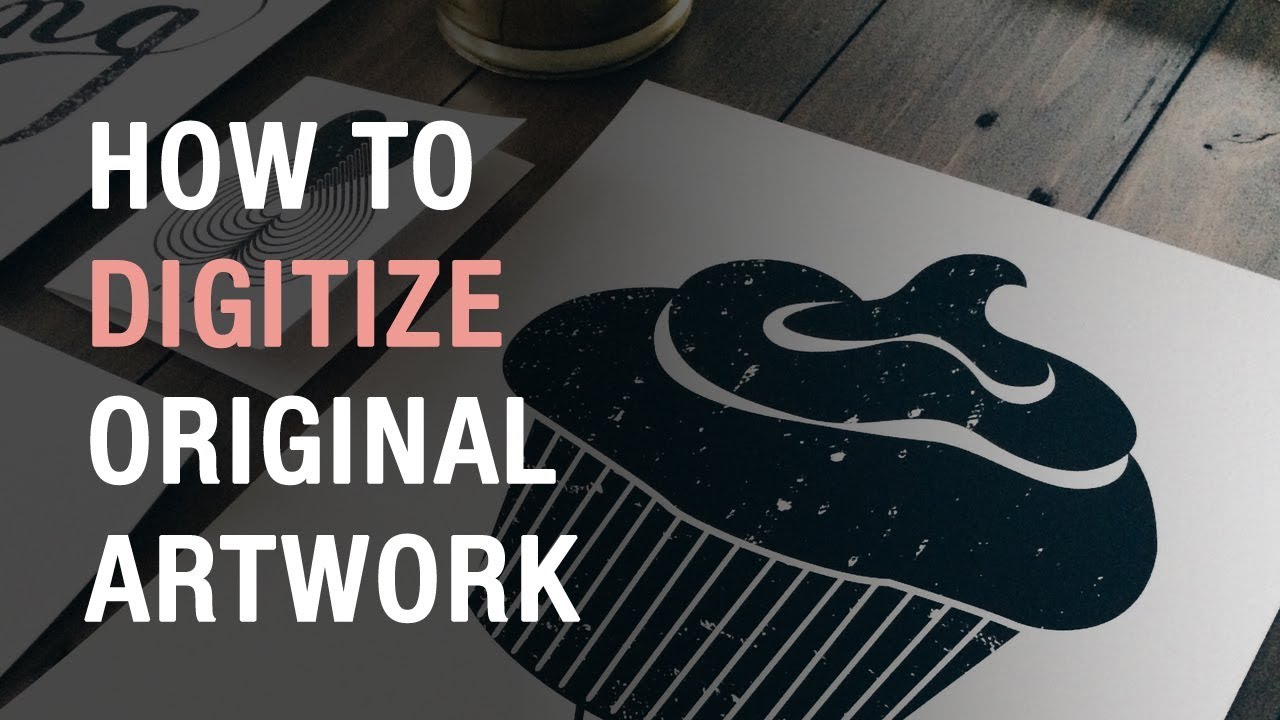
+
With cloud storage or external backups, you can easily access your documents from any device by logging into your cloud account or connecting an external drive.
What should I do with the physical copies of documents after digitizing them?

+
Shred or securely dispose of unnecessary or sensitive documents. Keep originals of critical documents like legal contracts or certificates in a secure location.