Excel Mastery: Combining Multiple Sheets into One

Introduction to Excel Sheet Consolidation

Mastering Excel is not just about understanding the basics of spreadsheets; it’s about leveraging advanced functionalities to streamline your workflow and enhance data analysis. One such pivotal skill is combining multiple sheets into one. This process, often referred to as Excel Sheet Consolidation, can significantly increase efficiency when dealing with large datasets or multiple reports that need to be merged.
Why Consolidate Excel Sheets?

Before diving into the how-to, it’s essential to understand why this consolidation is beneficial:
- Efficiency in Data Analysis: Merging sheets allows for a more comprehensive view of data, facilitating better analysis and reporting.
- Reducing Redundancy: Combining multiple sheets helps in eliminating duplicate entries or redundant data, which often occurs when data is sourced from various locations.
- Enhanced Data Integrity: With fewer points of entry and consistent formatting, errors are minimized, and data integrity is maintained.
- Improved Workflow: Integrating data from various sheets into a single workbook can simplify tasks like updating data, running macros, or creating comprehensive charts.
Steps to Combine Multiple Excel Sheets into One

Let’s explore the step-by-step process to combine multiple Excel sheets into a single cohesive report:
1. Prepare Your Data

Before consolidating, ensure that:
- All data to be combined is clean, formatted similarly, and resides in the same format across sheets.
- Column headers are consistent across sheets to avoid misalignment during consolidation.
- There are no extra spaces, hidden rows, or columns that might skew the consolidation process.
🔍 Note: Cleaning data prior to merging ensures accuracy and reduces the chance of errors post-consolidation.
2. Setting up the Master Sheet

Create or open a new Excel workbook which will serve as your master sheet:
- Name this sheet ‘Master Data’ or any similar name that identifies it as the central repository of your combined data.
- Decide on the placement and format of the data. For example, if your sheets have data starting from row 3, ensure your master sheet also has data from row 3 onwards.
3. Utilizing Excel’s Data Consolidation Feature
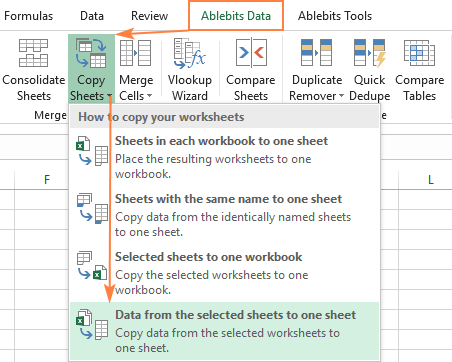
Excel provides a built-in feature for data consolidation:
- Go to the ‘Data’ tab, select ‘Consolidate’.
- Choose ‘Function’ from the dropdown menu that will summarize your data. Typically, ‘Sum’ or ‘Count’ are used depending on your data’s nature.
- In the ‘Reference’ field, add each range of cells from the source sheets you want to combine. Use the browse button (small arrow next to the ‘Reference’ box) to select from other sheets.
| Field | Description |
|---|---|
| Function | The operation to perform when consolidating (Sum, Count, Average, etc.) |
| Reference | Select data ranges from source sheets to consolidate. |
| Top row, Left Column | Labels to use for consolidation. Enabling 'Top row' or 'Left Column' can help Excel recognize headers and labels. |
| Create Links to Source Data | Option to link data back to original sheets, which can update the master sheet dynamically. |

4. Automating with VBA

If manual consolidation becomes repetitive, VBA can automate the process:
- Open the VBA editor via Alt + F11.
- Insert a new module and write or insert a macro that can loop through sheets, extract data, and compile it into your master sheet. Here’s a basic example:
Sub CombineSheets() Dim ws As Worksheet, masterWs As Worksheet Set masterWs = ThisWorkbook.Sheets(“Master Data”)For Each ws In ThisWorkbook.Sheets If ws.Name <> masterWs.Name Then lastRow = masterWs.Range("A" & Rows.Count).End(xlUp).Row + 1 ws.Range("A1:Z" & ws.Range("A" & ws.Rows.Count).End(xlUp).Row).Copy masterWs.Range("A" & lastRow) End If Next ws
End Sub
💡 Note: Customization of this macro can add filters, skip certain sheets, or apply specific formatting, making your consolidation process more tailored to your needs.
5. Final Checks and Data Validation

After combining your sheets:
- Run through the data to verify that the consolidation is accurate. Use Excel’s Data Validation to ensure data consistency.
- Check for formatting, alignment, and any necessary updates or adjustments post-consolidation.
Optimizing Your Consolidated Data

Once your sheets are combined:
- Create Pivot Tables: Excel’s pivot tables can now pull data from the merged sheets, allowing for dynamic analysis.
- Design Charts: With all your data in one place, creating charts becomes straightforward.
- Advanced Analysis: Use Excel’s advanced functions like VLOOKUP, INDEX-MATCH, or Power Query to dive deeper into your data.
In summary, combining multiple Excel sheets into one through Excel Sheet Consolidation not only saves time but also ensures data consistency, reduces the likelihood of errors, and streamlines data analysis. By following the steps outlined above, you can efficiently merge data, leverage Excel's powerful features, and enhance your data workflow. Whether you’re a financial analyst, marketer, or data enthusiast, mastering this technique can significantly improve your productivity and data handling capabilities.
Can I combine sheets from different workbooks?
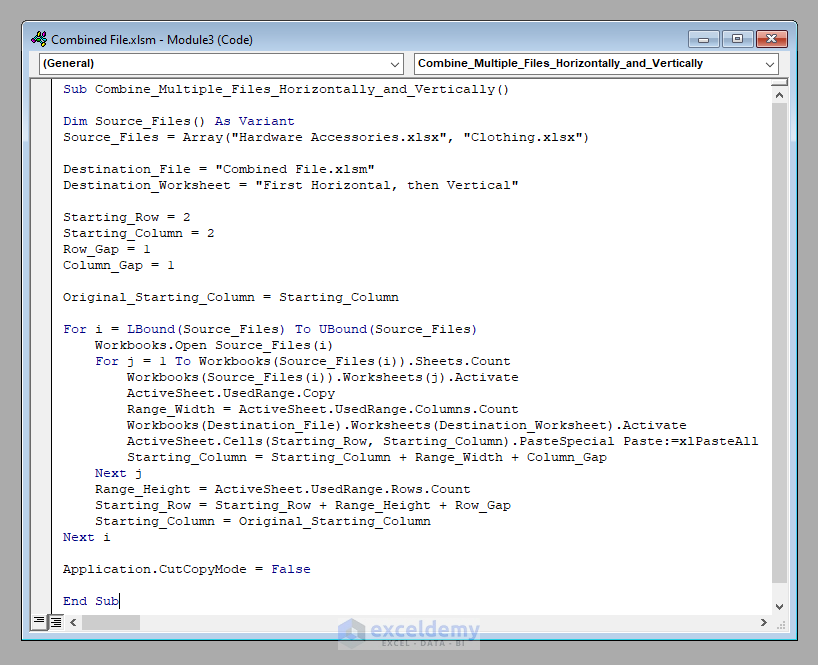
+
Yes, Excel supports combining sheets from different workbooks through the ‘Consolidate’ feature by linking to external files. Ensure both workbooks are open, and you can reference ranges from these workbooks.
What if my data sources have different structures?

+
If the structure varies significantly, consider using Power Query or writing VBA code to normalize the data before merging. This ensures that the consolidation process aligns the data correctly.
How can I update the consolidated sheet automatically?

+
Linking your source data back to the master sheet using the ‘Create Links to Source Data’ option in consolidation will ensure that updates in source sheets automatically reflect in the master sheet. However, be aware that this can cause issues if the source data structure changes.
What are the alternatives to Excel’s built-in consolidation?

+
Power Query, Excel’s built-in data transformation and preparation tool, is an alternative that allows for more complex data integration from various sources, including databases, web pages, and more.