Excel 2007: Quick Sheet Navigation with Keyboard Shortcuts

In the world of spreadsheet management, efficiency is king. Microsoft Excel 2007 offers a variety of keyboard shortcuts that can significantly enhance your productivity, particularly when navigating through sheets in a workbook. Whether you are a beginner or an advanced user, mastering these shortcuts can streamline your workflow and save you a considerable amount of time.
Understanding the Basics of Excel Navigation

Before diving into the shortcuts, it’s crucial to understand the fundamentals of sheet navigation in Excel:
- Workbook: A collection of sheets within a single file.
- Worksheet: An individual sheet within a workbook where data is entered.
- Active Sheet: The sheet you are currently working on.
Switching Between Sheets
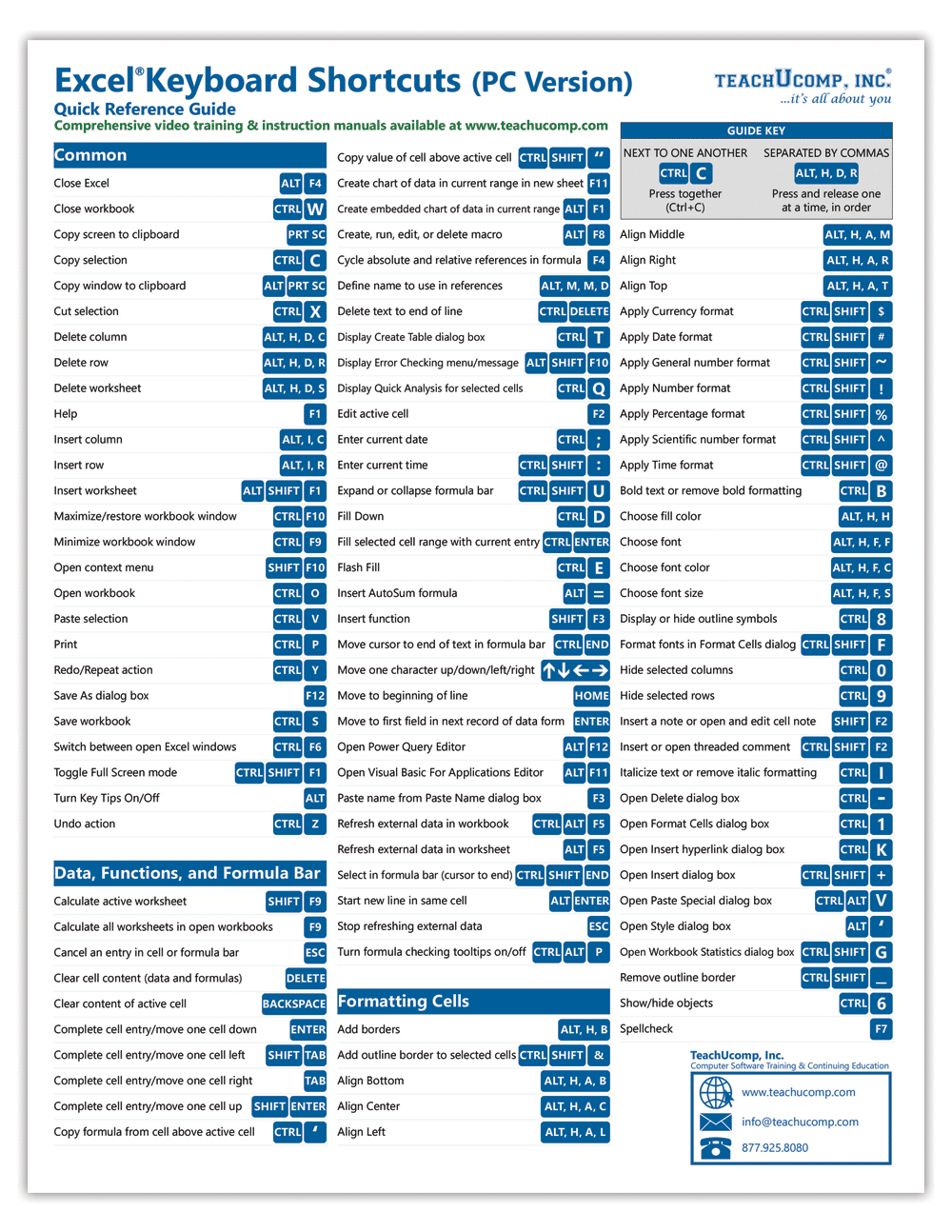
Navigating between sheets in Excel 2007 is straightforward with these shortcuts:
- Next Sheet: Press Ctrl + PgDn to move to the next sheet to the right.
- Previous Sheet: Use Ctrl + PgUp to go back to the previous sheet.
⚠️ Note: Ensure your cursor is not in a cell where a drop-down menu or filter might interfere with the shortcuts.
Quick Access to the First and Last Sheet
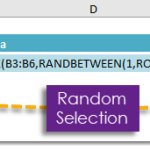
Excel does not provide built-in shortcuts for directly jumping to the first or last sheet, but you can create custom shortcuts:
- Navigate to the Developer tab, click on Macros, and record a macro that selects the first or last sheet.
- Assign a keyboard shortcut to these macros for quick access.
| Action | Macro Code |
|---|---|
| Select First Sheet | Sheets(1).Select |
| Select Last Sheet | Sheets(Sheets.Count).Select |

Navigating Sheets with a Mouse

If you prefer using a mouse or need visual cues:
- Right-click the sheet navigation arrows at the bottom left of Excel for a list of all sheets.
- Select the desired sheet from the list.
Advanced Navigation Techniques

For users dealing with workbooks containing many sheets, here are some advanced techniques:
- Use Right-Click Context Menu: Right-click on the sheet tab for quick options like copying, moving, or renaming the sheet.
- Create a Shortcut to Open Frequently Used Sheets: Develop macros to open specific sheets directly.
⚠️ Note: Custom macros can enhance functionality but might require maintenance when sharing the workbook or if Excel updates.
Mastering Sheet Navigation

By incorporating these shortcuts and techniques into your routine, you’ll navigate through your Excel 2007 workbooks with unprecedented ease. Here are some general tips to enhance your navigation:
- Learn to combine shortcuts; for instance, using Ctrl + PgDn followed by F2 to quickly edit a cell in the next sheet.
- Consider organizing your workbook with sheets in a logical order to minimize navigation time.
- Customize the Quick Access Toolbar or use the Ribbon to make navigation tools more accessible.
Mastering Excel 2007's sheet navigation shortcuts can seem daunting at first, but with regular practice, these shortcuts will become second nature. Enhancing your navigation skills not only improves efficiency but also allows for a more intuitive interaction with your data, making Excel a more powerful tool in your hands. Remember, efficiency in Excel is not just about knowing the software; it's about knowing how to leverage its features to maximize productivity. Embrace these tips and shortcuts to navigate your spreadsheets with speed and precision, making your work life much easier.
How do I know which sheet is currently active in Excel 2007?
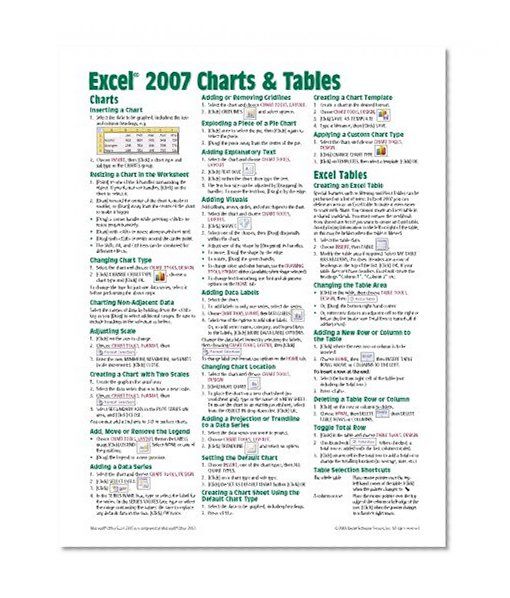
+
The active sheet will appear in bold in the sheet tab at the bottom of the Excel window. Additionally, its name will appear on the window title bar.
Can I create custom shortcuts for sheet navigation?

+
Yes, by creating macros in the Visual Basic Editor and assigning keyboard shortcuts to these macros, you can customize Excel’s functionality to suit your workflow better.
Why might a keyboard shortcut not work?

+
A shortcut might not work if Excel is not in focus, another application has captured the keyboard, or if a key is stuck or misregistered by the system.