5 Ways to Shrink Excel Sheet Tabs
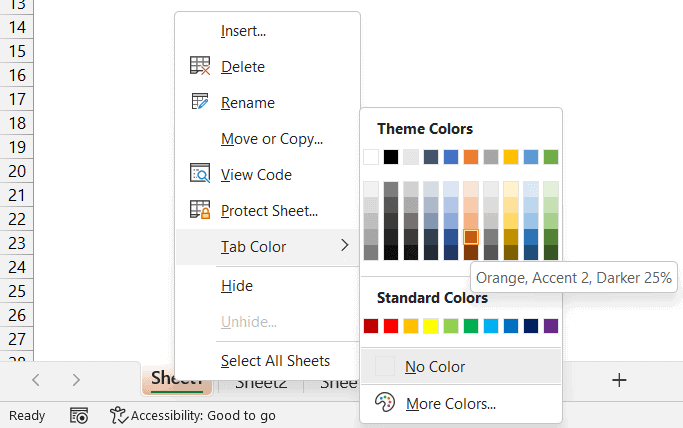
Excel is an indispensable tool for businesses, researchers, data analysts, and anyone who needs to organize large volumes of information. However, one common issue many users face is dealing with an overwhelming number of tabs or sheets, making navigation and management cumbersome. In this article, we'll explore five effective methods to shrink or manage Excel sheet tabs, which can significantly improve usability and efficiency.
1. Use Color Coding
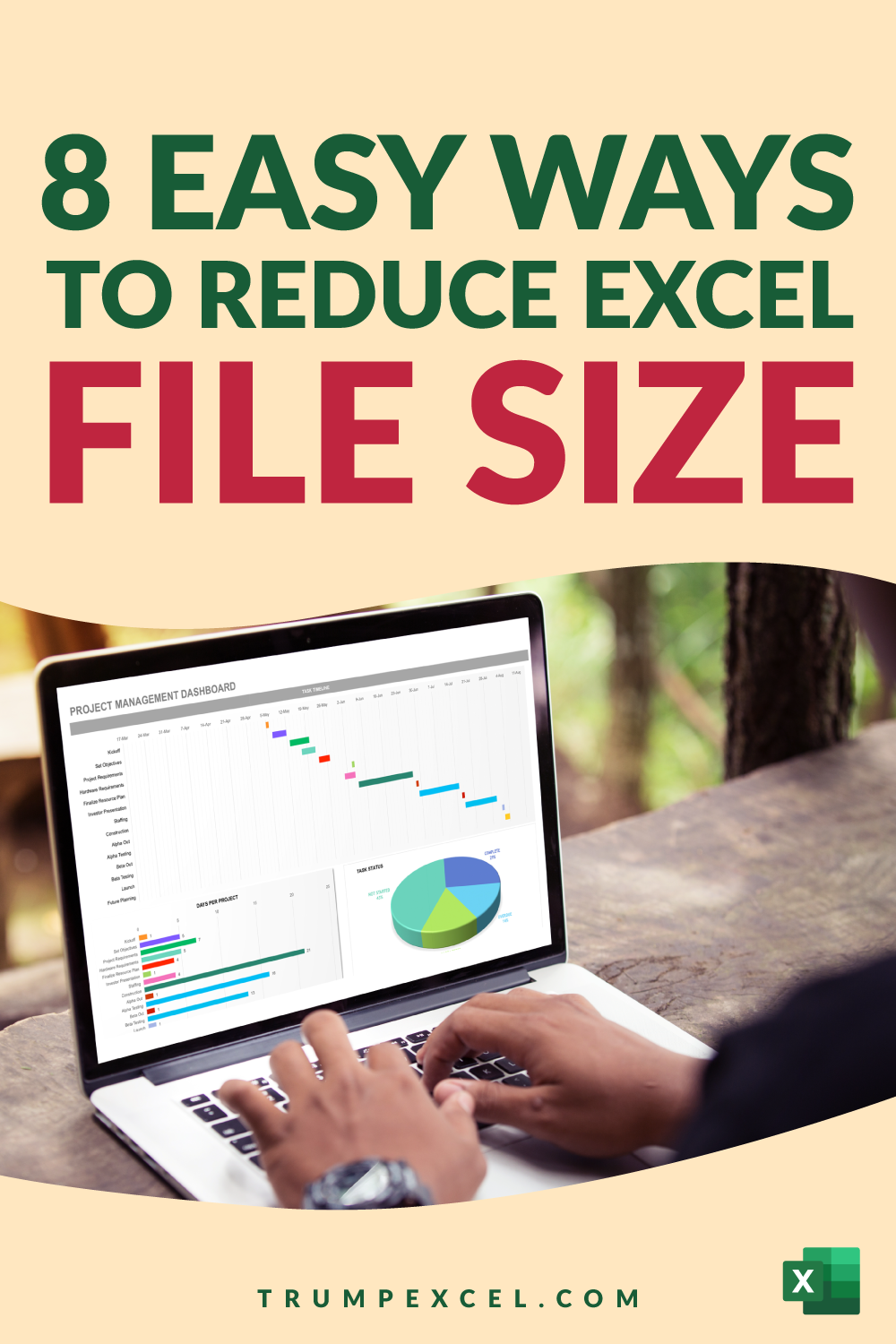
One of the simplest yet most effective ways to manage multiple tabs is by using color coding. Excel allows you to change the color of tab sheets, which can help in visually categorizing or prioritizing sheets:
- Right-click on the tab you wish to color.
- Select “Tab Color” from the context menu.
- Choose your desired color.
This visual cue can make it easier to locate related sheets at a glance, reducing the time spent searching through tabs.
💡 Note: When using color coding, keep your color choices consistent across similar projects or within the same workbook to maintain clarity and efficiency.
2. Group Sheets


Grouping sheets in Excel allows you to work on multiple tabs simultaneously, which is particularly useful for performing identical changes across several sheets:
- Click the first sheet tab to include in the group.
- Hold down the Ctrl key (or Shift for a sequential selection).
- Click on additional tabs you want to group.
This method not only helps in managing space but also in applying uniform formatting or data entry.
💡 Note: Avoid grouping unrelated sheets to prevent accidental changes to unrelated data.
3. Hide Unnecessary Sheets

If you have sheets that contain raw data, backup copies, or are simply not currently needed, hiding them can reduce visual clutter:
- Right-click the sheet tab.
- Choose “Hide.”
To unhide:
- Right-click any visible tab.
- Select “Unhide.”
- Choose the sheet to make visible again.
4. Use a Hyperlink Index Sheet
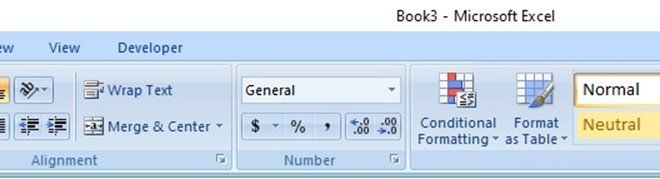
Creating an index or summary sheet with hyperlinks to other tabs can drastically reduce the number of tabs you see at once. Here’s how you can set it up:
- Create a new sheet titled “Index” or “Summary.”
- In this sheet, enter the names of your other sheets.
- Create hyperlinks to each of these sheets:
- Right-click the cell and select “Link.”
- Choose “Place in This Document.”
- Select the tab to link to.
5. Utilize External Links
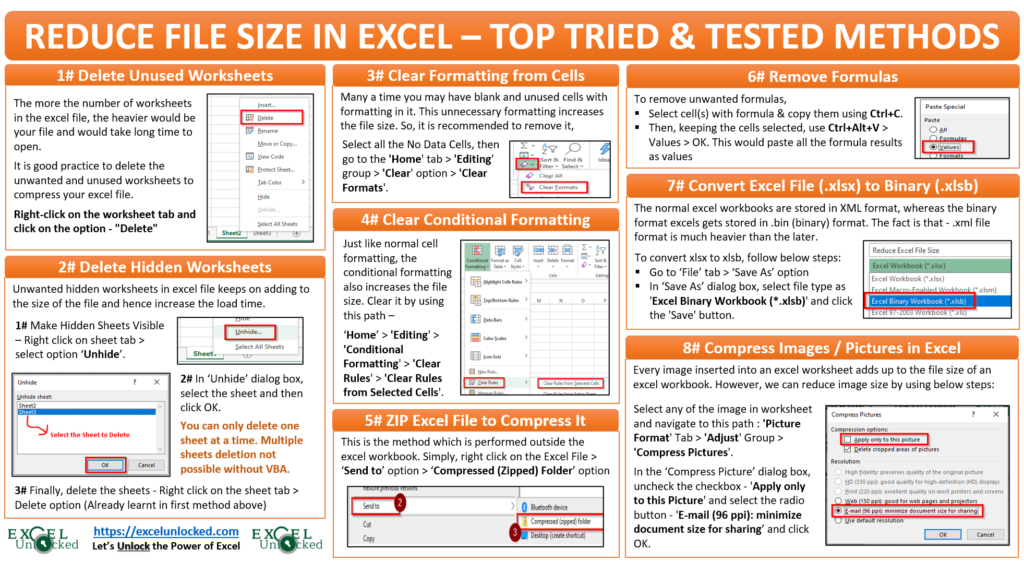
When working with extremely large datasets or multiple workbooks, it might be beneficial to keep related data in separate workbooks but link them together:
- In one workbook, you can set up formulas or references to external data sources.
- This keeps your primary workbook lean, while still having access to the data you need.
This method isn’t about reducing the number of tabs within a single workbook, but rather managing multiple workbooks more efficiently.
💡 Note: Ensure your file paths are correct when using external links, as changes in file locations can break links.
In this exploration, we've covered several strategies to manage and organize Excel sheet tabs effectively. By applying these methods, users can transform an unwieldy Excel workbook into a well-managed system, enhancing productivity by reducing tab clutter, improving navigation, and maintaining data integrity across sheets.
Can I automatically color-code tabs in Excel?

+
Excel does not have a built-in feature to automatically color-code tabs based on content or names. However, you can manually assign colors to tabs as outlined above, or use VBA scripts for automation if you are comfortable with programming.
How can I quickly find a specific tab in Excel?

+
Using an index sheet with hyperlinks is an effective method. Also, renaming tabs clearly can help, especially when combined with color coding.
What are the limitations of using external links in Excel?

+
External links can break if files are moved or renamed, or if the network path changes. Also, security settings might prevent external links from being established or updated.