5 Simple Steps to Migrate Excel to Google Sheets

Introduction

Transitioning from Microsoft Excel to Google Sheets offers numerous advantages for both individual and collaborative work. Not only does Google Sheets enhance collaboration with real-time editing capabilities, but it also offers the convenience of cloud storage, ensuring you can access your spreadsheets from any device. Whether you're looking to improve productivity or take advantage of Google's ecosystem, here's a comprehensive guide to help you navigate the process smoothly.
Step 1: Exporting Data from Excel

Begin the migration process by exporting your data from Excel. Here's how you can do it:
- Save As: Go to
File > Save Asin Excel, choose where you want to save the file, and under "Save as type," select CSV (Comma delimited) or Excel Workbook (.xlsx). - Download: If your data is already in the cloud on OneDrive, you can download it directly to CSV or XLSX format for upload to Google Drive.
Step 2: Importing Data into Google Sheets

Now that you have your data exported, let's upload it to Google Drive:
- Upload to Drive: Go to Google Drive, click on "New", then "File Upload", and select your CSV or XLSX file from your computer.
- Open with Sheets: After the file is uploaded, right-click on the file, choose "Open with", and then select "Google Sheets" to import the data.
Step 3: Addressing Formatting and Functions

Once your data is in Google Sheets, you might encounter some differences in formatting and functions:
- Formulas and Functions: Google Sheets supports most Excel functions, but there might be slight differences in syntax or availability. Review your formulas to ensure they work correctly.
- Formatting: Check for any discrepancies in cell formats, dates, and currency symbols. Google Sheets might not recognize Excel's custom formats right away.
Step 4: Implementing Google Sheets Features

After migrating, take advantage of features unique to Google Sheets:
- Collaboration: Share the document with team members, allowing them to edit or comment on the sheet in real-time.
- Automation: Use Google Apps Script for automation, similar to Excel VBA but with the added benefit of cloud-based execution.
- Data Validation: Set up rules to ensure data entry integrity, preventing errors in spreadsheets.
Step 5: Long-Term Data Management

With your data now in Google Sheets, consider the following for ongoing management:
- Backup: Regularly save copies of important spreadsheets, either manually or by setting up automated backups.
- Integration: Explore Google Sheets' ability to integrate with other Google services like Forms for data collection or Google Data Studio for reporting.
- Version Control: Utilize Google Sheets' version history to keep track of changes over time.
💡 Note: When exporting from Excel, be cautious of large datasets as CSV files might not retain all formatting, and very large spreadsheets can cause performance issues in Google Sheets.
Moving from Excel to Google Sheets is more than just a data transfer; it’s about embracing a new, more collaborative and accessible way of working with data. Whether for personal projects or team endeavors, this migration can streamline your workflow, allowing for greater productivity through the power of cloud computing and integrated services.
How do I ensure all my Excel formulas work in Google Sheets?

+
Most Excel formulas and functions are compatible with Google Sheets. However, you should review each formula to ensure they work as intended. Google Sheets offers a “Compatibility Mode” that helps identify any issues during conversion.
Can I use Excel macros in Google Sheets?
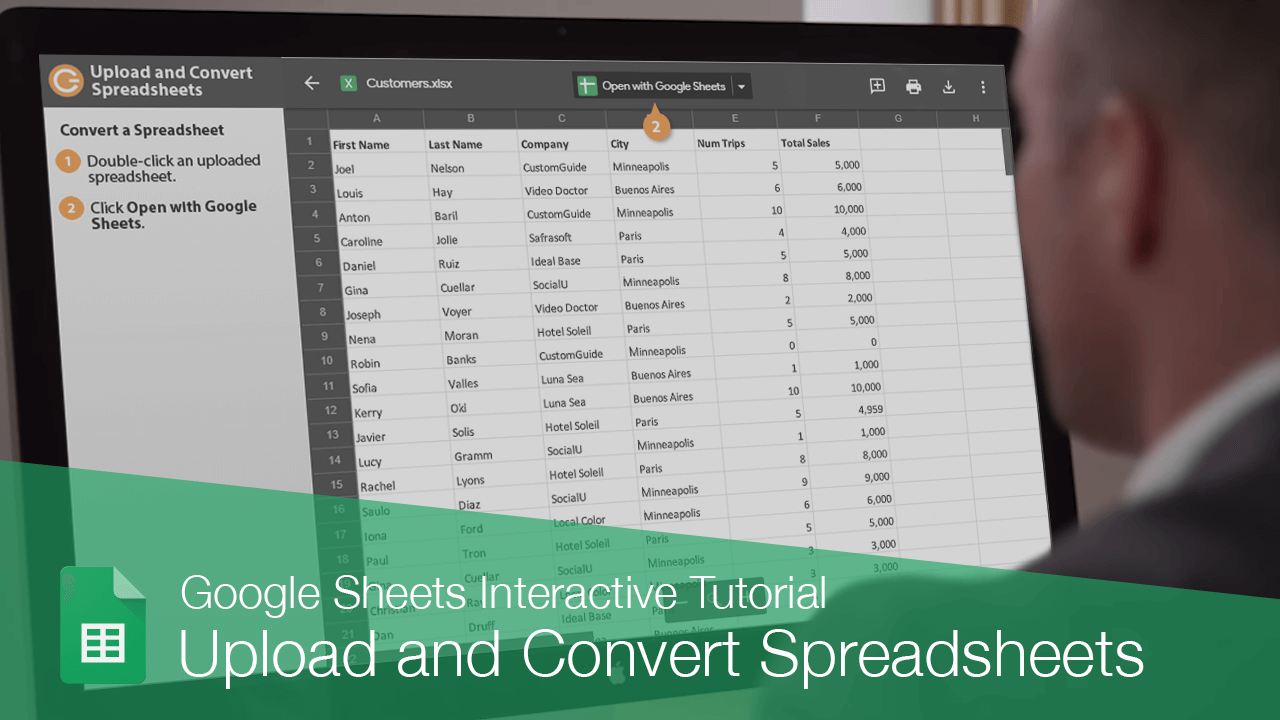
+
Google Sheets does not directly support Excel VBA macros. Instead, you can use Google Apps Script to create custom functions, automate tasks, and integrate with other Google services.
What happens to my charts and graphs when I migrate from Excel?

+
Most Excel charts and graphs will be preserved in Google Sheets. However, some custom chart types or complex formatting might not transfer perfectly. You’ll need to recreate these manually.
Is there a limit to how much data I can migrate?

+
Google Sheets has a cell limit of around 2 million cells per sheet. Very large Excel files might face performance issues when migrated to Google Sheets.



