5 Easy Ways to Merge Two Excel Sheets

Excel is a powerful tool widely used in businesses and personal finance management for its robust data manipulation capabilities. Whether you're consolidating financial reports, comparing datasets, or just organizing a cluttered spreadsheet, merging two Excel sheets can streamline your workflow. Here's how you can effortlessly combine data from two sheets into one, using five different methods.
1. Using the VLOOKUP Function
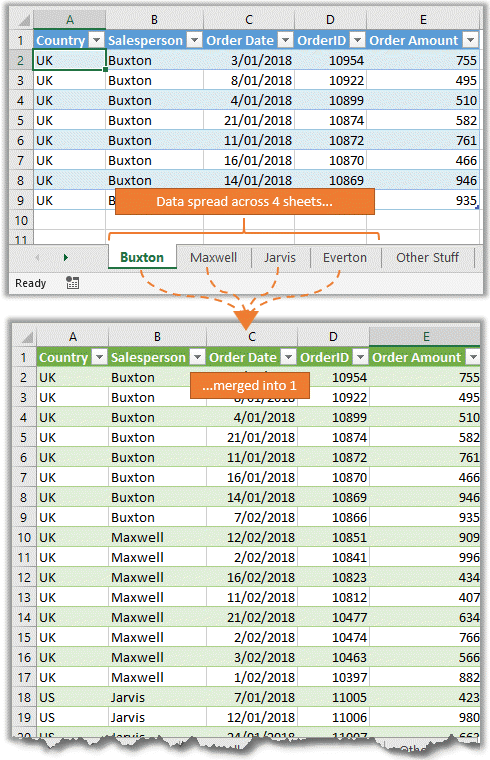
The VLOOKUP function is ideal when you want to append data from one sheet to another based on a common identifier. Here’s how you can do it:
- Assume you have Sheet1 with employee IDs and names, and Sheet2 with employee IDs and their respective departments.
- In Sheet1, add a new column for departments. In the first cell of this new column, enter the following formula:
=VLOOKUP(A2,Sheet2!A:B,2,FALSE)
🔎 Note: Here, A2 is the cell with the employee ID in Sheet1, Sheet2!A:B specifies the lookup range in Sheet2, 2 indicates the second column in the lookup range, and FALSE means an exact match is required.
2. Using Power Query

Power Query, available in Excel 2010 and later versions, provides a user-friendly interface for merging data:
- Go to the Data tab and select Get Data or From Other Sources.
- Choose Combine Queries then Merge.
- Select the two sheets you want to merge, pick the columns that serve as the key for merging (e.g., Employee ID), and choose how you want to combine the data (e.g., full outer join).
- Load the merged data into a new worksheet or append it to an existing one.
💡 Note: Power Query uses an easy-to-understand interface for complex operations, making it accessible even if you’re not well-versed in Excel formulas.
3. Manual Copy and Paste with Index-Match

For a more hands-on approach:
- Copy the data from one sheet into a new column on the first sheet.
- Use the INDEX-MATCH function to cross-reference and fill in the missing data:
=INDEX(Sheet2!B:B,MATCH(A2,Sheet2!A:A,0))
🎯 Note: This method is time-consuming for large datasets but can be useful when you need to perform other operations concurrently.
4. Using Pivot Tables

Pivot tables can also be used to merge data from different sheets:
- Create two pivot tables, one for each sheet, using the common ID as a row label.
- Then, create a third pivot table that references the first two and aggregates the data.
This approach provides a dynamic way to view data, especially if you frequently update or alter the data in the source sheets.
📊 Note: Pivot tables are excellent for summarizing and analyzing data but might not be as precise for matching individual records.
5. Automate with VBA

For those comfortable with VBA (Visual Basic for Applications), writing a script can be the most efficient way:
Sub MergeSheets() Dim ws1 As Worksheet, ws2 As Worksheet Set ws1 = ThisWorkbook.Sheets(“Sheet1”) Set ws2 = ThisWorkbook.Sheets(“Sheet2”)Dim lastRow1 As Long, lastRow2 As Long lastRow1 = ws1.Cells(ws1.Rows.Count, "A").End(xlUp).Row lastRow2 = ws2.Cells(ws2.Rows.Count, "A").End(xlUp).Row 'Copy data from Sheet2 to Sheet1 ws1.Range("C" & lastRow1 + 1 & ":C" & lastRow1 + lastRow2).Value = ws2.Range("B2:B" & lastRow2 + 1).Value
End Sub
🛠️ Note: VBA automation is the fastest method for repeated tasks or large datasets but requires some programming knowledge.
By employing these methods, you can efficiently merge data from two Excel sheets. Whether you prefer formula-based solutions like VLOOKUP, the visual interface of Power Query, or the power of VBA, Excel provides versatile options to meet various needs. Each method has its strengths, suited to different scenarios, so choose the one that aligns best with your data complexity and your comfort level with Excel functionalities.
Can I merge sheets from different Excel files?
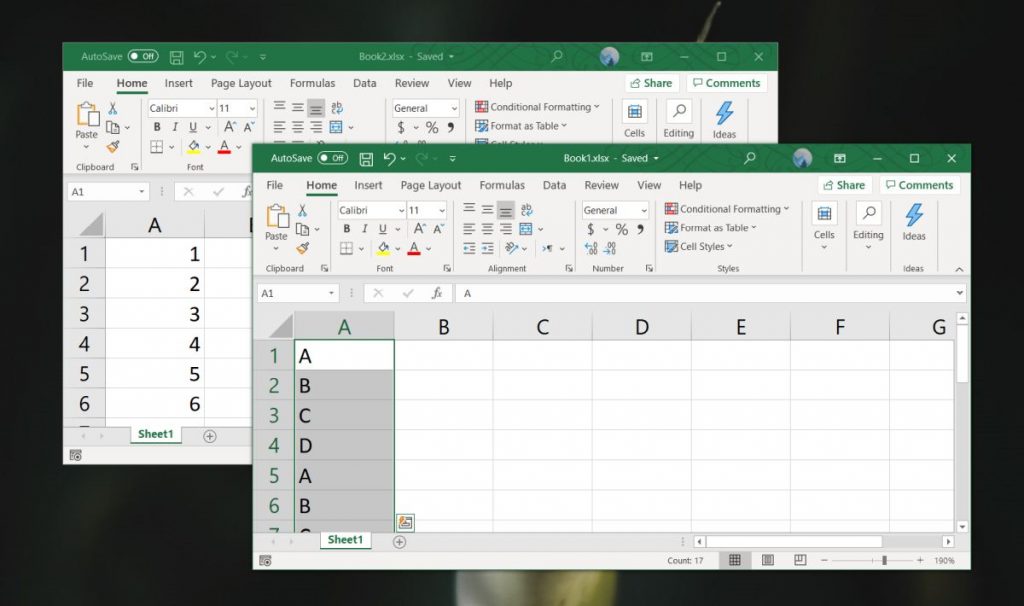
+
Yes, you can merge sheets from different Excel files using Power Query, which allows you to import data from external sources or connect to other workbooks directly.
What if the sheets have no common key for merging?

+
If there’s no common key, you might need to manually align data or consider using helper columns to create a common identifier. Alternatively, a simple copy-paste might suffice if you’re not concerned about matching records.
How can I update the merged data when the source sheets change?
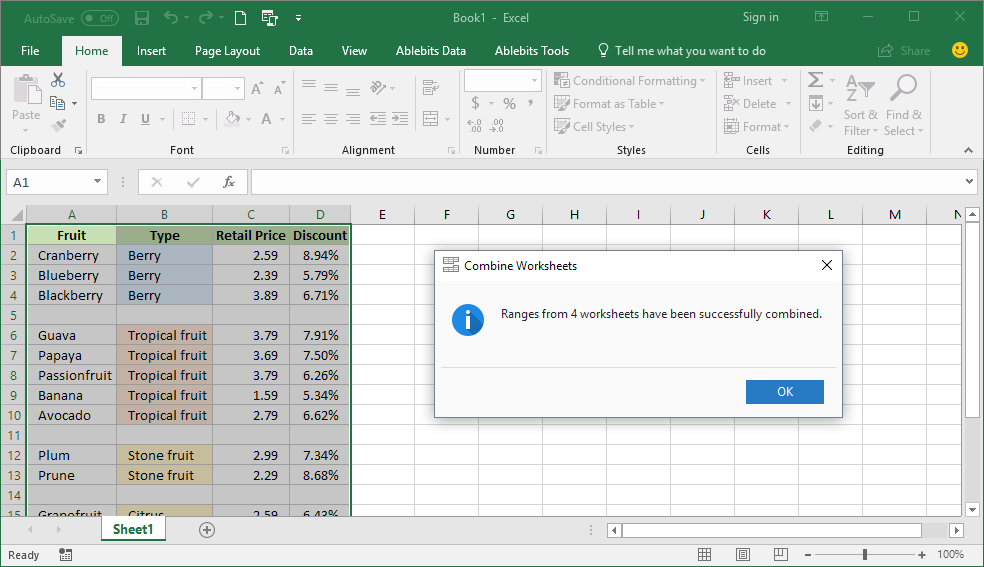
+
Using Power Query or VBA scripts can help automate updates. Power Query refreshes can be set to run automatically when the data changes, while VBA can be scheduled to run periodically or on demand.



