Merge Excel Sheets by Name Easily: Ultimate Guide

Imagine you have multiple Excel sheets, each containing data from different sources or departments. Perhaps one is a record of inventory, another contains sales figures, or maybe you're working with financial data from various branches of your organization. However, these sheets are not just any ordinary data; they are uniquely named, and there’s a critical need to merge them based on those names. Whether it’s for consolidation, analysis, or reporting, combining multiple Excel sheets effectively and efficiently can transform your data management process. In this guide, we'll explore how to merge Excel sheets by name using built-in Excel functions and external tools, making the task straightforward even for those not well-versed in Excel’s deeper functionalities.
Understanding the Basics of Excel Sheets

Before diving into the merger process, it's crucial to grasp a few basic Excel concepts:
- Workbooks: A collection of worksheets, charts, and macros is saved as a file with an .xlsx extension.
- Worksheets: Individual tabs within a workbook where you enter data. Each can be named for easy reference.
- Named Ranges: Sections of a worksheet given a unique name for easier referencing in formulas.
💡 Note: Understanding Excel's naming conventions for worksheets is key to this process, as our method relies on these names to match and merge data.
Manual Method for Merging Sheets by Name

For small-scale mergers, you might opt for a manual approach:
- Copy and Paste: Open each workbook, select the entire worksheet, copy, and then paste into a new worksheet in your target workbook. Ensure the data aligns correctly with any existing data.
- Position Data: If your sheets are designed to append data below one another, ensure there's space in your target workbook. For side-by-side merges, you might need to adjust column headings.
- Consolidate: Use Excel’s Data > Consolidate function to bring together data based on a common key, although this method isn’t optimal for name-based merging.
Using Excel Formulas to Merge Sheets by Name

If manual merging seems too daunting, Excel’s formula capabilities can provide a more sophisticated approach:
With VLOOKUP

VLOOKUP is great for retrieving data from another sheet based on a matching value:
- Enter the search value in a cell of your target sheet.
- Use VLOOKUP to search through other sheets for a match.
<pre><code>
=VLOOKUP(B2, InventoryData!A:B, 2, FALSE)
</code></pre>
This formula searches for the value in cell B2 on the InventoryData sheet, looks for it in column A, and returns the corresponding value from column B.
With Index and Match

For more flexibility, especially when VLOOKUP falls short:
- Use MATCH to find the row number where the named sheet matches.
- Follow with INDEX to fetch the data from that row.
<pre><code>
=INDEX(INDIRECT("'"&B2&"'!A2:A100"),MATCH(C2, INDIRECT("'"&B2&"'!A1:A100"), 0), 0)
</code></pre>
Here, B2 might contain the name of the sheet you're looking for, and C2 is the value you're matching against.
💡 Note: Be cautious with INDIRECT function, as it can slow down your workbook if overused.
Automating Merging with Macros or VBA
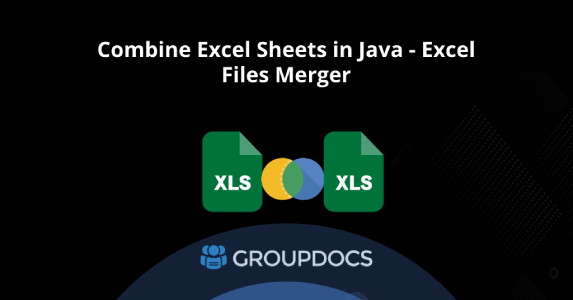
For a more seamless and scalable merging process, consider using VBA (Visual Basic for Applications):
Writing a Simple Macro

Here's a basic example of a VBA script to merge data:
<pre><code>
Sub MergeSheets()
Dim ws As Worksheet
Dim wsTarget As Worksheet
Set wsTarget = ThisWorkbook.Worksheets("Master")
For Each ws In ThisWorkbook.Worksheets
If ws.Name <> "Master" Then
ws.Rows("2:" & ws.Rows.Count).Copy Destination:=wsTarget.Cells(wsTarget.Rows.Count, 1).End(xlUp).Offset(1, 0)
End If
Next ws
End Sub
</code></pre>
This script goes through each worksheet in the active workbook, excluding the "Master" sheet, and appends the data to the "Master" sheet.
External Tools and Add-ins for Merging Excel Sheets

If you're looking for even more automation or different functionalities, several external tools and add-ins can make the process easier:
Excel Power Query

Power Query, a data transformation and preparation tool in Excel, can also merge sheets:
- From the "Data" tab, select "Get Data" > "From Other Sources" > "From Microsoft Query."
- Follow the steps to select your workbooks and sheets, then choose how to combine them.
Third-Party Add-ins

Consider:
- Power Pivot: Allows data modeling across multiple sheets or workbooks.
- Excel Add-ins from the Office Store: Look for tools like "Combine Worksheets" or "Merge Sheets."
💡 Note: Ensure any add-ins or tools you use are compatible with your version of Excel to avoid data corruption or compatibility issues.
Wrapping Up: The Power of Merging Excel Sheets

Merging Excel sheets by name, as outlined above, can revolutionize how you manage data in Excel. By mastering these techniques, you gain the ability to seamlessly integrate data from various sources, creating comprehensive reports or datasets for analysis. Remember, the choice of method depends on your scale, complexity, and whether you're looking for a quick manual solution or a more automated, scalable approach. With the right tools and a bit of practice, merging Excel sheets will become an effortless part of your data management toolkit, enhancing efficiency and decision-making processes.
What is the easiest way to merge Excel sheets?

+
The easiest way is often manually copying and pasting. For regular tasks, VBA or Power Query could be set up once for automation.
Can Excel automatically merge data?

+
Yes, with tools like Power Query or by creating VBA macros, Excel can automatically merge data from multiple sheets or workbooks based on your criteria.
How can I prevent duplicate data when merging?

+
Use functions like UNIQUE or Remove Duplicates after merging, or ensure your VBA or Power Query script checks for unique keys before appending data.