Merge Two Excel Sheets into One: Simple Guide

Merging two Excel sheets into a single, cohesive dataset can significantly enhance your productivity and data analysis capabilities. Whether you're combining sales data, customer information, or any other kind of information, knowing how to efficiently integrate this data is essential. In this comprehensive guide, we'll walk you through the steps to merge two Excel sheets without any fuss.
Why Merge Excel Sheets?

Before diving into the “how,” let’s explore the “why.” Here are some common scenarios where merging Excel sheets becomes advantageous:
- Consolidate Data: When you have data split into multiple sheets but need it in one place for analysis or reporting.
- Combining Databases: If you’ve been collecting data over time or from different sources, merging helps to create a unified view.
- Enhanced Reporting: For managers or analysts who need to compare and analyze data from different periods or departments.
Step-by-Step Guide to Merging Excel Sheets
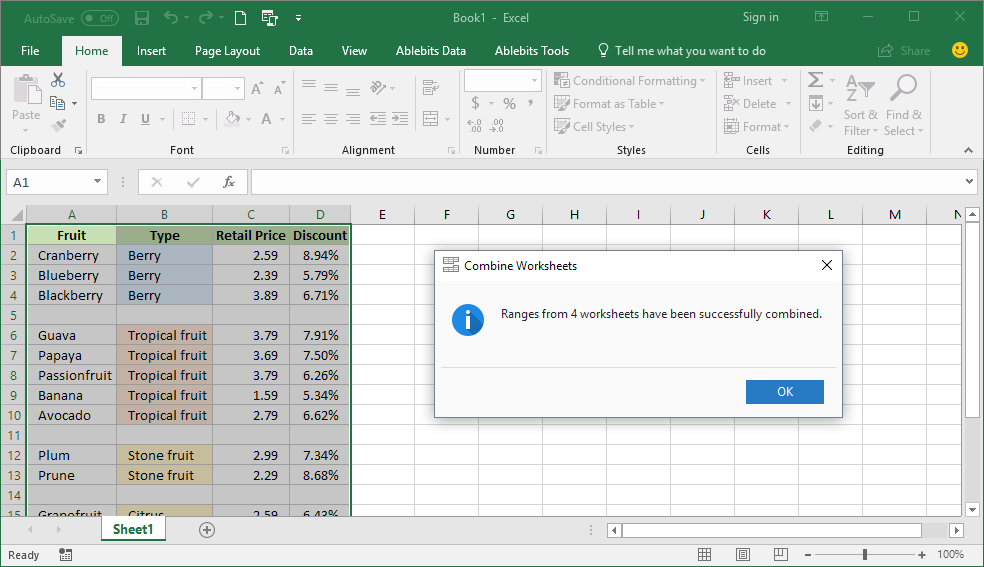
Let’s go through the steps needed to merge two Excel sheets:
Step 1: Prepare Your Sheets

Ensure both sheets have:
- The same column headings where possible, or plan to adjust for the differences in data format or structure.
- No merged cells, as they can complicate the merging process.
Step 2: Choose the Method of Merging

There are several ways to merge data:
- Manual Copy-Paste: For small datasets, you can manually copy and paste data into one sheet.
- Excel Formulas: Use formulas like
VLOOKUPorINDEX-MATCHfor more dynamic and scalable merging. - Power Query: If you’re dealing with larger or more complex datasets, Power Query offers a robust solution.
- VBA Macros: For repetitive or advanced merging tasks, creating a macro can save time.
Manual Method
- Select all data from one sheet by clicking the corner of the sheet or using
Ctrl + A. - Copy (
Ctrl + C). - Move to the target sheet and paste (
Ctrl + V) in the first empty row or column.
⚠️ Note: This method is straightforward but not recommended for large datasets or when data needs to be updated regularly.
Using Excel Formulas
Let’s use VLOOKUP for simplicity:
- Ensure both sheets have a common unique identifier (e.g., Employee ID).
- In the target sheet, use this formula to pull data from the source sheet:
- Drag the formula down to fill for all rows.
=VLOOKUP(A2,Sheet1!A:B,2,FALSE)📌 Note: If there are many columns to merge, consider using INDEX-MATCH for better performance and scalability.
Power Query Method
Power Query is your friend for bulk data merging:
- Go to the Data tab and select Get Data > From Other Sources > From Excel Workbook.
- Select your Excel file containing both sheets.
- Combine queries using the Merge Queries feature:
- Choose the common field for merging.
- Select the columns you want to include from each sheet.
- Load the merged data into your worksheet.
VBA Macros
Here’s a simple macro to merge data from two sheets:
Sub MergeSheets()
Dim ws As Worksheet, lastRow As Long
For Each ws In Worksheets
If ws.Name <> “Sheet1” Then
lastRow = Worksheets(“Sheet1”).Cells(Rows.Count, “A”).End(xlUp).Row + 1
ws.UsedRange.Copy Worksheets(“Sheet1”).Range(“A” & lastRow)
End If
Next ws
End Sub📝 Note: This VBA script will copy all data from all sheets (except “Sheet1”) into the last row of “Sheet1”. Customize as needed.
Ensuring Data Integrity

When merging, it’s crucial to maintain the accuracy and consistency of your data:
- Data Validation: Before merging, run data validation checks to ensure the integrity of each dataset.
- Duplicate Handling: Remove or handle duplicates carefully to prevent overcounting or data skew.
- Check Relationships: Verify that relationships between datasets are maintained post-merge.
Handling Complex Merges

For scenarios where data structures differ significantly:
- Mapping: Create a mapping document to translate data from one structure to another.
- Conditional Formatting: Highlight cells or rows for easy identification and verification during the merge.
- External Tools: Use third-party tools or custom scripts if Excel’s built-in functions are insufficient.
🔄 Note: When dealing with complex data merging, thorough testing after each step ensures minimal errors.
In summary, merging two Excel sheets can be straightforward or complex depending on the nature of your data. Manual methods work for small datasets, while Excel formulas, Power Query, and VBA macros offer solutions for larger, more complex merges. Remember to validate your data, manage duplicates, and maintain data relationships to ensure the integrity of your merged data. With these techniques in your toolkit, you can confidently combine datasets, creating comprehensive reports, and gain a deeper understanding of your information. This guide aims to empower you to handle data merges with ease, enabling better data-driven decision making in your professional or personal projects.
What are the benefits of merging Excel sheets?

+
Merging sheets allows for consolidated reporting, simplifies data analysis, and provides a comprehensive view of your data from different sources or time periods. It helps in reducing data redundancy and facilitates better data management.
Can I merge sheets with different structures?
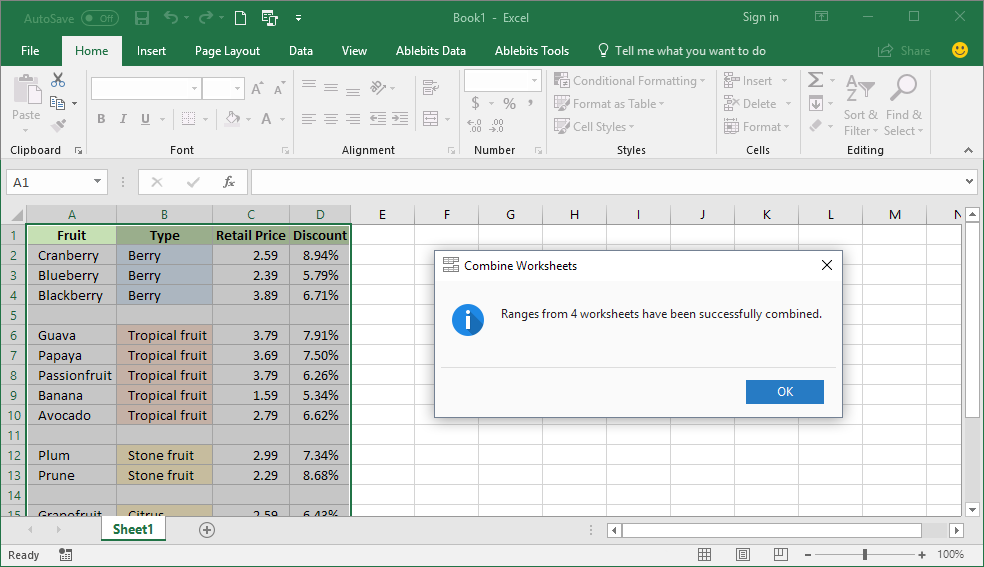
+
Yes, but it requires more effort. You’ll need to map fields from one sheet to another, possibly using intermediate columns or tables. Advanced users might use scripts or external tools for such complex merges.
What if I need to update the merged data regularly?

+
Utilize dynamic merging methods like formulas or Power Query. These allow your merged data to update automatically when the source sheets change, ensuring your consolidated data stays current with minimal manual intervention.
How do I handle duplicates when merging?

+
Use Excel’s remove duplicates feature or use conditional formatting to highlight duplicates before merging. If necessary, create a rule or script to decide how duplicates should be handled (e.g., keeping the latest entry, summing values).
Are there tools outside of Excel that can help with merging?

+
Yes, tools like SQL databases, Python libraries such as Pandas, or specialized software like Tableau can handle complex data merges with greater flexibility and power, especially when dealing with large datasets or non-standard data structures.