5 Ways to Merge Excel Sheets by Matching Columns
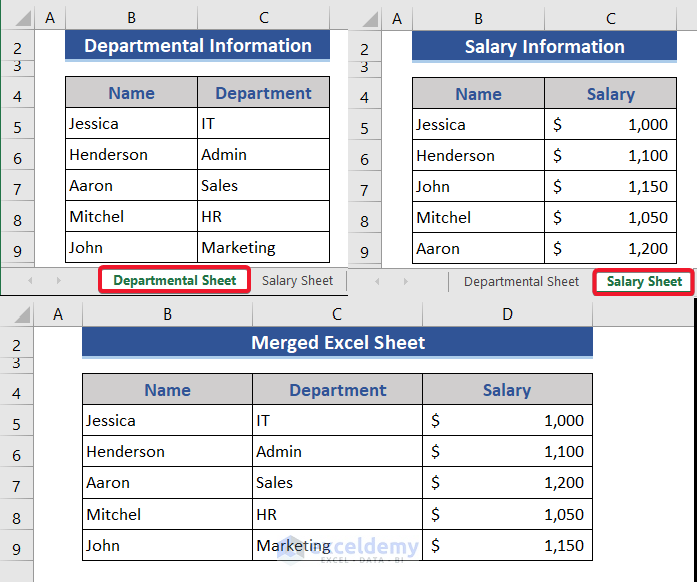
Merging Excel sheets can significantly streamline your data management process, especially when dealing with large datasets spread across multiple files. Here are five practical methods to merge Excel sheets by matching columns, ensuring data integrity and enhancing productivity.
Method 1: Using VLOOKUP to Match Columns


VLOOKUP is a common function for matching data based on a unique identifier in two different sheets:
- Step 1: Identify the unique key column in both sheets. This could be an ID, name, or any other unique field.
- Step 2: In the first sheet, insert a new column next to where you want to merge data. Use the VLOOKUP formula:
=VLOOKUP(A2, Sheet2!A2:B100, 2, FALSE)
🔍 Note: Ensure the 'key' column data is consistent across both sheets to avoid #N/A errors.
Method 2: Utilizing Index Match
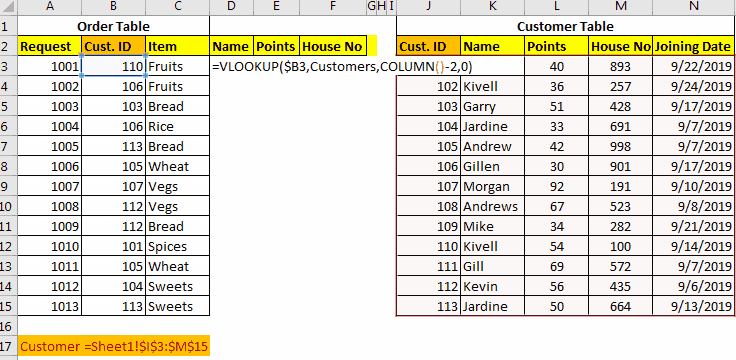

The Index Match combination offers flexibility over VLOOKUP:
- Step 1: Identify the column you want to match in both sheets.
- Step 2: Use the formula in the desired column:
=INDEX(Sheet2!B2:B100, MATCH(A2, Sheet2!A2:A100, 0))
🔍 Note: This method is dynamic and can handle columns moved around in Sheet2 without formula adjustments.
Method 3: Power Query for Merging Sheets


Power Query provides a powerful tool for complex merging operations:
- Step 1: In the Power Query Editor, click “Home” > “Combine” > “Merge Queries”.
- Step 2: Select the tables and choose the matching column.
- Step 3: Use “Merge” to combine the data and expand the data columns from the second table.
🔍 Note: Power Query can also handle date transformations and cleanups, making it versatile for data integration.
Method 4: Using Excel’s Consolidate Feature


The Consolidate feature allows you to combine data from multiple ranges:
- Step 1: Go to “Data” > “Consolidate”.
- Step 2: Choose the function (e.g., Sum, Average) and select your ranges in the “Reference” field.
- Step 3: Tick “Top row” and “Left column” to use headers and labels for matching.
| Method | When to Use |
|---|---|
| VLOOKUP | Quick matching with consistent keys |
| Index Match | Flexible matching, especially with dynamic columns |
| Power Query | Advanced data transformations and complex merges |
| Consolidate | Summarizing data from multiple ranges |

Method 5: Macro or Script Based Merging


For automated or custom merging tasks, consider using VBA or a script:
- Step 1: Create a VBA script or a Python script that opens each Excel file.
- Step 2: Write code to match and merge data based on criteria you define.
- Step 3: Save the merged data to a new Excel file.
🔍 Note: This method requires some programming knowledge but allows for extensive customization and automation.
From VLOOKUP to automated scripting, merging Excel sheets offers multiple pathways to manage your data effectively. Each method has its use cases, from simple one-to-one matching to complex data transformations. By understanding these techniques, you can choose the most appropriate approach for your specific data management needs, enhancing efficiency and data accuracy in your daily tasks.
Can I merge sheets if the column names are different?

+
Yes, you can manually or script-wise rename or map column headers before merging. In Power Query, you can also rename columns during the merge process.
What should I do if I get #N/A errors when using VLOOKUP?

+
Ensure the lookup value exists in the source table. If not, consider using IFERROR() to handle the error gracefully or investigate data inconsistencies.
Is there a way to merge sheets based on multiple matching columns?

+
Yes, with Power Query, you can merge on multiple columns by setting up the query to match multiple key columns. For other methods, you might need to concatenate keys or use custom scripting.