5 Ways to Merge Multiple Excel Sheets Seamlessly

Combining data from multiple Excel sheets can often feel like an intricate puzzle. Whether you're gathering data from various departments, consolidating monthly reports, or simply trying to merge different parts of a dataset, the process can be daunting without the right approach. This post will walk you through five effective strategies to merge multiple Excel sheets into a single, coherent document. Let's dive in!
Method 1: Using Power Query

Power Query is an incredibly powerful tool in Excel, especially for those who work with large datasets. Here’s how you can use it:
- Open Excel and navigate to the Data tab. Click on Get Data and select From File > From Workbook.
- Select the workbook that contains the sheets you want to merge.
- In the Navigator pane, choose the sheets you need, and click Combine > Combine & Load To…
- Configure the settings in the Combine Files dialog to ensure that the data is appropriately appended or merged based on your needs.
🔍 Note: Power Query can transform and clean data as it's being imported, making it ideal for complex data merging scenarios where data from different sources might have different formats or structures.

Method 2: Using Excel Macros
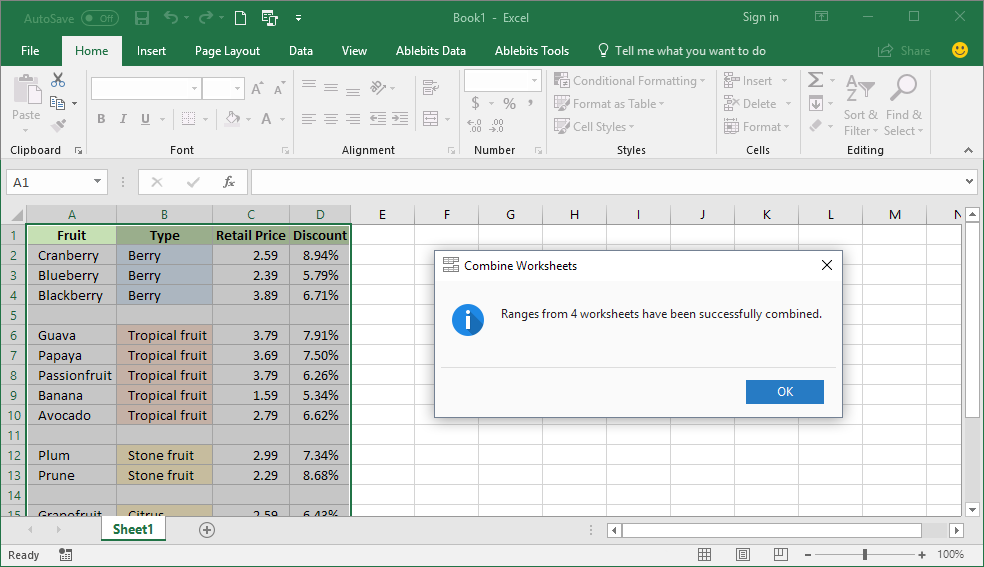
For those comfortable with VBA (Visual Basic for Applications), macros offer a customizable way to automate the merging process:
- Press Alt + F11 to open the VBA editor.
- Insert a new module and write a macro to open each workbook, copy the necessary range from each sheet, and paste it into the master workbook.
| Action | VBA Code |
|---|---|
| Open Workbook | Workbooks.Open Filename:="Path\Workbook.xlsx" |
| Copy Data | Sheets("Sheet1").Range("A1:D10").Copy |
| Paste Data | MasterBook.Sheets("MasterSheet").Range("A1").PasteSpecial Paste:=xlPasteValues |

⚠️ Note: While macros provide flexibility, they require some programming knowledge and should be used cautiously due to potential security risks associated with executing external code.
Method 3: Manual Copy-Paste

For those who prefer simplicity or are dealing with smaller datasets:
- Open all the workbooks containing the sheets you wish to merge.
- Create a new workbook or open an existing one where the data will be consolidated.
- Manually copy the required data from each sheet and paste it into the master workbook. Use paste special to paste only values or formats as needed.
Method 4: Using Pivot Tables

If the data across your sheets has a common field that you can use as a pivot point:
- In the master workbook, insert a new PivotTable.
- Add each sheet as a new table to the pivot cache. You can do this by setting up separate connections for each source or by consolidating data ranges manually.
- Use the common field to align and combine data from all sheets in the PivotTable.
Method 5: Excel’s Consolidate Feature

This method is straightforward for summarizing data from multiple ranges:
- On the Data tab, select Data Tools > Consolidate.
- Choose the function you want to use (Sum, Count, Average, etc.).
- Specify the reference ranges from each sheet you wish to consolidate.
To sum up, merging Excel sheets doesn’t have to be a cumbersome task. Whether you opt for the robust capabilities of Power Query, the scripting flexibility of VBA macros, a straightforward manual method, the analytical power of PivotTables, or the simplicity of Excel's Consolidate function, there's a technique suited for every level of user and dataset complexity. Each method has its own set of advantages, allowing you to choose the one that best fits your specific merging needs, thereby saving time and ensuring data accuracy in your analyses.
What is the best method for merging small datasets?

+
For small datasets, the manual copy-paste method is often the most straightforward and requires no specialized knowledge.
Can I merge Excel sheets with different headers?

+
Yes, you can, especially with Power Query where you can rename and reorganize headers during the import process.
Is there a way to automate merging Excel sheets regularly?
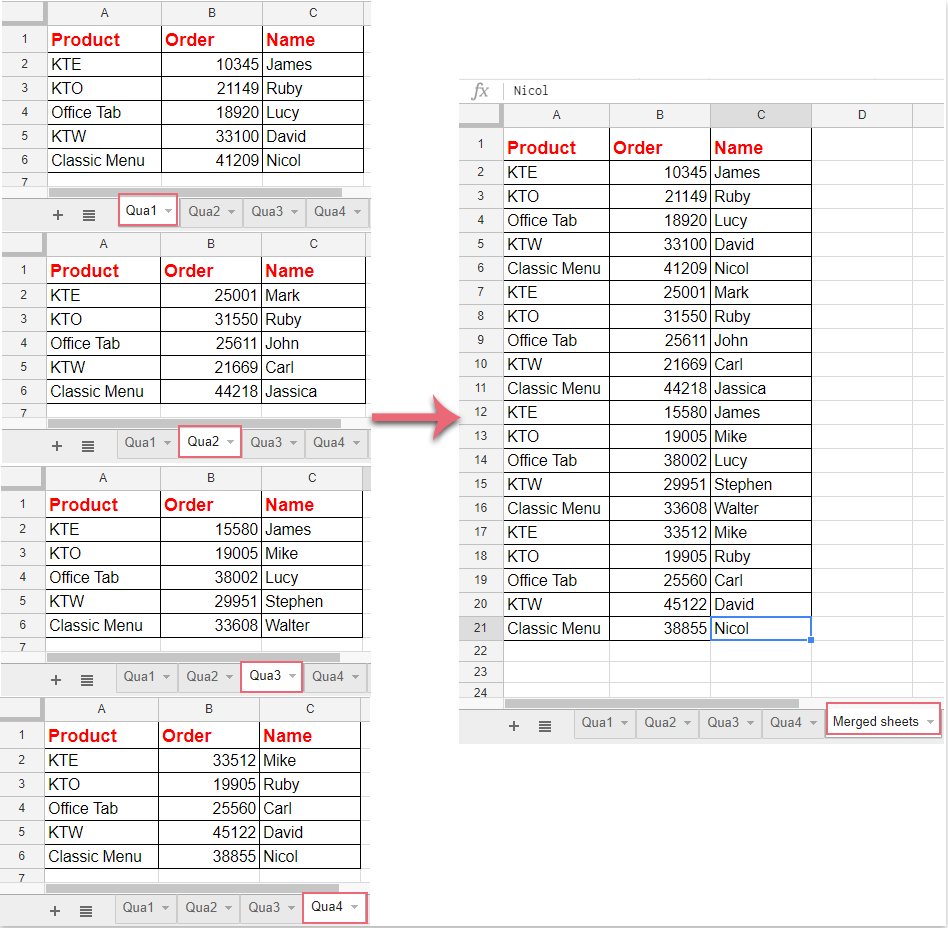
+
Absolutely, using Excel Macros or setting up scheduled tasks with Power Query can automate regular data merging tasks.