5 Ways to Merge Excel Sheets in SPSS

When you're working with statistical data, merging datasets from different sources is often necessary to perform comprehensive analyses or to enrich your dataset with additional variables. SPSS (Statistical Package for the Social Sciences) is a widely used tool for statistical analysis, and knowing how to merge Excel sheets into SPSS can significantly streamline your workflow. Here are five effective methods to achieve this:
1. Using SPSS Syntax

One of the most controlled ways to merge data is by writing SPSS syntax:
- Open SPSS: Start by launching SPSS and opening your target dataset where you want to merge additional data.
- Write Syntax: Use the syntax editor to write commands like:
GET FILE = ‘C:\your_data_file.sav’. MATCH FILES /FILE = * /TABLE = ‘C:\other_data_file.sav’ /BY ID.Here, ‘ID’ is assumed to be the key variable used for matching records between the files. - Execute: Run the syntax to merge the datasets.
📝 Note: Ensure that both files share at least one common variable for matching, and this variable must be uniquely identifiable across records.
2. Importing Multiple Excel Files Simultaneously

If you have multiple Excel sheets that need to be merged:
- Open SPSS: Launch SPSS without opening any file initially.
- Go to File > Open > Data: Instead of selecting one file, choose “Multiple Groups…” or “Databases…” if available.
- Select Files: You can now select multiple Excel files. SPSS allows you to specify how to handle multiple files:
- Choose to stack them vertically.
- Or merge them horizontally if they have the same variables but different cases.
3. Using SPSS Data Editor

Here’s how you can use SPSS’s user interface to merge data:
- Open the First Dataset: Open your primary dataset in SPSS.
- Add New Variables or Cases:
- To add new variables, use Data > Merge Files > Add Variables.
- For adding cases, go to Data > Merge Files > Add Cases.
- Select the Second File: From the ‘Merge Files’ window, browse and select the second Excel file you wish to merge.
- Specify Key Variables: If adding variables, specify the key variable for matching records. For cases, ensure that the variable order matches or adjust accordingly.
4. Using Python with SPSS

For those comfortable with Python:
- Enable Python Integration: Ensure that Python integration is set up in SPSS (from File > New > Syntax, write
BEGIN PROGRAM.followed byend program.) - Write Python Script: Here is a basic script:
import pandas as pd file1 = pd.read_excel(‘C:\file1.xlsx’) file2 = pd.read_excel(‘C:\file2.xlsx’) merged_data = pd.merge(file1, file2, on=‘ID’, how=‘outer’) spss.SetDataValue(“mergedData”, merged_data)
- Run Script: Execute the script from within SPSS to merge and import the data directly.
5. VBA or Scripting Excel for Pre-Merge Preparation
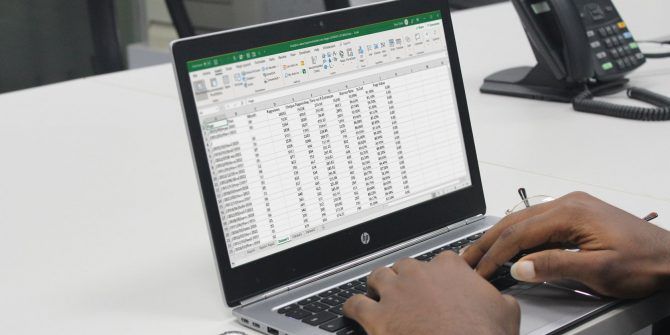
If your data preparation involves complex manipulations, using Excel VBA or other scripts can help:
- Use VBA to Format and Prepare Data: Before importing into SPSS, you can use VBA to clean up, sort, or match data in Excel, ensuring it’s ready for merging:
- Automate data cleaning or transformations.
- Combine sheets or workbooks within Excel before exporting to SPSS.
- Export to CSV: VBA can also automate the export to CSV format, which SPSS can read efficiently.
📝 Note: This method can be time-consuming but is highly effective for regular data updates where standardization is required.
Each method described offers different levels of control and automation when merging Excel sheets into SPSS. Whether you prefer writing syntax for a detailed merge, using the intuitive SPSS interface, leveraging Python for more complex merges, or preparing your data within Excel before import, there's a technique suited to your workflow needs. By understanding these methods, you not only increase the efficiency of your data management but also enhance the accuracy of your statistical analyses.
Can I merge Excel sheets from different workbooks?

+
Yes, all methods described can handle data from different Excel workbooks. Ensure that the data structure and key variables are consistent across files.
What if my Excel sheets have different variable names?

+
If variable names differ, you’ll need to manually align or rename them in one or both files before merging, or use advanced scripts to handle this mapping.
Do I need to save Excel files in a specific format?

+
SPSS can import .xls, .xlsx, and .csv formats directly, but it’s often beneficial to save Excel files as .csv for cleaner imports.